css怎么让图片不变形
时间:2021-04-26 来源:互联网
今天PHP爱好者给大家带来css让图片不变形的实现方法:首先创建一个HTML示例文件;然后在body中添加img标签并引入图片;最后通过设置“max-height”或者“max-width”属性来实现图片不变形即可。希望对大家有所帮助。

css让图片不变形教程
本文操作环境:windows7系统、HTML5&&CSS3版、Dell G3电脑。
如果想要图片不变形就是设置max-height或者max-width中的一个,或固定width或者height中的一个。
max-height与max-width属性设置元素的最大高度和宽度。
属性值:
none 默认。定义对元素被允许的最大高度没有限制。
length 定义元素的最大高度值。
% 定义基于包含它的块级对象的百分比最大高度。
inherit 规定应该从父元素继承 max-height 属性的值。
height与width属性设置元素的高度与宽度。
属性值:
auto 默认。浏览器会计算出实际的高度。
length 使用 px、cm 等单位定义高度。
% 基于包含它的块级对象的百分比高度。
inherit 规定应该从父元素继承 height 属性的值。
示例:
<!DOCTYPE html>
<html>
<head>
<meta charset="UTF-8">
<title></title>
<style type="text/css">
div {
float: left;
}
.test1 img {
width: 187.5px;
}
.test2 img {
width: 300px;
}
.test3 img {
max-width: 300px;
max-
}
.test4 img {
max-width: 100%;
}
.test5 {
width: 300px;
}
.test5 img {
max-width: 100%;
max-
}
.test6 {
width: 300px;
/*overflow: hidden;*/
}
.test6 img {
max-width: 300px;
max-
}
.test7 {
width: 300px;
/*overflow: hidden;*/
}
.test7 img {
max-width: 300px;
}
</style>
</head>
<body>
<div class="test1">
<img src="1.jpg" />
</div>
<div class="test2">
<img src="1.jpg" />
</div>
<div class="test3">
<img src="1.jpg" />
</div>
<div class="test4">
<img src="1.jpg" />
</div>
<div class="test5">
<img src="1.jpg" />
</div>
<div class="test6">
<img src="1.jpg" />
</div>
<div class="test7">
<img src="1.jpg" />
</body>
</html>
效果如图:

以上就是css怎么让图片不变形的详细内容,更多请关注php爱好者其它相关文章!
-
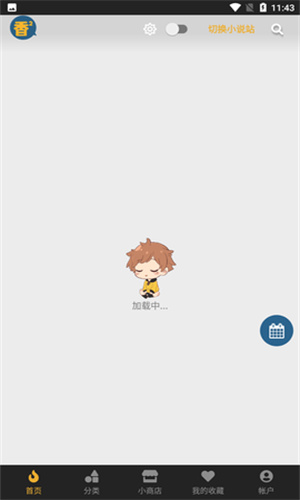 香香腐宅最新下载安装网页版入口-香香腐宅2新版本服务入口网页版地址2026 2026-02-06
香香腐宅最新下载安装网页版入口-香香腐宅2新版本服务入口网页版地址2026 2026-02-06 -
 差差漫画app免费下载-差差漫画2026新版v6.1.0 2026-02-06
差差漫画app免费下载-差差漫画2026新版v6.1.0 2026-02-06 -
 历史梗是什么梗?揭秘网络热词背后的趣味历史故事,让你秒懂流行文化! 2026-02-06
历史梗是什么梗?揭秘网络热词背后的趣味历史故事,让你秒懂流行文化! 2026-02-06 -
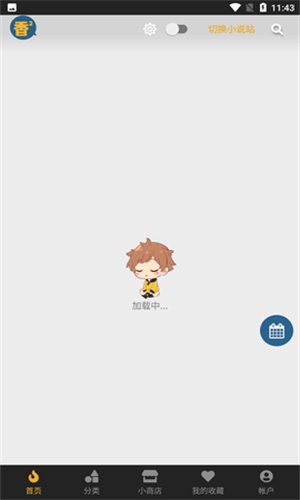
-
 阿里蚂蚁灵光官网入口-灵光网页版登录中心 2026-02-06
阿里蚂蚁灵光官网入口-灵光网页版登录中心 2026-02-06 -
 历史五大梗揭秘:这些经典网络热梗你知道几个?带你了解爆笑背后的文化密码 2026-02-06
历史五大梗揭秘:这些经典网络热梗你知道几个?带你了解爆笑背后的文化密码 2026-02-06





