css怎么设置右对齐
时间:2021-05-07 来源:互联网
今天PHP爱好者为您带来css设置右对齐的方法:1、通过使用cssposition属性来实现右对齐效果;2、通过float属性实现右对齐效果;3、通过text-align属性实现右对齐效果。希望对大家有所帮助。

本文操作环境:windows7系统、CSS3&&HTML5版、Dell G3电脑。
通过css设置右对齐方法详解:
1、通过css的position属性实现右对齐
<h2>右对齐</h2>
<p>以下实例演示了如何使用 position 来实现右对齐:</p>
<p class="right">
<p>元素右对齐</p>
</p>
css代码:
.right {
position: absolute;
right: 0px;
width: 300px;
border: 3px solid #73AD21;
padding: 10px;
}
效果图:
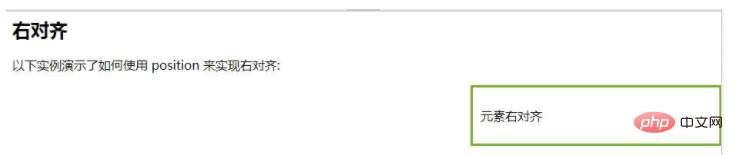
2、通过float属性实现右对齐
<html>
<head>
<style type="text/css">
img
{
float:right
}
</style>
</head>
<body>
<p>在下面的段落中,我们添加了一个样式为 <b>float:right</b> 的图像。结果是这个图像会浮动到段落的右侧。</p>
<p>
<img src="/i/eg_cute.gif" />
This is some text. This is some text. This is some text.
This is some text. This is some text. This is some text.
This is some text. This is some text. This is some text.
This is some text. This is some text. This is some text.
This is some text. This is some text. This is some text.
This is some text. This is some text. This is some text.
This is some text. This is some text. This is some text.
This is some text. This is some text. This is some text.
This is some text. This is some text. This is some text.
This is some text. This is some text. This is some text.
</p>
</body>
</html>
效果图:
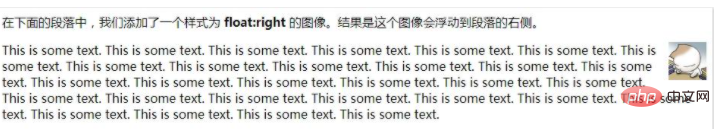
3、通过text-align属性实现右对齐
<html>
<head>
<style type="text/css">
h1 {text-align: center}
h2 {text-align: left}
h3 {text-align: right}
</style>
</head>
<body>
<h1>这是标题 1</h1>
<h2>这是标题 2</h2>
<h3>这是标题 3</h3>
</body>
</html>
效果图:
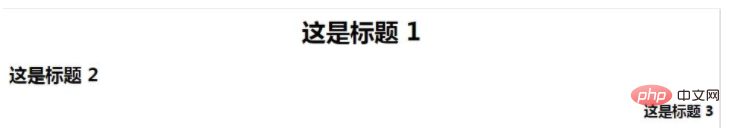
以上就是css怎么设置右对齐的详细内容,更多请关注php爱好者其它相关文章!
-
 俄罗斯引擎yandex中文搜索直达-俄罗斯引擎yandex简体中文一键入口 2026-02-07
俄罗斯引擎yandex中文搜索直达-俄罗斯引擎yandex简体中文一键入口 2026-02-07 -
 漫蛙manwa2-无删减完整版免费看 2026-02-07
漫蛙manwa2-无删减完整版免费看 2026-02-07 -

-
 2925邮箱官方入口直达-2925邮箱官网一键访问 2026-02-07
2925邮箱官方入口直达-2925邮箱官网一键访问 2026-02-07 -
 懒猫漫画app官方下载入口-懒猫漫画app正版下载入口 2026-02-07
懒猫漫画app官方下载入口-懒猫漫画app正版下载入口 2026-02-07 -
 抖音短视频网页版入口-抖音网页版一键直达 2026-02-07
抖音短视频网页版入口-抖音网页版一键直达 2026-02-07





