如何在JS中改变DOM元素的文本内容
时间:2021-04-22 来源:互联网
今天PHP爱好者为您带来在JavaScript中获取元素只是第一步,如何对元素的属性进行更改才是接下里的重要步骤,本文主要讲述了如何在JS中更改DOM元素的内容。希望对大家有所帮助。
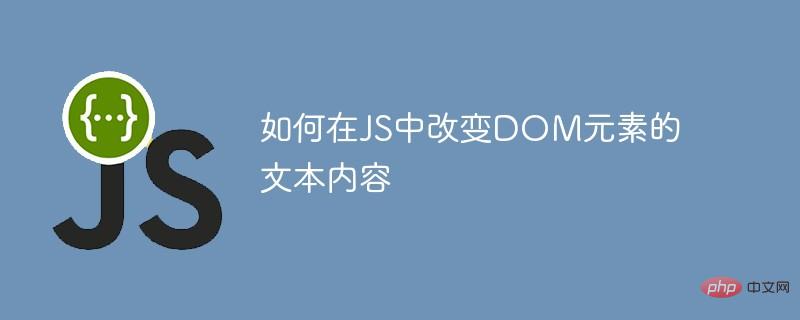
HTML表单内容:
<!DOCTYPE html>
<html lang="en">
<head>
<meta charset="UTF-8">
<meta http-equiv="X-UA-Compatible" content="IE=edge">
<meta name="viewport" content="width=device-width, initial-scale=1.0">
<title>Document</title>
</head>
<body>
<div class="box">
<p></p>
</div>
</body>
</html>
1.textContent:
<script>
const box=document.querySelector(".box");
console.log(box);
const p=document.querySelector('p');
console.log(p);
//textContent:添加文本
p.textContent ="hello world";
</script>
2.innerText:
<script>
const box=document.querySelector(".box");
console.log(box);
const p=document.querySelector('p');
console.log(p);
p.innerText ="php.cn";
</script>
3.innerHTML:
<script>
const box=document.querySelector(".box");
console.log(box);
const p=document.querySelector('p');
console.log(p);
//将html字符串渲染出来应该使用innerHTML
p.innerHTML='<em style="color:red">php.cn</em>';
</script>
以上就是如何在JS中改变DOM元素的文本内容的详细内容,更多请关注php爱好者其它相关文章!
-
 谷歌google官网直达-Google官网一键访问 2026-01-30
谷歌google官网直达-Google官网一键访问 2026-01-30 -
 歪歪漫画app下载入口安卓最新版-歪歪漫画app官方正版安装包免费下载 2026-01-30
歪歪漫画app下载入口安卓最新版-歪歪漫画app官方正版安装包免费下载 2026-01-30 -
 免费漫画软件排行-免费漫画app下载推荐 2026-01-30
免费漫画软件排行-免费漫画app下载推荐 2026-01-30 -
 龙鸣是什么梗?揭秘网络热词龙鸣的搞笑来源和用法,一看就懂! 2026-01-30
龙鸣是什么梗?揭秘网络热词龙鸣的搞笑来源和用法,一看就懂! 2026-01-30 -
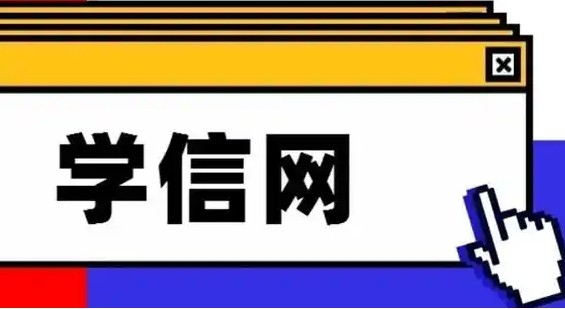 学信网登录入口-学信网官网免费查询 2026-01-30
学信网登录入口-学信网官网免费查询 2026-01-30 -
 2024龙年梗图爆火出圈 网友神创作笑到扶墙 这些魔性表情包你存了吗 2026-01-30
2024龙年梗图爆火出圈 网友神创作笑到扶墙 这些魔性表情包你存了吗 2026-01-30





