css怎么写五角星
时间:2021-07-28 来源:互联网
今天PHP爱好者给大家带来css写五角星的方法:首先创建一个HTML示例文件;然后通过small名class创建p;最后通过设置“transform: rotate(70deg);”等样式来实现五角星即可。希望对大家有所帮助。

本文操作环境:windows7系统、HTML5&&CSS3版,DELL G3电脑
使用css实现五角星
大五角星
通过small名class创建p
.small-all{
display: flex;
margin:1rem 13%;
}
.small {
border-color: #7d7d7d transparent transparent transparent;
border-style: solid;
border-top-width: 9.375px;
border-right-width: 15px;
border-left-width: 15px;
margin-top: 9.375px;
margin-bottom: 6.02679px;
position: relative;
width: 0;
margin: 2rem 0.8rem;
}
.small:before,.small:after {
border-color: #7d7d7d transparent transparent transparent;
border-style: solid;
border-top-width: 9.375px;
border-right-width: 15px;
border-left-width: 15px;
content: '';
display: block;
left: -15px;
position: absolute;
top: -9.375px;
width: 0;
}
.small:before {
transform: rotate(70deg);
}
.small:after {
transform: rotate(-70deg);
}
实现效果

小五角星
通过smaller名class创建p
.smaller {
border-color: #7d7d7d transparent transparent transparent;
border-style: solid;
border-top-width: 5px;
border-right-width: 10px;
border-left-width: 10px;
margin-right: 1.2rem;
margin-top: 5px;
margin-bottom: 3.21429px;
position: relative;
width: 0;
}
.smaller:before,.smaller:after {
border-color: #7d7d7d transparent transparent transparent;
border-style: solid;
border-top-width: 5px;
border-right-width: 10px;
border-left-width: 10px;
content: '';
display: block;
left: -10px;
position: absolute;
top: -5px;
width: 0;
}
.smaller:before {
transform: rotate(70deg);
}
.smaller:after {
transform: rotate(-70deg);
}
实现效果

以上就是css怎么写五角星的详细内容,更多请关注php爱好者其它相关文章!
-
 动漫共和国app安卓正版下载-动漫共和国官方正版下载 2026-01-11
动漫共和国app安卓正版下载-动漫共和国官方正版下载 2026-01-11 -
 奇漫屋漫画-奇漫屋免费漫画官网入口 2026-01-11
奇漫屋漫画-奇漫屋免费漫画官网入口 2026-01-11 -
 明人的梗是什么梗?揭秘网络热词背后的搞笑真相! 2026-01-11
明人的梗是什么梗?揭秘网络热词背后的搞笑真相! 2026-01-11 -
 自动售货机识别硬币,主要靠检测硬币的 蚂蚁庄园1月3日答案早知道 2026-01-11
自动售货机识别硬币,主要靠检测硬币的 蚂蚁庄园1月3日答案早知道 2026-01-11 -
 抖币充值官网1:1兑换-苹果抖币充值避坑指南 2026-01-11
抖币充值官网1:1兑换-苹果抖币充值避坑指南 2026-01-11 -
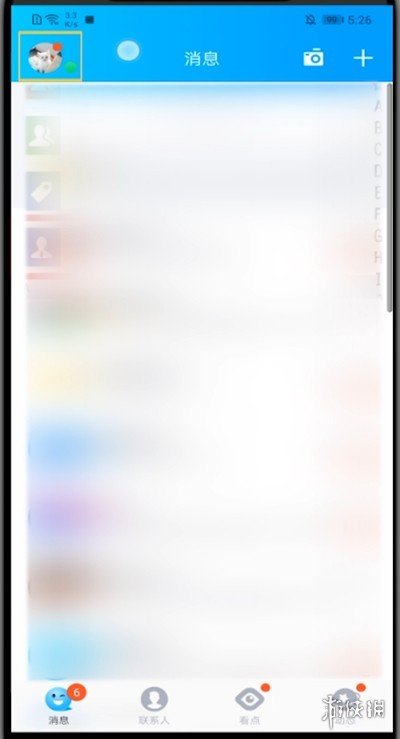 qq空间-网页版 2026-01-11
qq空间-网页版 2026-01-11





