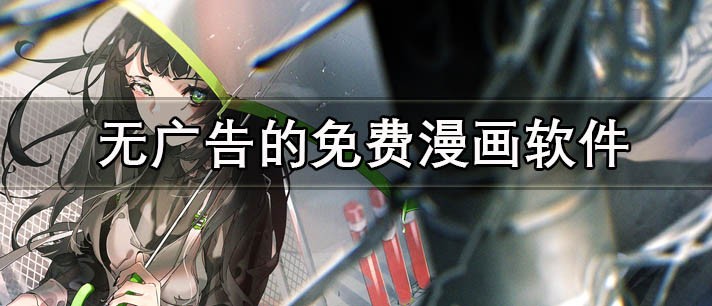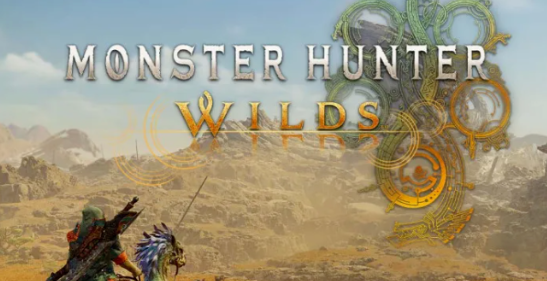Repeater应用一
时间:2011-03-13 来源:hfliyi
要求:
如果某项的值得长度大于某个值,就把此项的背景色进行修改;
修改或者更新某项数据;
前台代码如下:
<asp:Repeater ID="Repeater1" runat="server" OnItemDataBound="Repeater1_ItemDataBound"
OnItemCommand="Repeater1_ItemCommand">
<ItemTemplate>
<span runat="server" id="span1">
<asp:Label ID="Label1" runat="server" Text='<%#Eval("CompanyName") %>'></asp:Label>
<asp:Button ID="Button1" runat="server" CommandName="Add" CommandArgument='<%#Eval("CustomerID") %>'
Text="更新" />
<br />
</span>
</ItemTemplate>
后台代码:
protected void Page_Load(object sender, EventArgs e)
{
if (!IsPostBack)
{
databind();
}
}
public void databind()
{
SqlConnection con = new SqlConnection(ConfigurationManager.ConnectionStrings["Conn"].ToString());
SqlCommand cmd = new SqlCommand("SELECT top 10 * FROM CUSTOMERS", con);
SqlDataAdapter da = new SqlDataAdapter(cmd);
DataSet ds = new DataSet();
da.Fill(ds);
this.Repeater1.DataSource = ds.Tables[0];
//this.GridView1.DataKeyNames = new string[] { "CustomerID", "City" };
this.Repeater1.DataBind();
}
protected void Repeater1_ItemDataBound(object sender, RepeaterItemEventArgs e)
{
if (e.Item.ItemType == ListItemType.Item|| e.Item.ItemType == ListItemType .AlternatingItem)
{
Label lb = (Label)e.Item.FindControl("Label1");
// lb.Text = lb.Text.Substring(0, 4);
if (lb.Text.Length > 4)
{
HtmlGenericControl ctrl = (HtmlGenericControl)e.Item.FindControl("span1");//Span 标签在页面呈现的是HtmlGenericControl控件
ctrl.Attributes.Add("style","background-color:Red");
}
}
}
protected void Repeater1_ItemCommand(object source, RepeaterCommandEventArgs e)
{
if (e.CommandName == "Add")
{
SqlConnection con = new SqlConnection(ConfigurationManager.ConnectionStrings["Conn"].ToString());
SqlCommand cmd = new SqlCommand("Update Customers set CompanyName=CompanyName+' Hello'" + " where CustomerID='" + e.CommandArgument.ToString() + "'", con);
con.Open();
cmd.ExecuteNonQuery();
databind();
}
}
相关阅读 更多 +