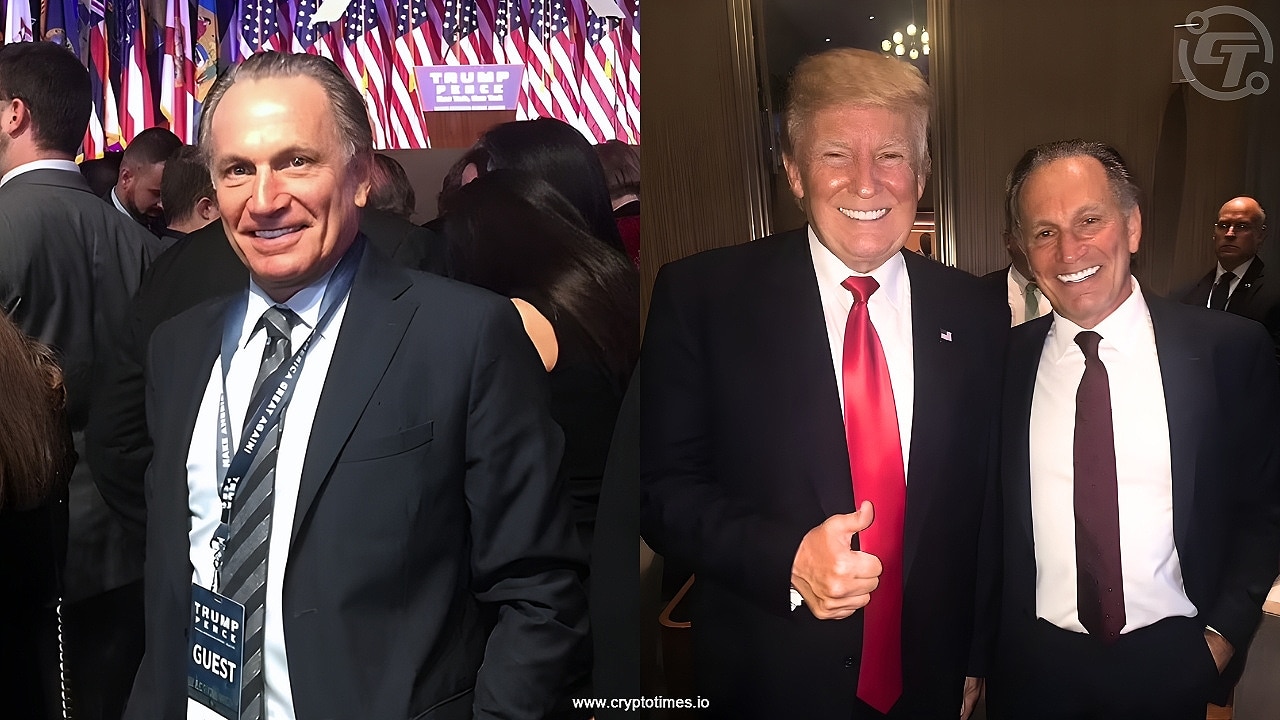在Windows和Visual Studio上安装Boost
时间:2010-10-08 来源:me115
下载并安装boost
1,在boost的网站上下载一个boost的Windows版本的安装器。
http://www.boost-consulting.com/download/windows
这个程序会自动下载和安装boost。
整个Boost有接近1G那么大。
2,或者你也可以直接在boost网站上下载完整版的boost,下载以后安装。
建议你使用第一种方式下载。因为那个程序的下载速度非常快。我选择的是从日本下载。
在Visual Studio中启用boost
需要在项目属性中附加boost的目录。
我选择的安装Boost的目录如下:
D:C++Runtimoostoost_1_34_1
1,在“附加包含目录”中添加对boost头文件目录的包含。以便正确include boost的头文件。
对于我的配置来说,这里需要输入D:C++Runtimoostoost_1_34_1。
这个目录下面包含了头文件:bind.hpp
2,还需要附加boost的lib和dll文件
在“附加库目录”中包括boost的lib库目录文件夹。
对于我的配置来说,这里需要输入D:C++Runtimoostoost_1_34_1lib
现在,可以编写我们的第一个boost程序了。
#include "stdafx.h"
#include <iostream>
#include <cassert>
#include <string>
#include "boost/regex.hpp"
int main() {
// 3 digits, a word, any character, 2 digits or "N/A",
// a space, then the first word again
boost::regex reg("d([a-zA-Z]+).(d|N/A)s");
std::string correct="123Hello N/A Hello";
std::string incorrect="123Hello 12 hello";
assert(boost::regex_match(correct,reg)==true);
assert(boost::regex_match(incorrect,reg)==false);
}
转自:http://www.stor-age.com/techupdate/2008/0301/748247.shtml