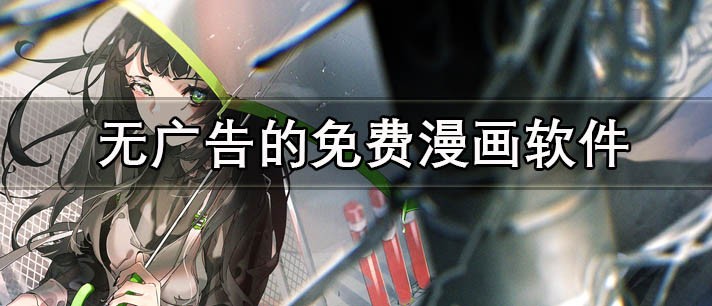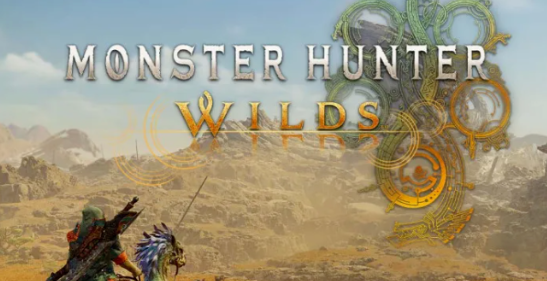在Silverlight中使用List<Object>构造交叉表作为Silverlight的DataGrid的数据源
时间:2010-10-19 来源:Bruce Lee
问题解决:
1.最好的办法是在获取数据时就把交叉表构建好,可以构建2种交叉表,一种是定列的,一种是动态列的,都可以通过SQL构建好,这里就不熬诉了。
2.同事说数据对象已经取好了,不想改代码,也是因为用的Ibatis.net构建的实体,要是构建动态的交叉表,实体层代码确实要改挺多。最后决定在客户端写C#代码构建一个交叉表数据源绑定到DataGrid上。
DataGrid的ItemsSource需要一个实现了IEnumerable的对象
需求:
因子可多选:a,b,c…
区域可多选: 广州, 佛山, 深圳
取出的数据:
区域 监测因子 值
广州 a a11
广州 b b22
广州 d d33
佛山 a a44
佛山 c c55
选择了"a,b,c”和 "广州, 佛山, 深圳" 效果图:

选择了"a,b”和 "广州, 佛山, 深圳" 效果图:
测试代码:
//选择的多个因子
string[] monitoringFactor = new string[] { "a", "b", "c" };
//选择的多个区域
string[] area = new string[] { "广州", "佛山", "深圳" };
//没取实际表,构建一个数组模拟数据
string[][] factorData = new string[5][];
factorData[0] = new string[] { "广州", "a", "a11" };
factorData[1] = new string[] { "广州", "b", "b22" };
factorData[2] = new string[] { "广州", "d", "d33" };
factorData[3] = new string[] { "佛山", "a", "a44" };
factorData[4] = new string[] { "佛山", "c", "c55" };
//xGrid是一个DataGrid控件名
xGrid.ItemsSource = BindData(monitoringFactor, area, factorData).ToDataSource();
public IEnumerable<IDictionary> BindData(string[] factor, string[] area, string[][] factordata)
{
//构造交叉表数据,返回IEnumerable<IDictionary>
for (int j = 0; j < area.Length; j++)
{
int m = 0;
var returnDictionary = new Dictionary<string, object>();
for (int i = 0; i < factor.Length; i++)
{
int x = 0;
for (int k = 0; k < factordata.Length; k++)
{
if (factordata[k][0].ToString() == area[j].ToString() && factordata[k][1] == factor[i].ToString())
{
x = x + 1;
if (m == 0)
{
returnDictionary["区域"] = area[j].ToString();
}
returnDictionary[factor[i].ToString()] = factordata[k][2].ToString();
m = m + 1;
}
}
if (x == 0)
{
returnDictionary[factor[i].ToString()] = "0";
}
if (m == 0 && x == 0)
{
returnDictionary["区域"] = area[j].ToString();
returnDictionary[factor[i].ToString()] = "0";
}
}
yield return returnDictionary;
}
}
public static class DataSourceCreator
{
private static readonly Dictionary<string, Type> _typeBySigniture = new Dictionary<string,Type>();
public static IEnumerable ToDataSource(this IEnumerable<IDictionary> list)
{
IDictionary firstDict = null;
bool hasData = false;
foreach (IDictionary currentDict in list)
{
hasData = true;
firstDict = currentDict;
break;
}
if (!hasData)
{
return new object[] { };
}
if (firstDict == null)
{
throw new ArgumentException("IDictionary entry cannot be null");
}
string typeSigniture = GetTypeSigniture(firstDict);
Type objectType = GetTypeByTypeSigniture(typeSigniture);
if(objectType == null)
{
TypeBuilder tb = GetTypeBuilder(typeSigniture);
ConstructorBuilder constructor =
tb.DefineDefaultConstructor(
MethodAttributes.Public |
MethodAttributes.SpecialName |
MethodAttributes.RTSpecialName);
foreach (DictionaryEntry pair in firstDict)
{
CreateProperty(tb,
Convert.ToString(pair.Key),
GetValueType(pair.Value));
}
objectType = tb.CreateType();
_typeBySigniture.Add(typeSigniture, objectType);
}
return GenerateEnumerable(objectType, list, firstDict);
}
private static Type GetTypeByTypeSigniture(string typeSigniture)
{
Type type;
return _typeBySigniture.TryGetValue(typeSigniture, out type) ? type : null;
}
private static Type GetValueType(object value)
{
return value == null ? typeof (object) : value.GetType();
}
private static string GetTypeSigniture(IDictionary firstDict)
{
StringBuilder sb = new StringBuilder();
foreach (DictionaryEntry pair in firstDict)
{
sb.AppendFormat("_{0}_{1}", pair.Key, GetValueType(pair.Value));
}
return sb.ToString().GetHashCode().ToString().Replace("-", "Minus");
}
private static IEnumerable GenerateEnumerable(
Type objectType, IEnumerable<IDictionary> list, IDictionary firstDict)
{
var listType = typeof(List<>).MakeGenericType(new[] { objectType });
var listOfCustom = Activator.CreateInstance(listType);
foreach (var currentDict in list)
{
if (currentDict == null)
{
throw new ArgumentException("IDictionary entry cannot be null");
}
var row = Activator.CreateInstance(objectType);
foreach (DictionaryEntry pair in firstDict)
{
if (currentDict.Contains(pair.Key))
{
PropertyInfo property =
objectType.GetProperty(Convert.ToString(pair.Key));
property.SetValue(
row,
Convert.ChangeType(
currentDict[pair.Key],
property.PropertyType,
null),
null);
}
}
listType.GetMethod("Add").Invoke(listOfCustom, new[] { row });
}
return listOfCustom as IEnumerable;
}
private static TypeBuilder GetTypeBuilder(string typeSigniture)
{
AssemblyName an = new AssemblyName("TempAssembly" + typeSigniture);
AssemblyBuilder assemblyBuilder =
AppDomain.CurrentDomain.DefineDynamicAssembly(
an, AssemblyBuilderAccess.Run);
ModuleBuilder moduleBuilder = assemblyBuilder.DefineDynamicModule("MainModule");
TypeBuilder tb = moduleBuilder.DefineType("TempType" + typeSigniture
, TypeAttributes.Public |
TypeAttributes.Class |
TypeAttributes.AutoClass |
TypeAttributes.AnsiClass |
TypeAttributes.BeforeFieldInit |
TypeAttributes.AutoLayout
, typeof(object));
return tb;
}
private static void CreateProperty(
TypeBuilder tb, string propertyName, Type propertyType)
{
FieldBuilder fieldBuilder = tb.DefineField("_" + propertyName,
propertyType,
FieldAttributes.Private);
PropertyBuilder propertyBuilder =
tb.DefineProperty(
propertyName, PropertyAttributes.HasDefault, propertyType, null);
MethodBuilder getPropMthdBldr =
tb.DefineMethod("get_" + propertyName,
MethodAttributes.Public |
MethodAttributes.SpecialName |
MethodAttributes.HideBySig,
propertyType, Type.EmptyTypes);
ILGenerator getIL = getPropMthdBldr.GetILGenerator();
getIL.Emit(OpCodes.Ldarg_0);
getIL.Emit(OpCodes.Ldfld, fieldBuilder);
getIL.Emit(OpCodes.Ret);
MethodBuilder setPropMthdBldr =
tb.DefineMethod("set_" + propertyName,
MethodAttributes.Public |
MethodAttributes.SpecialName |
MethodAttributes.HideBySig,
null, new Type[] { propertyType });
ILGenerator setIL = setPropMthdBldr.GetILGenerator();
setIL.Emit(OpCodes.Ldarg_0);
setIL.Emit(OpCodes.Ldarg_1);
setIL.Emit(OpCodes.Stfld, fieldBuilder);
setIL.Emit(OpCodes.Ret);
propertyBuilder.SetGetMethod(getPropMthdBldr);
propertyBuilder.SetSetMethod(setPropMthdBldr);
}
}
可以改变监测因子和区域数组看界面效果,没有考虑大数据量的性能,纯粹是一个测试代码。
题外说明:
为了减小Silverlight运行时的文件大小,大多数非泛型集合类型将不会再被支持。这些非泛型集合类型主要是那些曾经一度被看作.NET编程本质的类型,如ArrayList、Hashtable和Comparer等。
根据微软基础类库团队的成员Inbar Gazit所言,非泛型集合将不会随Silverlight 1.1一起发布 。这就意味着虽然你仍可以在主要的.NET发行版本中使用这些类型,但它们却不能被用来访问Silverlight程序。受影响的类包括:
ArrayList
BitArray
CaseInsensitiveComparer
CaseInsensitiveHashCodeProvider
CollectionBase
Comparer
CompatibleComparer
DictionaryBase
EmptyReadOnlyDictionaryInternal
Hashtable
IHashCodeProvider
KeyValuePairs
ListDictionaryInternal
Queue
ReadOnlyCollectionBase
SortedList
Stack
为了不至于太过迷惑,在主要的.NET发行版本里,微软现在还不打算清除这些类,或者将它们标识为弃用(obsolete)。
为了支持像数据绑定这样不需要知道类型的场景,在Silverlight里下面的一些非泛型接口将仍会得到保留:
IEnumerator
IEnumerable
ICollection
IComparer
IDictionary
IDictionaryEnumerator
DictionaryEntry
IEqualityComparer
IList
有一些泛型集合也将不再被Silverlight支持,Inbar解释说:
有三个泛型也被从Silverlight中清除掉了,包括Queue、Stack和LinkedList等。这儿并不是因为它们是非泛型,而是因为我们认为它们不是Silverlight所应提供的本质类型的一部分。记住,Silverlight是一个非常小的下载,它应该只包括对开发有用的最小API集合。用List实现Queue和Stack非常容易,而LinkedList也只是一个带有不同性能特性List的不同实现而已,因此这些并不是我们核心集合群组的本质部分。
Inbar还发表了一篇关于为什么泛型集合应该被用在传统.NET编程中的文章,并提出了一些针对现有代码库如何进行改变的建议。 查看英文原文