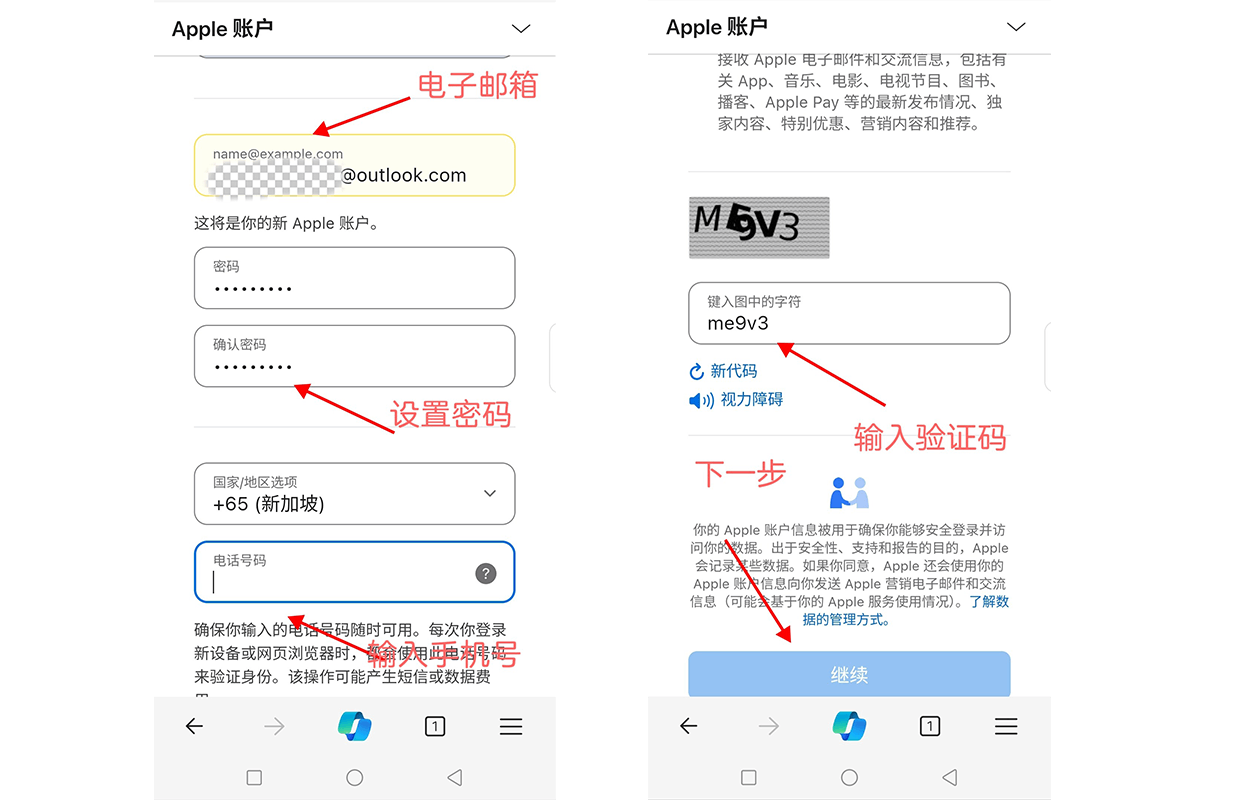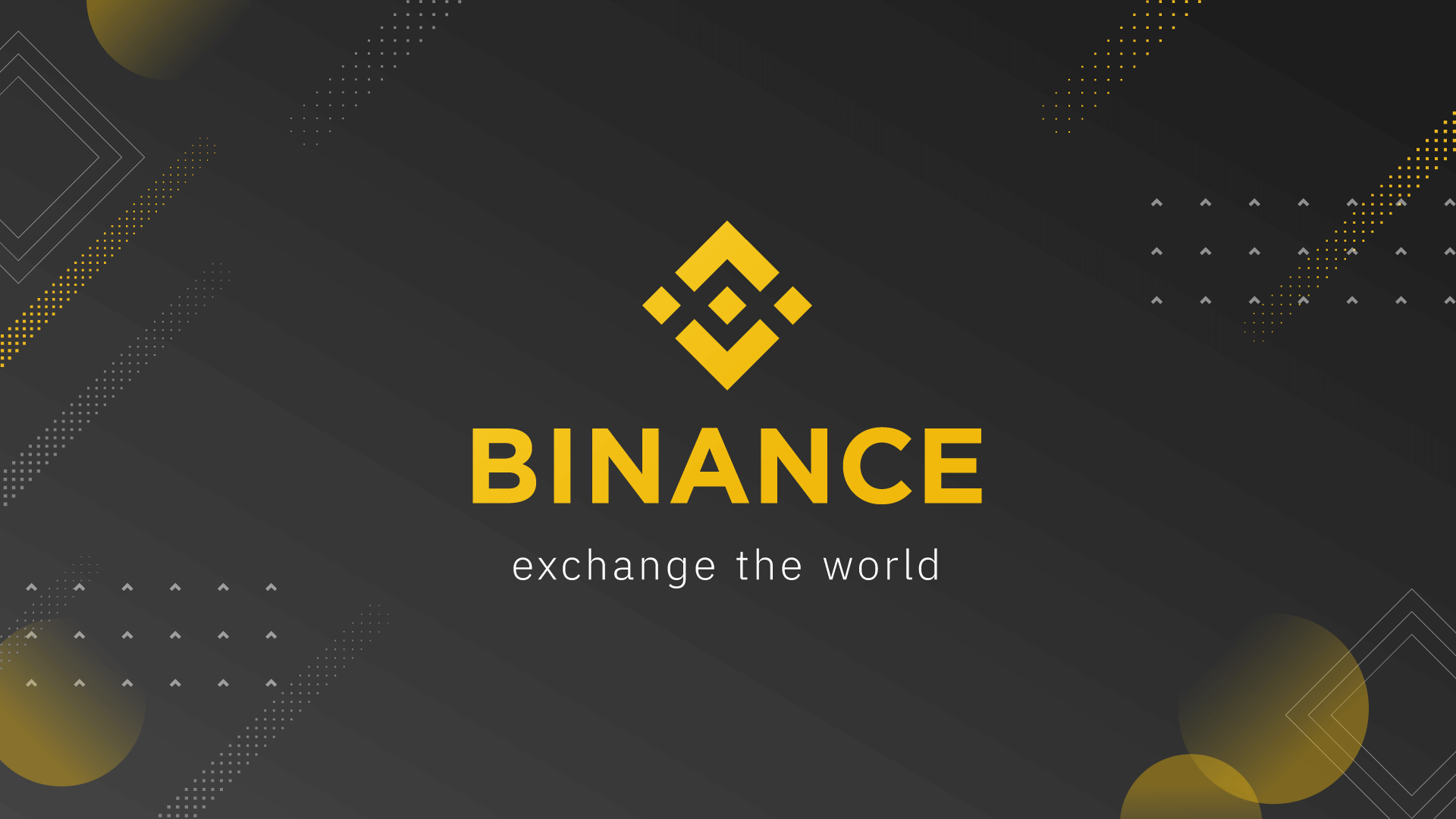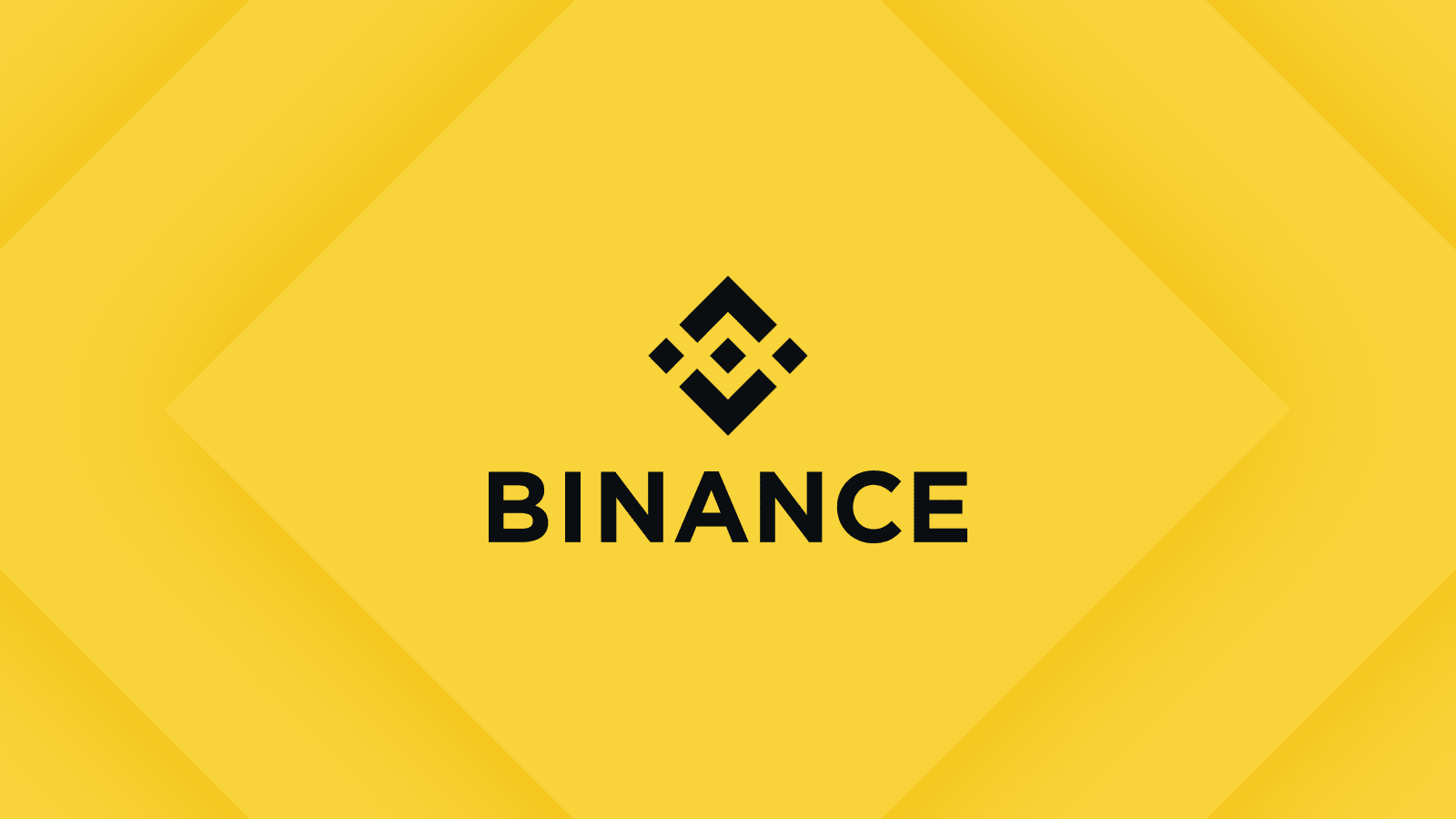Android 中文件类型与MIME的匹配表
时间:2010-09-16 来源:Braincol
背景介绍:
MIME:全称Multipurpose Internet Mail Extensions,多功能Internet 邮件扩充服务。它是一种多用途网际邮件扩充协议,在1992年最早应用于电子邮件系统,但后来也应用到浏览器。MIME类型就是设定某种扩展名的文件用一种应用程序来打开的方式类型,当该扩展名文件被访问的时候,浏览器会自动使用指定应用程序来打开。多用于指定一些客户端自定义的文件名,以及一些媒体文件打开方式。
在Android中通过文件的MIME类型来判断有哪些应用程序可以处理这些文件,并使用其中的某一个应用程序(如果有多个可选的应用程序,则用户必须指定一个)处理之。
我在写android资源管理器(文件浏览器)的时候,希望能在资源管理器的中实现打开文件的操作,此时就需要用到文件的MIME类型。
实现方法:
/**
* 根据文件后缀名获得对应的MIME类型。
* @param file
*/
private String getMIMEType(File file)
{
String type="*/*";
String fName=file.getName();
/* 获取文件的后缀名 */
String end=fName.substring(fName.lastIndexOf("."),fName.length()).toLowerCase();
if(end=="")return type;
//在MIME和文件类型的匹配表中找到对应的MIME类型。
for(int i=0;i<MIME_MapTable.length;i++){
if(end.equals(MIME_MapTable[i][0]))
type = MIME_MapTable[i][1];
}
return type;
}
/**
* 打开文件
* @param file
*/
private void openFile(File file){
//Uri uri = Uri.parse("file://"+file.getAbsolutePath());
Intent intent = new Intent();
intent.addFlags(Intent.FLAG_ACTIVITY_NEW_TASK);
//设置intent的Action属性
intent.setAction(Intent.ACTION_VIEW);
//获取文件file的MIME类型
String type = getMIMEType(file);
//设置intent的data和Type属性。
intent.setDataAndType(/*uri*/Uri.fromFile(file), type);
//跳转
startActivity(intent);
}
现在就差一个MIME类型和文件类型的匹配表了。
------------------------------- 我是背景分割线 ------------------------------------------
"文件类型——MIME类型"的匹配表:
//建立一个MIME类型与文件后缀名的匹配表
private final String[][] MIME_MapTable={
//{后缀名, MIME类型}
{".3gp", "video/3gpp"},
{".apk", "application/vnd.android.package-archive"},
{".asf", "video/x-ms-asf"},
{".avi", "video/x-msvideo"},
{".bin", "application/octet-stream"},
{".bmp", "image/bmp"},
{".c", "text/plain"},
{".class", "application/octet-stream"},
{".conf", "text/plain"},
{".cpp", "text/plain"},
{".doc", "application/msword"},
{".exe", "application/octet-stream"},
{".gif", "image/gif"},
{".gtar", "application/x-gtar"},
{".gz", "application/x-gzip"},
{".h", "text/plain"},
{".htm", "text/html"},
{".html", "text/html"},
{".jar", "application/java-archive"},
{".java", "text/plain"},
{".jpeg", "image/jpeg"},
{".jpg", "image/jpeg"},
{".js", "application/x-javascript"},
{".log", "text/plain"},
{".m3u", "audio/x-mpegurl"},
{".m4a", "audio/mp4a-latm"},
{".m4b", "audio/mp4a-latm"},
{".m4p", "audio/mp4a-latm"},
{".m4u", "video/vnd.mpegurl"},
{".m4v", "video/x-m4v"},
{".mov", "video/quicktime"},
{".mp2", "audio/x-mpeg"},
{".mp3", "audio/x-mpeg"},
{".mp4", "video/mp4"},
{".mpc", "application/vnd.mpohun.certificate"},
{".mpe", "video/mpeg"},
{".mpeg", "video/mpeg"},
{".mpg", "video/mpeg"},
{".mpg4", "video/mp4"},
{".mpga", "audio/mpeg"},
{".msg", "application/vnd.ms-outlook"},
{".ogg", "audio/ogg"},
{".pdf", "application/pdf"},
{".png", "image/png"},
{".pps", "application/vnd.ms-powerpoint"},
{".ppt", "application/vnd.ms-powerpoint"},
{".prop", "text/plain"},
{".rar", "application/x-rar-compressed"},
{".rc", "text/plain"},
{".rmvb", "audio/x-pn-realaudio"},
{".rtf", "application/rtf"},
{".sh", "text/plain"},
{".tar", "application/x-tar"},
{".tgz", "application/x-compressed"},
{".txt", "text/plain"},
{".wav", "audio/x-wav"},
{".wma", "audio/x-ms-wma"},
{".wmv", "audio/x-ms-wmv"},
{".wps", "application/vnd.ms-works"},
{".xml", "text/xml"},
{".z", "application/x-compress"},
{".zip", "application/zip"},
{"", "*/*"}
};
这个表目前还不全,上面的只是一些常用的文件类型,对于其他的文件类型和MIME的匹配值我会在以后更新。
相关阅读 更多 +