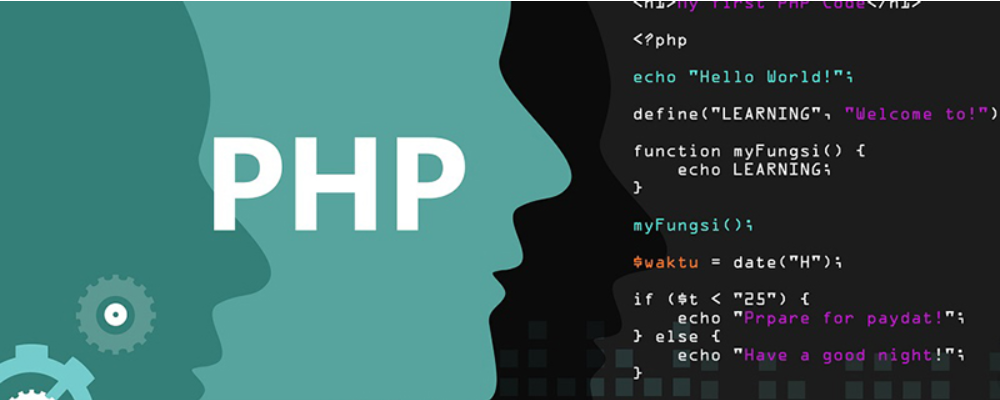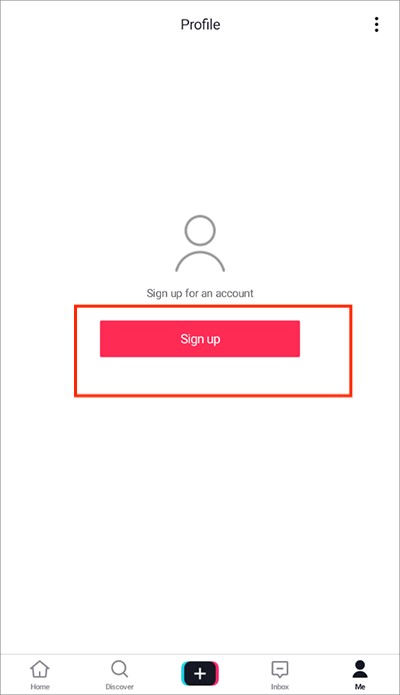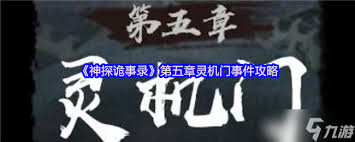Rabbit-c的部署及安装
时间:2010-07-15 来源:leixiangjian
部署及安装Rabbit-c.
Rabbit-c是一个基于AMQP的用C开发的客户端程序。利用它可以和RabbitMQ服务器进行消息发送与接收。
部署环境如下:
操作系统:CentOS5.5 64位
操作步骤如下:
1、首先下载rabbit-c和rabbitmq-codegen
rabbit-c:http://hg.rabbitmq.com/rabbitmq-c/archive/default.tar.gz
rabbitmq-codegen:http://hg.rabbitmq.com/rabbitmq-codegen/archive/default.tar.gz。
同时下载安装simplejson2.0.5。url:http://pypi.python.org/pypi/simplejson/2.0.5。安装步骤如下:
{
1. tar -xvzf simplejson-2.0.5.tar.gz
2. cd simplejson-2.0.5
3. python ez_setup.py [I am not sure if this is necessary but I did this]
4. python setup.py build
5. python setup.py install
}
下载方式可以通过wget命令
2、解压相关压缩包,使用命令tar -xvzf(参数主要针对.tar.gz)
3、修改rabbitmq-c-default文件名为rabbitmq-c,修改rabbitmq-codegen-default文件名为rabbitmq-codegen,文件名修改使用命令mv
4、将rabbitmq-codegen拷贝到rabbitmq-c文件夹中。
5、编辑 "configure.ac" 文件和修改下列文字
#sibling_codegen_dir="$ac_abs_confdir/../rabbitmq-codegen"
sibling_codegen_dir="/home/dinu/rabbitmq-codegen"(此rabbitmq-codegen文件路径根据自己存放的地址设置)
6、执行./autoreconf -i
7、执行./configure
8、修改rabbitmq-c文件夹下librabbitmq/Makefile* (3个文件),按照下列修改
#PYTHON=python2.5
PYTHON=python
9、执行make & make install
ok,complate!
注意:安装之前保证操作系统一定安装了相关的命令工具!
接下来,你就可以使用rabbitmq-c中的例子代码进行测试了,如下:
## Running the examples
Arrange for a RabbitMQ or other AMQP server to be running on
`localhost` at TCP port number 5672.
In one terminal, run
./examples/amqp_listen localhost 5672 amq.direct test
In another terminal,
./examples/amqp_sendstring localhost 5672 amq.direct test "hello world"
You should see output similar to the following in the listener's
terminal window:
Result 1
Frame type 1, channel 1
Method AMQP_BASIC_DELIVER_METHOD
Delivery 1, exchange amq.direct routingkey test
Content-type: text/plain
----
00000000: 68 65 6C 6C 6F 20 77 6F : 72 6C 64 hello world
0000000B:
Rabbit-c是一个基于AMQP的用C开发的客户端程序。利用它可以和RabbitMQ服务器进行消息发送与接收。
部署环境如下:
操作系统:CentOS5.5 64位
操作步骤如下:
1、首先下载rabbit-c和rabbitmq-codegen
rabbit-c:http://hg.rabbitmq.com/rabbitmq-c/archive/default.tar.gz
rabbitmq-codegen:http://hg.rabbitmq.com/rabbitmq-codegen/archive/default.tar.gz。
同时下载安装simplejson2.0.5。url:http://pypi.python.org/pypi/simplejson/2.0.5。安装步骤如下:
{
1. tar -xvzf simplejson-2.0.5.tar.gz
2. cd simplejson-2.0.5
3. python ez_setup.py [I am not sure if this is necessary but I did this]
4. python setup.py build
5. python setup.py install
}
下载方式可以通过wget命令
2、解压相关压缩包,使用命令tar -xvzf(参数主要针对.tar.gz)
3、修改rabbitmq-c-default文件名为rabbitmq-c,修改rabbitmq-codegen-default文件名为rabbitmq-codegen,文件名修改使用命令mv
4、将rabbitmq-codegen拷贝到rabbitmq-c文件夹中。
5、编辑 "configure.ac" 文件和修改下列文字
#sibling_codegen_dir="$ac_abs_confdir/../rabbitmq-codegen"
sibling_codegen_dir="/home/dinu/rabbitmq-codegen"(此rabbitmq-codegen文件路径根据自己存放的地址设置)
6、执行./autoreconf -i
7、执行./configure
8、修改rabbitmq-c文件夹下librabbitmq/Makefile* (3个文件),按照下列修改
#PYTHON=python2.5
PYTHON=python
9、执行make & make install
ok,complate!
注意:安装之前保证操作系统一定安装了相关的命令工具!
接下来,你就可以使用rabbitmq-c中的例子代码进行测试了,如下:
## Running the examples
Arrange for a RabbitMQ or other AMQP server to be running on
`localhost` at TCP port number 5672.
In one terminal, run
./examples/amqp_listen localhost 5672 amq.direct test
In another terminal,
./examples/amqp_sendstring localhost 5672 amq.direct test "hello world"
You should see output similar to the following in the listener's
terminal window:
Result 1
Frame type 1, channel 1
Method AMQP_BASIC_DELIVER_METHOD
Delivery 1, exchange amq.direct routingkey test
Content-type: text/plain
----
00000000: 68 65 6C 6C 6F 20 77 6F : 72 6C 64 hello world
0000000B:
相关阅读 更多 +
排行榜 更多 +