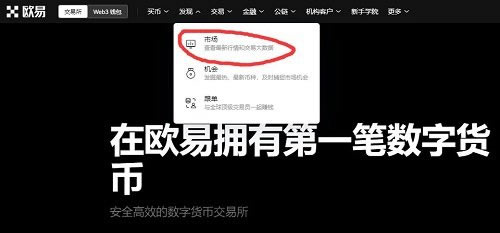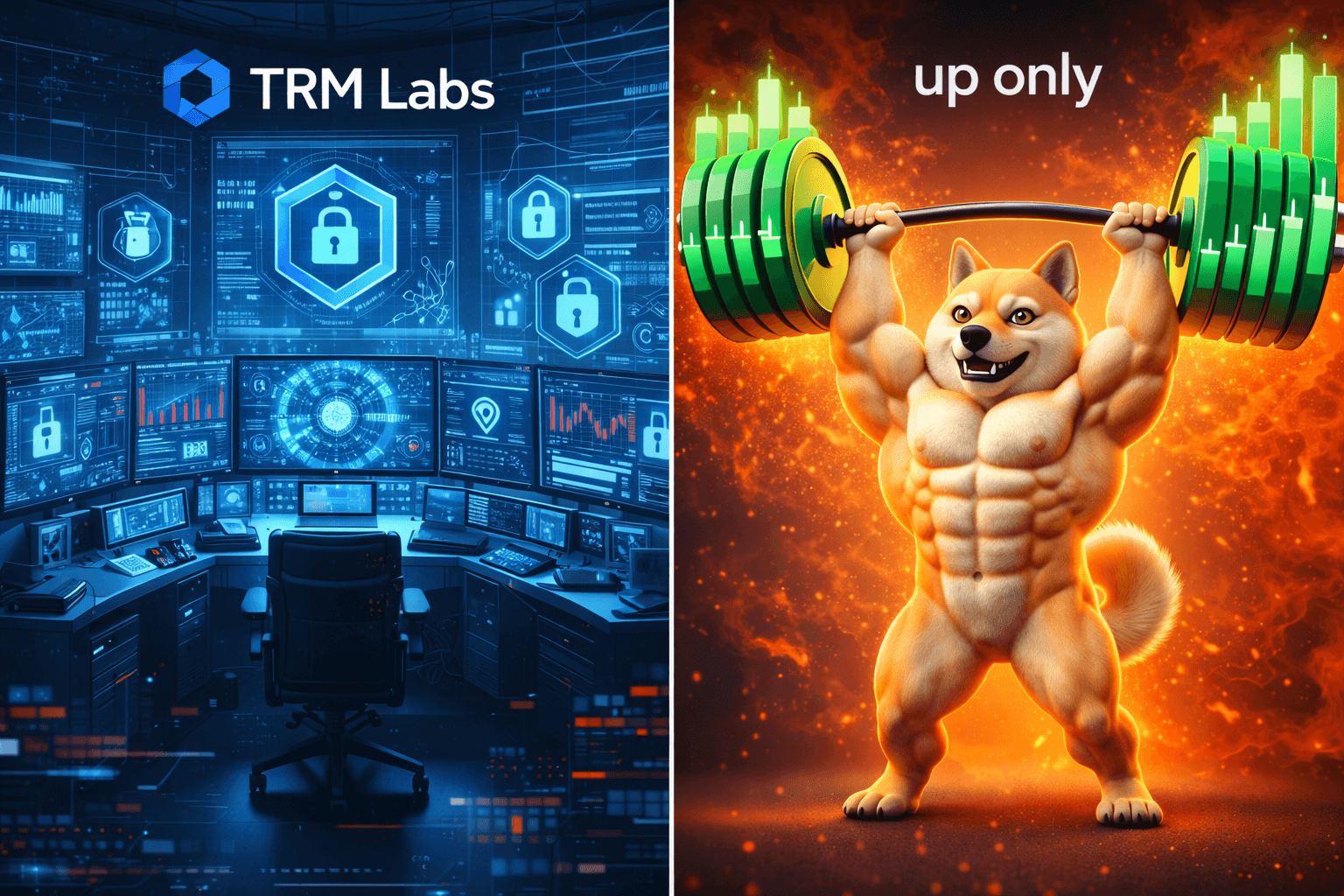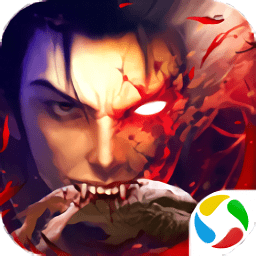(备忘)编译OMAP3烧写nand
时间:2010-06-25 来源:tdh2002
export PATH=/samba/stuff/tmp/cross/armv7a/bin:$PATH
Compiling x-loader 不用 设置 CFG_CMD_MMC (MLO 也可以 直接在 NAND上面使用)
make CROSS_COMPILE=arm-angstrom-linux-gnueabi- distclean
make CROSS_COMPILE=arm-angstrom-linux-gnueabi- omap3530doppler_config
make CROSS_COMPILE=arm-angstrom-linux-gnueabi-
./signGP x-load.bin
export PATH=/samba/stuff/tmp/cross/armv7a/bin:$PATH
Compiling u-boot
make CROSS_COMPILE=arm-angstrom-linux-gnueabi- distclean
make CROSS_COMPILE=arm-angstrom-linux-gnueabi- omap3_doppler_config
make CROSS_COMPILE=arm-angstrom-linux-gnueabi-
Compiling Kernel
arm-angstrom-linux-gnueabi- /stuff/tmp/cross/armv7a/bin
make CROSS_COMPILE=arm-angstrom-linux-gnueabi- ARCH=arm distclean
make CROSS_COMPILE=arm-angstrom-linux-gnueabi- ARCH=arm omap3_beagle_defconfig
make CROSS_COMPILE=arm-angstrom-linux-gnueabi- ARCH=arm uImage
make CROSS_COMPILE=arm-angstrom-linux-gnueabi- ARCH=arm modules
make CROSS_COMPILE=arm-angstrom-linux-gnueabi- ARCH=arm modules_install
flash xloader and uboot
mmcinit
fatload mmc 0 0x80200000 x-load.bin.ift
nand ecc hw
nand erase 0 80000
nand write 0x80200000 0 80000
fatload mmc 0 0x80200000 uboot.bin
nand ecc sw
nand erase 80000 1e0000
nand write 0x80200000 80000 1e0000
Flashing commands with uImage
To flash the uImage
mmcinit
fatload mmc 0 0x80300000 uImage.bin
nandecc sw
nand erase 280000 400000
nand write 0x80300000 280000 400000
存储分配:
0x00000000-0x00080000 : "X-Loader"
0x00080000-0x00260000 : "U-Boot"
0x00260000-0x00280000 : "U-Boot Env"
0x00280000-0x00680000 : "Kernel"
0x00680000-0x10000000 : "File System"
setenv bootargs console=ttyS2,115200n8 console=ttyS0 omapfb.video_mode=1024x768MR-16@60 root=/dev/mmcblk0p2 rw rootfstype=ext3 rootdelay=1 init=/init
setenv bootargs console=ttyS0 root=/dev/mmcblk0p2 rw rootfstype=ext3 rootdelay=1 init=/init
setenv bootargs console=ttyS2,115200n8 console=ttyS0 root=/dev/mtdblock4 rw rootfstype=ext3 rootdelay=1
setenv bootargs console=ttyS2,115200n8 console=ttyS0 root=/dev/mtdblock4 rw rootfstype=cramfs rootdelay=1
fatload mmc 0 0x80200000 uImage
bootm 0x80200000 omapfb.video_mode=1280x720MR-24@60
video=mode:800x600MR-16@60,vxres=800,vyres=600 omapfb.mode=dvi:1280x1024MR-16@60
setenv bootargs console=ttyS2,115200n8 root=/dev/mmcblk0p2 rootfstype=ext3 omapfb.video_mode=800x600MR-16@60
setenv bootargs console=ttyS2,115200n8 noinitrd root=/dev/mmcblk0p2 rootfstype=ext3 rw rootdelay=1 nohz=off
setenv bootargs console=ttyS2,115200n8 noinitrd root=/dev/mmcblk0p2 rootfstype=ext3 ro rootdelay=1 nohz=off
setenv bootargs console=ttyS2,115200n8 omapfb.mode=dvi:800x600MR-16@60 noinitrd root=/dev/mmcblk0p2 rootfstype=ext3 rw rootdelay=1 nohz=off
setenv bootargs console=ttyS2,115200n8 omapfb.mode=dvi:1280x1024MR-16@60 noinitrd root=/dev/mmcblk0p2 rootfstype=ext3 rw rootdelay=1 nohz=off
setenv bootargs console=ttyS2,115200n8 mem=100M omapfb.mode=dvi:800x600MR-16@60 root=/dev/nfs nfsroot=192.168.0.1:/nfs/install ip=192.168.0.18:192.168.0.1:192.168.0.1:255.255.255.0::eth0:off
setenv bootcmd mmc init\;fatload mmc 0 0x80200000 uImage.tian.34\;bootm 0x80200000
setenv bootcmd mmc init\;fatload mmc 0 0x80200000 uImage.b.34\;bootm 0x80200000
相关阅读 更多 +