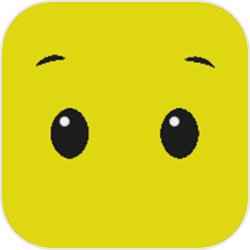解决因显卡问题而无法运行Regnum online的方法
时间:2009-08-03 来源:wing731
今天下载了Regnum online,想试玩一下,但一运行就出错:
There are three possible reasons for this error:
1st Your graphics card is too old
2nd You do not have the latest version of the video adapter driver installed
3rd You do not have the latest version of DirectX installed
于是Google了一下,发现了一个解决法方法:
1) Install package "driconf" from Synaptic, or use the following code below in Terminal:
There are three possible reasons for this error:
1st Your graphics card is too old
2nd You do not have the latest version of the video adapter driver installed
3rd You do not have the latest version of DirectX installed
于是Google了一下,发现了一个解决法方法:
1) Install package "driconf" from Synaptic, or use the following code below in Terminal:
Code:
sudo apt-get install driconf2) After "driconf' is installed successfully, run this command:
Code:
4) Save your settings and close.
driconf3) Once driconf is loaded, navigate to the "Image quality" tab and select the 'Enable S3TC texture...' to 'Yes'.
4) Save your settings and close.
相关阅读 更多 +