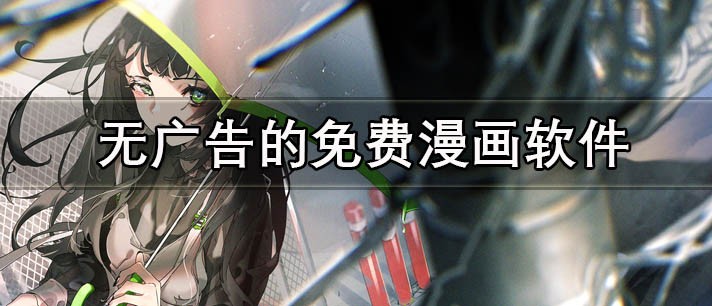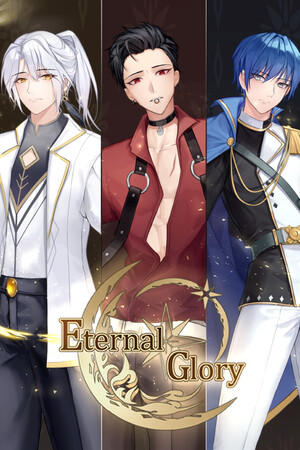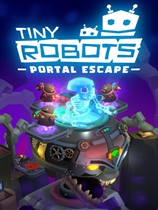使用计划任务定时运行mysql存储过程
时间:2008-06-19 来源:farm2008
windows 下请下面这句命令保存为sql.bat 然后添加计划任务定时运行
C:\mysql\bin\mysql.exe -uroot -p123456 -e "call p1()" -D abc
//MYSQL用户名:root
//密码:123456
//存储过程:p1
//数据库:abc linux 下使用crontab -e 输入内容为: //每天12点运行 * 12 * * * /usr/bin/mysql -uroot -p123456 -e "call p1()" -D abc
//密码:123456
//存储过程:p1
//数据库:abc linux 下使用crontab -e 输入内容为: //每天12点运行 * 12 * * * /usr/bin/mysql -uroot -p123456 -e "call p1()" -D abc
相关阅读 更多 +
排行榜 更多 +