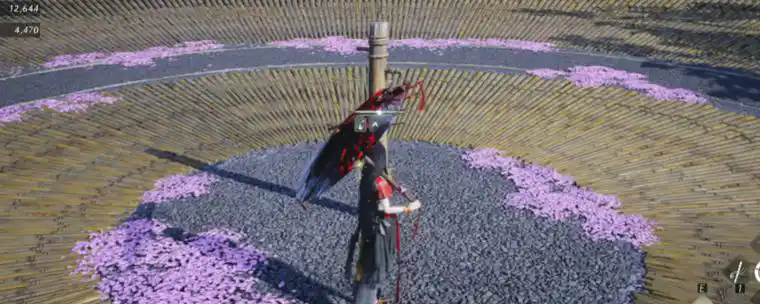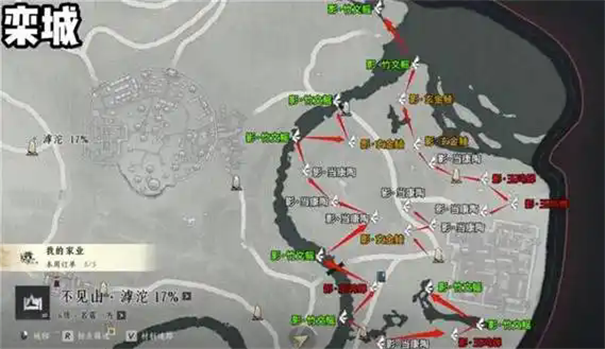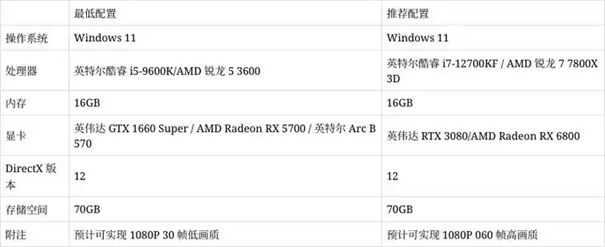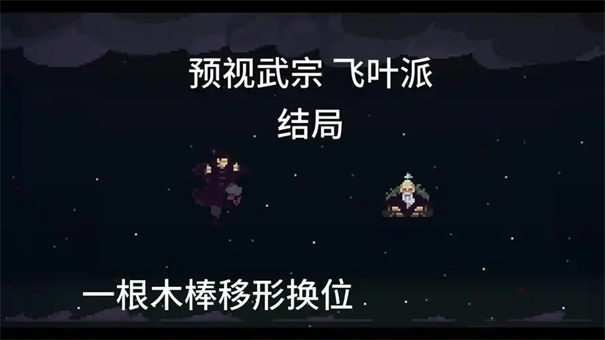freebsd mysql安装
时间:2007-06-20 来源:axbyc
./configure --prefix=/usr/local/mysql make install clean;
/usr/local/mysql/mysql_install_db
chown -R mysql /usr/local/mysql
##这一步一定不能少,否则mysql将启动不起来
启动mysql
/usr/local/bin/mysqld_safe &
或者/usr/local/etc/rc.d/mysql-server.sh start
/usr/local/bin/mysqladmin -u root password '123456'
#一定要做这个,否则不安全的
rehash
mysql -u root -p
Enter password:
Welcome to the MySQL monitor. Commands end with ; or \g.
Your MySQL connection id is 3 to server version: 4.0.24
Type 'help;' or '\h' for help. Type '\c' to clear the buffer.
mysql>; exit
Bye
在/etc/rc.conf里面加入mysql_enable="YES"
至此,mysql数据库就装完了。 参考:http://www.chinaunix.net/jh/87/591045.html
相关阅读 更多 +