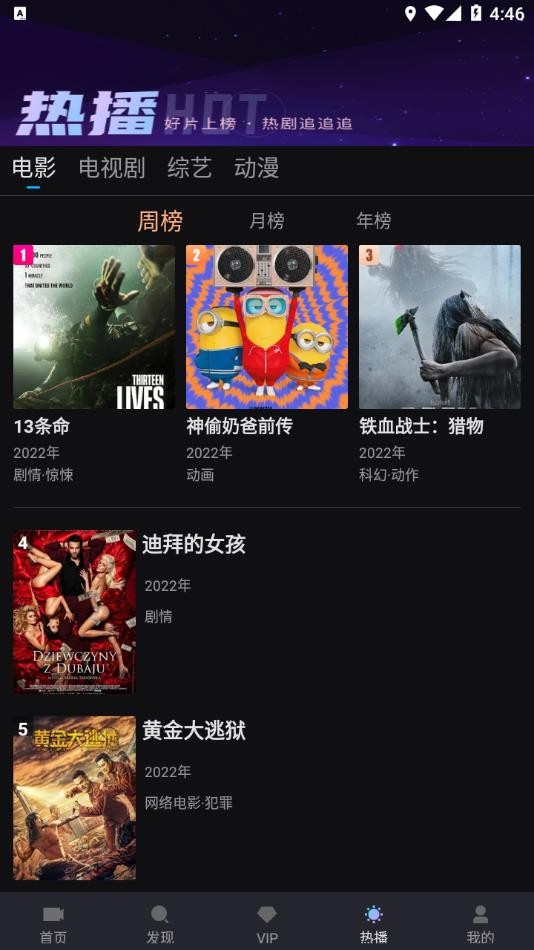怎么解决erver Application Unavailable' error
时间:2007-03-05 来源:dwfbenben
I I ran into the 'Server Application Unavailable' error message when I access my created asp.net 2.0 sit. the detail error information is
1) Open IIS
2) Select the Folder
3) Right Button Click on the Folder
4) Click All task-->Permission Wizard
5) All should be ok
Failed to execute the request because the ASP.NET process identity does not have read permissions to the global assembly cache. Error: 0x80070005 Access is denied.
The simplest way to handle this error is to do the following;1) Open IIS
2) Select the Folder
3) Right Button Click on the Folder
4) Click All task-->Permission Wizard
5) All should be ok
相关阅读 更多 +
排行榜 更多 +