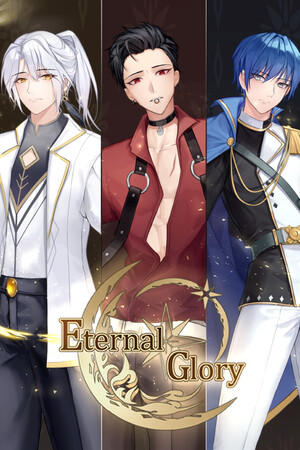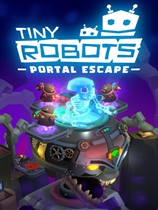7.与设备文件对话
时间:2006-09-17 来源:pgpxc
与设备文件对话
7.1. 与设备文件对话 (writes and IOCTLs)
设备文件是用来代表相对应的硬件设备。绝大多数的硬件设备是用来进行输出和输入操作的,所以在内核中肯定有内核从进程中获得发送到设备的输出的机制。这是通过打开一个设备文件然后向其中进行写操作来实现的,如同对普通文件的写操作。在下面的的例子中,这是通过 device_write 实现的。 但这并不总是够用。设想你有一个通过串口连接的调制解调器(即使你使用的是内置调制解调器,对于CPU来说同样也是通过连接在串口上来实现工作的)。通常我们通过打开一个设备文件向调制解调器发送信息(将要通过通信线路传输的指令或数据)或读取信息(从通信线路中返回的响应指令或数据)。但是,我们如何设置同串口对话的速率,也就是向串口传输数据的速率这个问题仍然没有解决。 解决之道是在Unix系统中的函数 ioctl (Input Output ConTroL的简写)。每个设备可以有自己的 ioctl 命令,通过读取 ioctl's 可以从进程中向内核发送信息,或写 ioctl's 向进程返回信息[1],或者两者都是,或都不是。函数 ioctl 调用时需要三个参数:合适的设备文件的文件描述符, ioctl 号,和一个可以被一个任务使用来传递任何东西的 long 类型的参数[2]。 ioctl 号是反映主设备号, ioctl 的种类,对应的命令和参数类型的数字。它通常是通过在头文件中宏调用 (_IO, _IOR, _IOW or _IOWR --- 取决于其种类)来建立的。该头文件应该被使用 ioctl 的用户程序包含(这样它们就可以生成正确的 ioctl's)和内核驱动模块包含(这样模块才能理解它)。在下面的例子中,头文件为 chardev.h ,用户程序为 ioctl.c。 即使你只想在自己的模块中使用 ioctls ,你最好还是接收正式的 ioctl 标准,这样当你意外的使用别人的 ioctls ,或别人使用你的时,你会知道有错误发生。详情参见内核代码目录树下的文件 Documentation/ioctl-number.txt。 Example 7-1. chardev.c /* chardev.c - Create an input/output character device
*/ #include <linux/kernel.h> /* We're doing kernel work */
#include <linux/module.h> /* Specifically, a module */ /* Deal with CONFIG_MODVERSIONS */
#if CONFIG_MODVERSIONS==1
#define MODVERSIONS
#include <linux/modversions.h>
#endif /* For character devices */ /* The character device definitions are here */
#include <linux/fs.h> /* A wrapper which does next to nothing at
* at present, but may help for compatibility
* with future versions of Linux */
#include <linux/wrapper.h>
/* Our own ioctl numbers */
#include "chardev.h"
/* In 2.2.3 /usr/include/linux/version.h includes a
* macro for this, but 2.0.35 doesn't - so I add it
* here if necessary. */
#ifndef KERNEL_VERSION
#define KERNEL_VERSION(a,b,c) ((a)*65536+(b)*256+(c))
#endif #if LINUX_VERSION_CODE >= KERNEL_VERSION(2,2,0)
#include <asm/uaccess.h> /* for get_user and put_user */
#endif #define SUCCESS 0
/* Device Declarations ******************************** */
/* The name for our device, as it will appear in
* /proc/devices */
#define DEVICE_NAME "char_dev"
/* The maximum length of the message for the device */
#define BUF_LEN 80 /* Is the device open right now? Used to prevent
* concurent access into the same device */
static int Device_Open = 0; /* The message the device will give when asked */
static char Message[BUF_LEN]; /* How far did the process reading the message get?
* Useful if the message is larger than the size of the
* buffer we get to fill in device_read. */
static char *Message_Ptr;
/* This function is called whenever a process attempts
* to open the device file */
static int device_open(struct inode *inode,
struct file *file)
{
#ifdef DEBUG
printk ("device_open(%p)\n", file);
#endif /* We don't want to talk to two processes at the
* same time */
if (Device_Open)
return -EBUSY; /* If this was a process, we would have had to be
* more careful here, because one process might have
* checked Device_Open right before the other one
* tried to increment it. However, we're in the
* kernel, so we're protected against context switches.
*
* This is NOT the right attitude to take, because we
* might be running on an SMP box, but we'll deal with
* SMP in a later chapter.
*/ Device_Open++; /* Initialize the message */
Message_Ptr = Message; MOD_INC_USE_COUNT; return SUCCESS;
}
/* This function is called when a process closes the
* device file. It doesn't have a return value because
* it cannot fail. Regardless of what else happens, you
* should always be able to close a device (in 2.0, a 2.2
* device file could be impossible to close).
*/
#if LINUX_VERSION_CODE >= KERNEL_VERSION(2,2,0)
static int device_release(struct inode *inode,
struct file *file)
#else
static void device_release(struct inode *inode,
struct file *file)
#endif
{
#ifdef DEBUG
printk ("device_release(%p,%p)\n", inode, file);
#endif
/* We're now ready for our next caller */
Device_Open --; MOD_DEC_USE_COUNT; #if LINUX_VERSION_CODE >= KERNEL_VERSION(2,2,0)
return 0;
#endif
} /* This function is called whenever a process which
* has already opened the device file attempts to
* read from it. */
#if LINUX_VERSION_CODE >= KERNEL_VERSION(2,2,0)
static ssize_t device_read(
struct file *file,
char *buffer, /* The buffer to fill with the data */
size_t length, /* The length of the buffer */
loff_t *offset) /* offset to the file */
#else
static int device_read(
struct inode *inode,
struct file *file,
char *buffer, /* The buffer to fill with the data */
int length) /* The length of the buffer
* (mustn't write beyond that!) */
#endif
{
/* Number of bytes actually written to the buffer */
int bytes_read = 0; #ifdef DEBUG
printk("device_read(%p,%p,%d)\n", file, buffer, length);
#endif /* If we're at the end of the message, return 0
* (which signifies end of file) */
if (*Message_Ptr == 0)
return 0; /* Actually put the data into the buffer */
while (length && *Message_Ptr) { /* Because the buffer is in the user data segment,
* not the kernel data segment, assignment wouldn't
* work. Instead, we have to use put_user which
* copies data from the kernel data segment to the
* user data segment. */
put_user(*(Message_Ptr++), buffer++);
length --;
bytes_read ++;
} #ifdef DEBUG
printk ("Read %d bytes, %d left\n", bytes_read, length);
#endif /* Read functions are supposed to return the number
* of bytes actually inserted into the buffer */
return bytes_read;
}
/* This function is called when somebody tries to
* write into our device file. */
#if LINUX_VERSION_CODE >= KERNEL_VERSION(2,2,0)
static ssize_t device_write(struct file *file,
const char *buffer,
size_t length,
loff_t *offset)
#else
static int device_write(struct inode *inode,
struct file *file,
const char *buffer,
int length)
#endif
{
int i; #ifdef DEBUG
printk ("device_write(%p,%s,%d)",
file, buffer, length);
#endif for(i=0; i<length && i<BUF_LEN; i++)
#if LINUX_VERSION_CODE >= KERNEL_VERSION(2,2,0)
get_user(Message[i], buffer+i);
#else
Message[i] = get_user(buffer+i);
#endif Message_Ptr = Message; /* Again, return the number of input characters used */
return i;
}
/* This function is called whenever a process tries to
* do an ioctl on our device file. We get two extra
* parameters (additional to the inode and file
* structures, which all device functions get): the number
* of the ioctl called and the parameter given to the
* ioctl function.
*
* If the ioctl is write or read/write (meaning output
* is returned to the calling process), the ioctl call
* returns the output of this function.
*/
int device_ioctl(
struct inode *inode,
struct file *file,
unsigned int ioctl_num,/* The number of the ioctl */
unsigned long ioctl_param) /* The parameter to it */
{
int i;
char *temp;
#if LINUX_VERSION_CODE >= KERNEL_VERSION(2,2,0)
char ch;
#endif /* Switch according to the ioctl called */
switch (ioctl_num) {
case IOCTL_SET_MSG:
/* Receive a pointer to a message (in user space)
* and set that to be the device's message. */ /* Get the parameter given to ioctl by the process */
temp = (char *) ioctl_param;
/* Find the length of the message */
#if LINUX_VERSION_CODE >= KERNEL_VERSION(2,2,0)
get_user(ch, temp);
for (i=0; ch && i<BUF_LEN; i++, temp++)
get_user(ch, temp);
#else
for (i=0; get_user(temp) && i<BUF_LEN; i++, temp++)
;
#endif /* Don't reinvent the wheel - call device_write */
#if LINUX_VERSION_CODE >= KERNEL_VERSION(2,2,0)
device_write(file, (char *) ioctl_param, i, 0);
#else
device_write(inode, file, (char *) ioctl_param, i);
#endif
break; case IOCTL_GET_MSG:
/* Give the current message to the calling
* process - the parameter we got is a pointer,
* fill it. */
#if LINUX_VERSION_CODE >= KERNEL_VERSION(2,2,0)
i = device_read(file, (char *) ioctl_param, 99, 0);
#else
i = device_read(inode, file, (char *) ioctl_param, 99);
#endif
/* Warning - we assume here the buffer length is
* 100. If it's less than that we might overflow
* the buffer, causing the process to core dump.
*
* The reason we only allow up to 99 characters is
* that the NULL which terminates the string also
* needs room. */ /* Put a zero at the end of the buffer, so it
* will be properly terminated */
put_user('\0', (char *) ioctl_param+i);
break; case IOCTL_GET_NTH_BYTE:
/* This ioctl is both input (ioctl_param) and
* output (the return value of this function) */
return Message[ioctl_param];
break;
} return SUCCESS;
}
/* Module Declarations *************************** */
/* This structure will hold the functions to be called
* when a process does something to the device we
* created. Since a pointer to this structure is kept in
* the devices table, it can't be local to
* init_module. NULL is for unimplemented functions. */
struct file_operations Fops = {
NULL, /* seek */
device_read,
device_write,
NULL, /* readdir */
NULL, /* select */
device_ioctl, /* ioctl */
NULL, /* mmap */
device_open,
#if LINUX_VERSION_CODE >= KERNEL_VERSION(2,2,0)
NULL, /* flush */
#endif
device_release /* a.k.a. close */
};
/* Initialize the module - Register the character device */
int init_module()
{
int ret_val; /* Register the character device (atleast try) */
ret_val = module_register_chrdev(MAJOR_NUM,
DEVICE_NAME,
&Fops); /* Negative values signify an error */
if (ret_val < 0) {
printk ("%s failed with %d\n",
"Sorry, registering the character device ",
ret_val);
return ret_val;
} printk ("%s The major device number is %d.\n",
"Registeration is a success",
MAJOR_NUM);
printk ("If you want to talk to the device driver,\n");
printk ("you'll have to create a device file. \n");
printk ("We suggest you use:\n");
printk ("mknod %s c %d 0\n", DEVICE_FILE_NAME,
MAJOR_NUM);
printk ("The device file name is important, because\n");
printk ("the ioctl program assumes that's the\n");
printk ("file you'll use.\n"); return 0;
}
/* Cleanup - unregister the appropriate file from /proc */
void cleanup_module()
{
int ret; /* Unregister the device */
ret = module_unregister_chrdev(MAJOR_NUM, DEVICE_NAME);
/* If there's an error, report it */
if (ret < 0)
printk("Error in module_unregister_chrdev: %d\n", ret);
}
Example 7-2. chardev.h /* chardev.h - the header file with the ioctl definitions.
*
* The declarations here have to be in a header file, because
* they need to be known both to the kernel module
* (in chardev.c) and the process calling ioctl (ioctl.c)
*/ #ifndef CHARDEV_H
#define CHARDEV_H #include <linux/ioctl.h> /* The major device number. We can't rely on dynamic
* registration any more, because ioctls need to know
* it. */
#define MAJOR_NUM 100
/* Set the message of the device driver */
#define IOCTL_SET_MSG _IOR(MAJOR_NUM, 0, char *)
/* _IOR means that we're creating an ioctl command
* number for passing information from a user process
* to the kernel module.
*
* The first arguments, MAJOR_NUM, is the major device
* number we're using.
*
* The second argument is the number of the command
* (there could be several with different meanings).
*
* The third argument is the type we want to get from
* the process to the kernel.
*/ /* Get the message of the device driver */
#define IOCTL_GET_MSG _IOR(MAJOR_NUM, 1, char *)
/* This IOCTL is used for output, to get the message
* of the device driver. However, we still need the
* buffer to place the message in to be input,
* as it is allocated by the process.
*/
/* Get the n'th byte of the message */
#define IOCTL_GET_NTH_BYTE _IOWR(MAJOR_NUM, 2, int)
/* The IOCTL is used for both input and output. It
* receives from the user a number, n, and returns
* Message[n]. */
/* The name of the device file */
#define DEVICE_FILE_NAME "char_dev"
#endif Example 7-3. ioctl.c /* ioctl.c - the process to use ioctl's to control the kernel module
*
* Until now we could have used cat for input and output. But now
* we need to do ioctl's, which require writing our own process.
*/ /* device specifics, such as ioctl numbers and the
* major device file. */
#include "chardev.h"
#include <fcntl.h> /* open */
#include <unistd.h> /* exit */
#include <sys/ioctl.h> /* ioctl */ /* Functions for the ioctl calls */ ioctl_set_msg(int file_desc, char *message)
{
int ret_val; ret_val = ioctl(file_desc, IOCTL_SET_MSG, message); if (ret_val < 0) {
printf ("ioctl_set_msg failed:%d\n", ret_val);
exit(-1);
}
} ioctl_get_msg(int file_desc)
{
int ret_val;
char message[100]; /* Warning - this is dangerous because we don't tell
* the kernel how far it's allowed to write, so it
* might overflow the buffer. In a real production
* program, we would have used two ioctls - one to tell
* the kernel the buffer length and another to give
* it the buffer to fill
*/
ret_val = ioctl(file_desc, IOCTL_GET_MSG, message); if (ret_val < 0) {
printf ("ioctl_get_msg failed:%d\n", ret_val);
exit(-1);
} printf("get_msg message:%s\n", message);
} ioctl_get_nth_byte(int file_desc)
{
int i;
char c; printf("get_nth_byte message:"); i = 0;
while (c != 0) {
c = ioctl(file_desc, IOCTL_GET_NTH_BYTE, i++); if (c < 0) {
printf(
"ioctl_get_nth_byte failed at the %d'th byte:\n", i);
exit(-1);
} putchar(c);
}
putchar('\n');
}
/* Main - Call the ioctl functions */
main()
{
int file_desc, ret_val;
char *msg = "Message passed by ioctl\n"; file_desc = open(DEVICE_FILE_NAME, 0);
if (file_desc < 0) {
printf ("Can't open device file: %s\n",
DEVICE_FILE_NAME);
exit(-1);
} ioctl_get_nth_byte(file_desc);
ioctl_get_msg(file_desc);
ioctl_set_msg(file_desc, msg); close(file_desc);
}
Notes
[1] 注意这儿“读”与“写”的角色再次翻转过来,在 ioctl's 中读是向内核发送信息,而写是从内核获取信息。
[2] 这样的表述并不准确。例如你不能在 ioctl 中传递一个结构体,但你可以通过传递指向这个结构体的指针实现。
设备文件是用来代表相对应的硬件设备。绝大多数的硬件设备是用来进行输出和输入操作的,所以在内核中肯定有内核从进程中获得发送到设备的输出的机制。这是通过打开一个设备文件然后向其中进行写操作来实现的,如同对普通文件的写操作。在下面的的例子中,这是通过 device_write 实现的。 但这并不总是够用。设想你有一个通过串口连接的调制解调器(即使你使用的是内置调制解调器,对于CPU来说同样也是通过连接在串口上来实现工作的)。通常我们通过打开一个设备文件向调制解调器发送信息(将要通过通信线路传输的指令或数据)或读取信息(从通信线路中返回的响应指令或数据)。但是,我们如何设置同串口对话的速率,也就是向串口传输数据的速率这个问题仍然没有解决。 解决之道是在Unix系统中的函数 ioctl (Input Output ConTroL的简写)。每个设备可以有自己的 ioctl 命令,通过读取 ioctl's 可以从进程中向内核发送信息,或写 ioctl's 向进程返回信息[1],或者两者都是,或都不是。函数 ioctl 调用时需要三个参数:合适的设备文件的文件描述符, ioctl 号,和一个可以被一个任务使用来传递任何东西的 long 类型的参数[2]。 ioctl 号是反映主设备号, ioctl 的种类,对应的命令和参数类型的数字。它通常是通过在头文件中宏调用 (_IO, _IOR, _IOW or _IOWR --- 取决于其种类)来建立的。该头文件应该被使用 ioctl 的用户程序包含(这样它们就可以生成正确的 ioctl's)和内核驱动模块包含(这样模块才能理解它)。在下面的例子中,头文件为 chardev.h ,用户程序为 ioctl.c。 即使你只想在自己的模块中使用 ioctls ,你最好还是接收正式的 ioctl 标准,这样当你意外的使用别人的 ioctls ,或别人使用你的时,你会知道有错误发生。详情参见内核代码目录树下的文件 Documentation/ioctl-number.txt。 Example 7-1. chardev.c /* chardev.c - Create an input/output character device
*/ #include <linux/kernel.h> /* We're doing kernel work */
#include <linux/module.h> /* Specifically, a module */ /* Deal with CONFIG_MODVERSIONS */
#if CONFIG_MODVERSIONS==1
#define MODVERSIONS
#include <linux/modversions.h>
#endif /* For character devices */ /* The character device definitions are here */
#include <linux/fs.h> /* A wrapper which does next to nothing at
* at present, but may help for compatibility
* with future versions of Linux */
#include <linux/wrapper.h>
/* Our own ioctl numbers */
#include "chardev.h"
/* In 2.2.3 /usr/include/linux/version.h includes a
* macro for this, but 2.0.35 doesn't - so I add it
* here if necessary. */
#ifndef KERNEL_VERSION
#define KERNEL_VERSION(a,b,c) ((a)*65536+(b)*256+(c))
#endif #if LINUX_VERSION_CODE >= KERNEL_VERSION(2,2,0)
#include <asm/uaccess.h> /* for get_user and put_user */
#endif #define SUCCESS 0
/* Device Declarations ******************************** */
/* The name for our device, as it will appear in
* /proc/devices */
#define DEVICE_NAME "char_dev"
/* The maximum length of the message for the device */
#define BUF_LEN 80 /* Is the device open right now? Used to prevent
* concurent access into the same device */
static int Device_Open = 0; /* The message the device will give when asked */
static char Message[BUF_LEN]; /* How far did the process reading the message get?
* Useful if the message is larger than the size of the
* buffer we get to fill in device_read. */
static char *Message_Ptr;
/* This function is called whenever a process attempts
* to open the device file */
static int device_open(struct inode *inode,
struct file *file)
{
#ifdef DEBUG
printk ("device_open(%p)\n", file);
#endif /* We don't want to talk to two processes at the
* same time */
if (Device_Open)
return -EBUSY; /* If this was a process, we would have had to be
* more careful here, because one process might have
* checked Device_Open right before the other one
* tried to increment it. However, we're in the
* kernel, so we're protected against context switches.
*
* This is NOT the right attitude to take, because we
* might be running on an SMP box, but we'll deal with
* SMP in a later chapter.
*/ Device_Open++; /* Initialize the message */
Message_Ptr = Message; MOD_INC_USE_COUNT; return SUCCESS;
}
/* This function is called when a process closes the
* device file. It doesn't have a return value because
* it cannot fail. Regardless of what else happens, you
* should always be able to close a device (in 2.0, a 2.2
* device file could be impossible to close).
*/
#if LINUX_VERSION_CODE >= KERNEL_VERSION(2,2,0)
static int device_release(struct inode *inode,
struct file *file)
#else
static void device_release(struct inode *inode,
struct file *file)
#endif
{
#ifdef DEBUG
printk ("device_release(%p,%p)\n", inode, file);
#endif
/* We're now ready for our next caller */
Device_Open --; MOD_DEC_USE_COUNT; #if LINUX_VERSION_CODE >= KERNEL_VERSION(2,2,0)
return 0;
#endif
} /* This function is called whenever a process which
* has already opened the device file attempts to
* read from it. */
#if LINUX_VERSION_CODE >= KERNEL_VERSION(2,2,0)
static ssize_t device_read(
struct file *file,
char *buffer, /* The buffer to fill with the data */
size_t length, /* The length of the buffer */
loff_t *offset) /* offset to the file */
#else
static int device_read(
struct inode *inode,
struct file *file,
char *buffer, /* The buffer to fill with the data */
int length) /* The length of the buffer
* (mustn't write beyond that!) */
#endif
{
/* Number of bytes actually written to the buffer */
int bytes_read = 0; #ifdef DEBUG
printk("device_read(%p,%p,%d)\n", file, buffer, length);
#endif /* If we're at the end of the message, return 0
* (which signifies end of file) */
if (*Message_Ptr == 0)
return 0; /* Actually put the data into the buffer */
while (length && *Message_Ptr) { /* Because the buffer is in the user data segment,
* not the kernel data segment, assignment wouldn't
* work. Instead, we have to use put_user which
* copies data from the kernel data segment to the
* user data segment. */
put_user(*(Message_Ptr++), buffer++);
length --;
bytes_read ++;
} #ifdef DEBUG
printk ("Read %d bytes, %d left\n", bytes_read, length);
#endif /* Read functions are supposed to return the number
* of bytes actually inserted into the buffer */
return bytes_read;
}
/* This function is called when somebody tries to
* write into our device file. */
#if LINUX_VERSION_CODE >= KERNEL_VERSION(2,2,0)
static ssize_t device_write(struct file *file,
const char *buffer,
size_t length,
loff_t *offset)
#else
static int device_write(struct inode *inode,
struct file *file,
const char *buffer,
int length)
#endif
{
int i; #ifdef DEBUG
printk ("device_write(%p,%s,%d)",
file, buffer, length);
#endif for(i=0; i<length && i<BUF_LEN; i++)
#if LINUX_VERSION_CODE >= KERNEL_VERSION(2,2,0)
get_user(Message[i], buffer+i);
#else
Message[i] = get_user(buffer+i);
#endif Message_Ptr = Message; /* Again, return the number of input characters used */
return i;
}
/* This function is called whenever a process tries to
* do an ioctl on our device file. We get two extra
* parameters (additional to the inode and file
* structures, which all device functions get): the number
* of the ioctl called and the parameter given to the
* ioctl function.
*
* If the ioctl is write or read/write (meaning output
* is returned to the calling process), the ioctl call
* returns the output of this function.
*/
int device_ioctl(
struct inode *inode,
struct file *file,
unsigned int ioctl_num,/* The number of the ioctl */
unsigned long ioctl_param) /* The parameter to it */
{
int i;
char *temp;
#if LINUX_VERSION_CODE >= KERNEL_VERSION(2,2,0)
char ch;
#endif /* Switch according to the ioctl called */
switch (ioctl_num) {
case IOCTL_SET_MSG:
/* Receive a pointer to a message (in user space)
* and set that to be the device's message. */ /* Get the parameter given to ioctl by the process */
temp = (char *) ioctl_param;
/* Find the length of the message */
#if LINUX_VERSION_CODE >= KERNEL_VERSION(2,2,0)
get_user(ch, temp);
for (i=0; ch && i<BUF_LEN; i++, temp++)
get_user(ch, temp);
#else
for (i=0; get_user(temp) && i<BUF_LEN; i++, temp++)
;
#endif /* Don't reinvent the wheel - call device_write */
#if LINUX_VERSION_CODE >= KERNEL_VERSION(2,2,0)
device_write(file, (char *) ioctl_param, i, 0);
#else
device_write(inode, file, (char *) ioctl_param, i);
#endif
break; case IOCTL_GET_MSG:
/* Give the current message to the calling
* process - the parameter we got is a pointer,
* fill it. */
#if LINUX_VERSION_CODE >= KERNEL_VERSION(2,2,0)
i = device_read(file, (char *) ioctl_param, 99, 0);
#else
i = device_read(inode, file, (char *) ioctl_param, 99);
#endif
/* Warning - we assume here the buffer length is
* 100. If it's less than that we might overflow
* the buffer, causing the process to core dump.
*
* The reason we only allow up to 99 characters is
* that the NULL which terminates the string also
* needs room. */ /* Put a zero at the end of the buffer, so it
* will be properly terminated */
put_user('\0', (char *) ioctl_param+i);
break; case IOCTL_GET_NTH_BYTE:
/* This ioctl is both input (ioctl_param) and
* output (the return value of this function) */
return Message[ioctl_param];
break;
} return SUCCESS;
}
/* Module Declarations *************************** */
/* This structure will hold the functions to be called
* when a process does something to the device we
* created. Since a pointer to this structure is kept in
* the devices table, it can't be local to
* init_module. NULL is for unimplemented functions. */
struct file_operations Fops = {
NULL, /* seek */
device_read,
device_write,
NULL, /* readdir */
NULL, /* select */
device_ioctl, /* ioctl */
NULL, /* mmap */
device_open,
#if LINUX_VERSION_CODE >= KERNEL_VERSION(2,2,0)
NULL, /* flush */
#endif
device_release /* a.k.a. close */
};
/* Initialize the module - Register the character device */
int init_module()
{
int ret_val; /* Register the character device (atleast try) */
ret_val = module_register_chrdev(MAJOR_NUM,
DEVICE_NAME,
&Fops); /* Negative values signify an error */
if (ret_val < 0) {
printk ("%s failed with %d\n",
"Sorry, registering the character device ",
ret_val);
return ret_val;
} printk ("%s The major device number is %d.\n",
"Registeration is a success",
MAJOR_NUM);
printk ("If you want to talk to the device driver,\n");
printk ("you'll have to create a device file. \n");
printk ("We suggest you use:\n");
printk ("mknod %s c %d 0\n", DEVICE_FILE_NAME,
MAJOR_NUM);
printk ("The device file name is important, because\n");
printk ("the ioctl program assumes that's the\n");
printk ("file you'll use.\n"); return 0;
}
/* Cleanup - unregister the appropriate file from /proc */
void cleanup_module()
{
int ret; /* Unregister the device */
ret = module_unregister_chrdev(MAJOR_NUM, DEVICE_NAME);
/* If there's an error, report it */
if (ret < 0)
printk("Error in module_unregister_chrdev: %d\n", ret);
}
Example 7-2. chardev.h /* chardev.h - the header file with the ioctl definitions.
*
* The declarations here have to be in a header file, because
* they need to be known both to the kernel module
* (in chardev.c) and the process calling ioctl (ioctl.c)
*/ #ifndef CHARDEV_H
#define CHARDEV_H #include <linux/ioctl.h> /* The major device number. We can't rely on dynamic
* registration any more, because ioctls need to know
* it. */
#define MAJOR_NUM 100
/* Set the message of the device driver */
#define IOCTL_SET_MSG _IOR(MAJOR_NUM, 0, char *)
/* _IOR means that we're creating an ioctl command
* number for passing information from a user process
* to the kernel module.
*
* The first arguments, MAJOR_NUM, is the major device
* number we're using.
*
* The second argument is the number of the command
* (there could be several with different meanings).
*
* The third argument is the type we want to get from
* the process to the kernel.
*/ /* Get the message of the device driver */
#define IOCTL_GET_MSG _IOR(MAJOR_NUM, 1, char *)
/* This IOCTL is used for output, to get the message
* of the device driver. However, we still need the
* buffer to place the message in to be input,
* as it is allocated by the process.
*/
/* Get the n'th byte of the message */
#define IOCTL_GET_NTH_BYTE _IOWR(MAJOR_NUM, 2, int)
/* The IOCTL is used for both input and output. It
* receives from the user a number, n, and returns
* Message[n]. */
/* The name of the device file */
#define DEVICE_FILE_NAME "char_dev"
#endif Example 7-3. ioctl.c /* ioctl.c - the process to use ioctl's to control the kernel module
*
* Until now we could have used cat for input and output. But now
* we need to do ioctl's, which require writing our own process.
*/ /* device specifics, such as ioctl numbers and the
* major device file. */
#include "chardev.h"
#include <fcntl.h> /* open */
#include <unistd.h> /* exit */
#include <sys/ioctl.h> /* ioctl */ /* Functions for the ioctl calls */ ioctl_set_msg(int file_desc, char *message)
{
int ret_val; ret_val = ioctl(file_desc, IOCTL_SET_MSG, message); if (ret_val < 0) {
printf ("ioctl_set_msg failed:%d\n", ret_val);
exit(-1);
}
} ioctl_get_msg(int file_desc)
{
int ret_val;
char message[100]; /* Warning - this is dangerous because we don't tell
* the kernel how far it's allowed to write, so it
* might overflow the buffer. In a real production
* program, we would have used two ioctls - one to tell
* the kernel the buffer length and another to give
* it the buffer to fill
*/
ret_val = ioctl(file_desc, IOCTL_GET_MSG, message); if (ret_val < 0) {
printf ("ioctl_get_msg failed:%d\n", ret_val);
exit(-1);
} printf("get_msg message:%s\n", message);
} ioctl_get_nth_byte(int file_desc)
{
int i;
char c; printf("get_nth_byte message:"); i = 0;
while (c != 0) {
c = ioctl(file_desc, IOCTL_GET_NTH_BYTE, i++); if (c < 0) {
printf(
"ioctl_get_nth_byte failed at the %d'th byte:\n", i);
exit(-1);
} putchar(c);
}
putchar('\n');
}
/* Main - Call the ioctl functions */
main()
{
int file_desc, ret_val;
char *msg = "Message passed by ioctl\n"; file_desc = open(DEVICE_FILE_NAME, 0);
if (file_desc < 0) {
printf ("Can't open device file: %s\n",
DEVICE_FILE_NAME);
exit(-1);
} ioctl_get_nth_byte(file_desc);
ioctl_get_msg(file_desc);
ioctl_set_msg(file_desc, msg); close(file_desc);
}
Notes
[1] 注意这儿“读”与“写”的角色再次翻转过来,在 ioctl's 中读是向内核发送信息,而写是从内核获取信息。
[2] 这样的表述并不准确。例如你不能在 ioctl 中传递一个结构体,但你可以通过传递指向这个结构体的指针实现。
相关阅读 更多 +
排行榜 更多 +