A tale of emotion versus reason…
In Tales of Berseria, players embark on a journey of self-discovery as they assume the role of Velvet, a young woman whose once kind demeanor has been replaced and overcome with a festering anger and hatred after a traumatic experience three years prior to the events within Tales of Berseria. Velvet will join a crew of pirates as they sail across the sea and visit the many islands that make up the sacred kingdom of Midgand in an all-new adventure developed by the celebrated team behind the Tales of series. Veteran Tales of character designer Mutsumi Inomata has personally designed Velvet and famous Japanese animation studio, ufotable, returns to animate the game’s breathtaking cutscenes; delivering truly epic and emotional storytelling in their unique style.
Included DLCs
Tales of Berseria – Adventure Item Pack 1Tales of Berseria – Adventure Item Pack 2Tales of Berseria – Adventure Item Pack 3Tales of Berseria – Adventure Item Pack 4Tales of Berseria – Adventure Items Super PackTales of Berseria – Attachment SetTales of Berseria – High School Costumes SetTales of Berseria – Idolm@ster Costumes SetTales of Berseria – Japanese, Fairy, and Menagerie Costumes SetTales of Berseria – Maid/Butler Costumes SetTales of Berseria – Pirate Costumes SetTales of Berseria – Summer Holiday Costume PackSelective & Optional DownloadYou can skip downloading of video/audio files you don’t need. Here is the list of such files:
setup-fitgirl-optional-japanese-voiceovers.bin (self-explaning)setup-fitgirl-selective-videos-lossless.bin (get either this OR lossy version, you don’t need both)setup-fitgirl-selective-videos-lossy.bin (get either this OR lossless version, you don’t need both)In example, if you want to launch the game with Englis UI/Subtitles/Voiceovers and with re-encoded lossy videos – skip all selective/optional files,but download setup-fitgirl-selective-videos-lossy.bin & all main files (01-03).
Lossless vs Lossy videosAs you know, I don’t like lossy repacking. This particular game is a rare exception. All game videos on PC are rendered in 1080p with 24fps. But actually the displayed framerate for many scenes varies from 7 to 15, which is typical for Japanese animation.
So, for those, who desperatly fights for every GB of traffic, I’ve made an optional lossy versions of those videos. Of course, they look crappy in some scenes compared to original – blocky, poor red color, artefacts on edges. But many people won’t see the difference or will cope with what they get for that small size.
As always, I don’t push you nor I make a choice for you.
Here is the example of re-encoded video, the opening cinematics, transcoded from original BINK2 1080p to BINK1 1080p format with reduced bitrate.
It’s an self-playing executable, so you can simply run and watch it, no codecs or players required.
Watch and decide if you need to spend additional 5 GBs for original videos or re-encoded videos would be enough.
http://www26.zippyshare.com/v/7UX39m9V/file.html
If save files don't work for youOpen CPY.ini, located in game root witn any text editorand set new custom path in string: SavePath=%DEFAULT_CPY_DIR%In example: SavePath=C:\TOB_Saves\
Also make sure you have indexing turned ON and compression turned OFF for folder with saves.Windows Search also must be active.

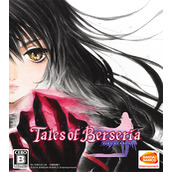
















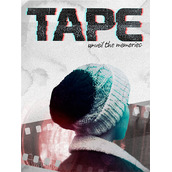
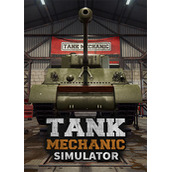
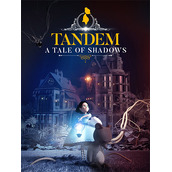
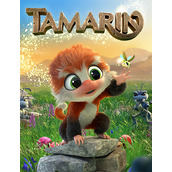


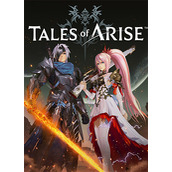




![幣安]biancex](/uploads/f1/20250926/logo_68d64001f078e1.webp)





