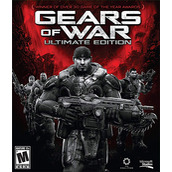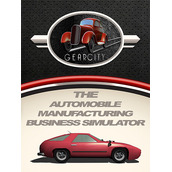Gears of War returns, stunningly remastered and modernized for Windows 10 with up to 4K
Gears of War returns, stunningly remastered and modernized for Windows 10 with up to 4K resolution and unlocked refresh rates. Gears of War: Ultimate Edition for Windows 10 is loaded with content including five campaign chapters not on the Xbox 360 version.Selective Download
You can skip downloading of files you don’t need. Here is the list of optional/selective files (you need [b]at least one language pack[/b] downloaded):
fg-selective-english.bin (also required for all languages w/o their own speech)fg-selective-brazilian.binfg-selective-french.binfg-selective-german.binfg-selective-italian.binfg-selective-mexican.binfg-selective-russian.binfg-selective-spanish.binfg-optional-attract-video.bin (simple advertising video)fg-optional-mp-files.bin (multiplayer files for Online/LAN MP modes)In example, if you want to launch the game with French UI/Subtitles/Voiceovers – skip all “selective/optional” files, but download [b]fg-selective-french.bin[/b] & all main (01-14) files.
Running the Game - Complete InstructionsNOTE! This game works ONLY on Windows 10 x64, build 1803. I also recommend you to install Windows Store, Xbox and Xbox Identity applications for crack to work. Also virtualization (Hyper-V Support) must be set off either in OS settings and/or in BIOS. If the setup won’t turn on Developer Mode on your OS, turn it on manuallyWindows virtualization (Hyper-V Support) must be set off either in OS settings and/or in BIOSDeveloper Mode must be turned on your OS. My installer tries to turn it on automatically, but if fails, make sure to turn it on manuallyIf you don’t uncheck the option in the installer, the crack will automatically apply after final files verificationIf you unckecked the option, you must run the crack manually from the desktop iconAfter the crack applied, GOW will appear on your Start Menu – you can drag the game to desktop and make a shortcut icon. Or you can use an existing game icon if you wishIf the crack still doesn’t work – something is off with reqirements listed above: Windows version, dev.mode, etc.Upon the first launch the game will ask you for folder to keep saves in. You either create a new subfolder, like “GOW” or use any existing folder
无病毒
无广告
用户保障
展开
相关文章