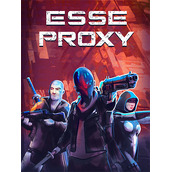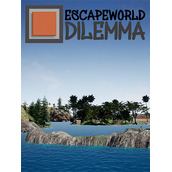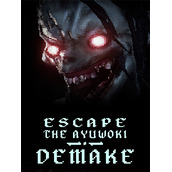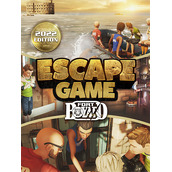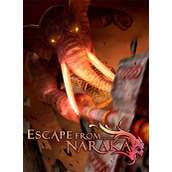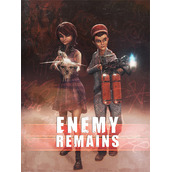Escape from Tarkov (Beta) – v01210212893/v01211214002 + SPT-AKI Singeplayer Mod (v151/v200 RC1) v1.0
2022-08-12
Game Features
A story-driven scenario-based walkthrough is one of the multiplayer game-modes. Complete raids on large-scale maps with your friends, or as a lone wolf.Explore many of the unique and authentic locations of Tarkov city and its suburbs: citizen blocks, a chemical plant complex, a military base, the heart of Tarkov city, private living zone and other locations with real-time weather conditions and time of day changes.Discover concealed locations – reserved facilities and stocks, sealed TerraGroup offices and underground warehouses.Find useful information and items which will help to understand what is going on in the city.Cooperate with ex-enemies, change priorities and adapt to the environment to deconstruct the mysteries, and escape from Tarkov alive.Why did I repack the non-final game beta?
As you might know, I don’t repack multiplayer-only games, Early Access games, beta/alpha whatever versions, etc.
I did the exclusion from my rule for this game for several reasons:
1) This game is stalled in alpha/beta stage for too long2) This game already has a very good singleplayer modification called SPT-AKI, which allows singleplayer experience in Tarkov universe, with bots, loot, etc.3) If you wanted to try the game, but don’t want to spend money without testing – this is a great opportunity to try it before buying
My repack contains two builds of the game: v0.12.10.2.12893 and v0.12.11.2.14002, combined with SPT-AKI mods v1.5.1/v2.0.0 RC1 respectively. The first build is slightly older, from July 2021, but it works with stable mod v1.5.1, while the latter game build is dated August 31, 2021 and comes with mod 2.0.0 Bleeding Edge RC1. Which is still in heavy testing and contains bugs.
You may install both versions of the game to two separate folders and see which one is better for you.
How to play?
1) Install one of the builds of the game included in the repack2) Run the game with “Escape from Tarkov SPT-AKI” icon on your desktop2a) If that icon does nothing, use “Escape from Tarkov (Server)” and “Escape from Tarkov (Launcher)” one after another3) Windows 7 users should quit the server/launcher at that stage and run “Install Certificate.bat” in the game root to make the launcher able to communicate with a server; Then return to step 2/2a4) In the launcher create your profile (any username/password) and start the game5) Once in-game, change starting options – AI skill, crowdness, etc. and deploy in Tarkov. Your progress will be saved locally and offline game experience will be pretty similar to online one