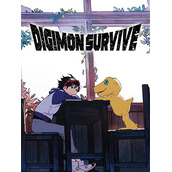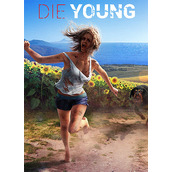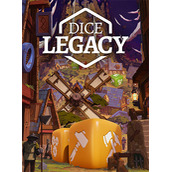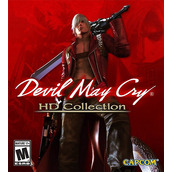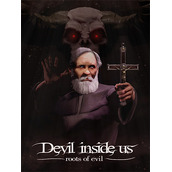Ascend the Forgotten Tower, blaze a trail through the jungles of Kurast, and storm the gates of Hell to defeat Diablo himself. Then, scale the peak of Mount Arreat to face Baal, the Lord of Destruction, in Worldstone Keep.
Seven of Sanctuary’s greatest champions await at the iconic campfire screen—the Amazon, Assassin, Barbarian, Druid, Necromancer, Paladin, and Sorceress. Each is highly customizable with countless build and gear options for players to explore.
Diablo® II: Resurrected can be played as a solo experience, or grab some friends on your preferred platform and enjoy multiplayer co-op. Then blow off some steam and claim a few ears by engaging in thrilling PvP duels outside of town.
Cross-repack compatibilityIf you have downloaded and still have some of my Ryujinx-powered repacks, you can use fg-ryujinx-firmware-12.0.3.bin from any of those and save 317 MB of traffic.
FAQ about this releaseQ: Why not repack ZloEmu’s release, which is available for a few days already?A: There are few reasons for that:
It’s not a crack, it’s a server-sided bypass, which requires not only Battle.net to be installed, buth ZloEmu client as well, with a root certificate installed in your system. While I don’t believe BS scandals a few years ago about ZloEmu’s erasing HDDs, having additional root certificate from an untrusted source is not the best optionZloEmu’s release is based on v1.0.65956, which is knowingly doesn’t support older CPUs w/o AVX instructions. Developers promised to fix the issue, but it’s not fixed yetZloEmu’s release is not a proper MULTi13, it has only English and Russian audio support + for changing language you may need to change your OS language/region settings, which is a “meh”To my taste using of ZloEmu bypass requires too many steps and 3rd party software for a generic userUpdating the installed game with Battle.net will probably either stop your from playing for the time the author of the tool add the game exe to it’s database or forever/long time, if Blizzard add special checks for using with external emulatorsIt’s not a proper offline crack after all, though a big step forwardQ: Will you replace your Switch emulated repack with a PC one if a proper offline crack will be available?A: Sure, and most probably, with my signature selective download option, unlike currently available solutions
Q: Does Switch version sucks compared to PC one?A: Well, yes, but not the whole 10 inch.
The graphics assets are not as high-res, as on PC, you can compare them in this video: https://www.youtube.com/watch?v=9vw0Z_wkX_o But keep in mind, that Ryujinx allows resolution upscale up to 4K, which narrows the difference to the degree.PC version uses lossless audio in FLAC format, while Switch uses Opus lossy option. Most users wouldn’t tell the difference, but hi-end audiophiles probably would.PC videos are in better resolution and quaility than on Switch, which, along with FLAC audio, take the most installation spaceSwitch version is built around gamepad controlling scheme, while PC supports mouse natively. You can play on Ryujinx with keyboard, ofc, but gamepad is still recommendedQ: When I run the game in the emulator, it just hangs and sits on a black screen!A: Known problem with a current build of the emulator. Just close the emulator console window, rerun it and try again. Sometimes it requires 2-5 or more attempts to get into game, but afterwards ir works OK.
Q: You said it works OK, but I see only bugged greenish screen and stuff!A: Also a know current bug, videos are not playable atm, but you can easily skip them by pressing Z or X on your keyboard and get into the main menu
Q: What to do in there?A: Create a new char, make sure you’re in offline mode. Also, when saving the char name, you should press Shift + “+”, which is a default mapping for Switch’s “+” button in Ryujix. At this stage you already might go into emulator settings and remap all keys to your liking
Q: Can I import my old saves from a classic Diablo II to this build?A: Absolutely! Here are the instructions:
If you have saves from v1.14d, they are located here:
“C:\Users\Your Username\Saved Games\Diablo II\”
Let’s say, you had a char named Fartripper, then in this folder you’ll find these files:
Fartripper.d2sFartripper.d2xFartripper.keyFartripper.ma0Fartripper.ma1Fartripper.ma2Fartripper.ma3Fartripper.map
So, you need to go into your D2R installed repack folder, then to “data\bis\user\save\0000000000000001\0\” subfolderCreate “Fartripper” folder here and copy all files from “C:\Users\Your Username\Saved Games\Diablo II\” to this folderThen repeat the same for “data\bis\user\save\0000000000000001\1\” subfolder, the “Fartripper” folders will equal to each other then.
For older v1.13c the saves are located in “%GAMEFOLDER%\save” and the amount of files is not the same as for v1.14d, but instructions for importing saves are the same.