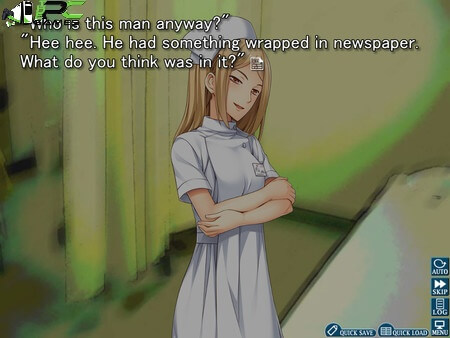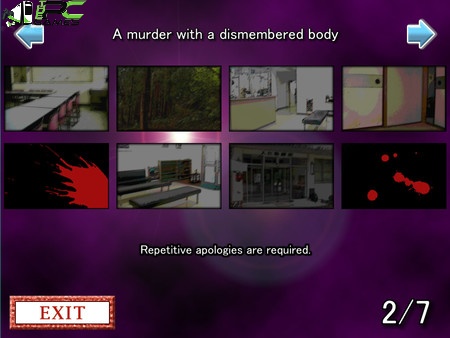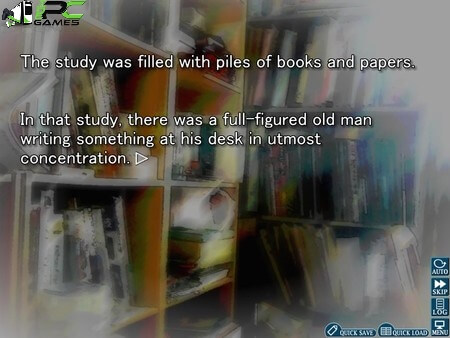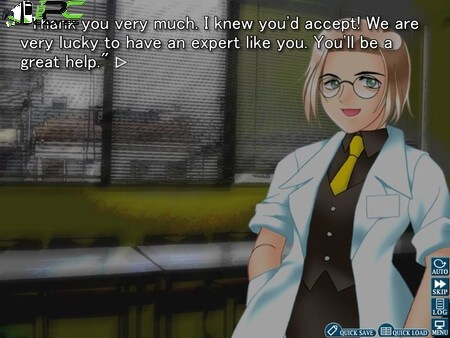By day there are cicadas, and at night, the Higurashi.
Hinamizawa, a small town in the Japanese countryside.
While there are less than two thousand people there, every year, “something” happens.
During the past 4 years, someone has died and someone else has disappeared.
This series of deaths and disappearances are related to local resistance against a now-abandoned dam construction project.
A murder during construction, covered up by local authorities, is repeated year after year.
Is it a conspiracy? A coincidence? Or maybe a curse?
Someone who was supposed to be there … is not.
Someone who wasn’t supposed to be there … is.
Someone who was alive last night is now dead, and someone who is here now is not alive.
There is no way to avoid this tragedy. There is no choice but to stop trying.
But still … please don’t give up.
GamePlay:
Higurashi When They Cry is a sound novel. The music, the backgrounds and the characters work together to create a world that is the setting of a novel for the user to read. They laugh, cry and get angry. The user takes the protagonist’s point of view to experience the story.
Minimum Requirements
Your device must meet all minimum requirements to open this game
OS: Windows XP
Processor: Pentium III 800 MHz
Memory: 512 MB RAM
Graphics: 128MB DirectX 9c Compatible (Pixel Shader 2.0+)
DirectX: Version 9.0c
Storage: 1024 MB available space
Recommended Requirements
Your device should meet these requirements for the best experience
OS: Windows 7+
Processor: Pentium 4 1.4GHz
Memory: 1024 MB RAM
Graphics: 256MB DirectX 9c Compatible (Pixel Shader 2.0+)
DirectX: Version 11
Storage: 2048 MB available space
Use the download link given at the bottom of this page to download the full game.
Right-click on the compressed file of rar. and click on “Extract here”.
Ensure that you already have the software of Winrar installed.
Now you will see an Iso file that is extracted and you must extract it too by clicking on “Extract here” again.
OR If you are comfortable with “UltraISO” software, you can also open iso with it by clicking on the “Mount to virtual drive” icon on the 3rd bar on top of UltraISO. Then go to the virtual drive and open it. This is usually just after My Computer.
When you have done the mounting or extracting, Right-click on the file with an extension of “.exe” and click on “Run As Administrator” to start the game installation.
Wait for it to install the game on your pc.
Once the installation is complete, open the folder and copy all the files from there and paste into the directory where you have installed the game. For example, if you have installed the game in “My Computer > Local Disk C > Program files >“Higurashi When They Cry Hou – Ch.8 Matsuribayashi” then paste those files in this directory.
Click on replace if it asks for it.
Right-click on the game icon .exe and then click on “Run as Administrator” to start the game.
Enjoy!