Gameplay Features:
Day and night cycle.
4 player multiplayer (peer to peer).
Interactive water with physics-based water animations.
Spintires editor.
A dynamic weather system, featuring rain and wind.
7 maps based on the beautiful harsh lands of Russia with physics-based trees, bushes and rocks.
10 highly detailed soviet inspired vehicles and trucks with various attachments.
Gamepad and steering wheel support.
Sandbox.
Highly detailed audio system, with true to life vehicle sounds.
Ability to use winches and cranes.
Manual and automatic gears control.
Moddable with Steam Workshop, create your own vehicles or maps.
Deformable terrain with detailed mud particle effects.
Physics vehicle simulation with deformable tires, wobbling body parts and detailed exhaust smoke.
Minimum Requirements
Your device must meet all minimum requirements to open this game
OS: Windows XP, Windows Vista, Windows 7/8 or 10
Processor: Intel® Pentium Dual Core 2.0GHz or equivalent
Memory: 2 GB RAM
Graphics: NVIDIA GeForce 9600 GT or equivalent
DirectX: Version 9.0c
Storage: 1 GB available space
Sound Card: DirectX® 9.0c Compatible
Additional Notes: Game is compatible with: Gamepad Microsoft Xbox 360 Controller for Windows. Confirmed Steering Wheel support for Logitech G25/G27 – Other models have not been tested; This game is 32-bit application
Recommended Requirements
Your device should meet these requirements for the best experience
OS: Windows XP, Windows Vista, Windows 7/8 or 10
Processor: Intel® Core 2 Duo 2.5GHz or equivalent
Memory: 4 GB RAM
Graphics: NVIDIA GeForce GTX 470 or equivalent
DirectX: Version 9.0c
Network: Broadband Internet connection
Storage: 1 GB available space
Sound Card: DirectX® 9.0c Compatible
Additional Notes: Game is compatible with: Gamepad Microsoft Xbox 360 Controller for Windows. Confirmed Steering Wheel support for Logitech G25/G27 – Other models have not been tested; This game is 32-bit application
Use the download link given at the bottom of this page to download the full game.
Right click on the compressed file of rar. and click on “Extract here”.
Ensure that you already have the software of Winrar installed.
Now you will see an Iso file that is extracted and you must extract it too by clicking on “Extract here” again.
OR If you are comfortable with “UltraISO” software, you can also open iso with it by clicking on the “Mount to virtual drive” icon on the 3rd bar on top of UtraISO. Then go to the virtual drive and open it. This is usually just after My Computer.
When you have done the mounting or extracting, Right click on the file with extension of “.exe” and click on “Run As Administrator” to start the game installation.
Wait for it to install the game on your pc.
Once the installation is complete, open the folder and copy all the files from there and paste into the directory where you have installed the game. For example if you have installed game in “My Computer > Local Disk C > Program files >“Spintires The Original Game” then paste those files in this directory.
Click on replace if it asks for it.
Right click on the game icon .exe and then click on “Run as Administrator” to start the game.
Enjoy!

















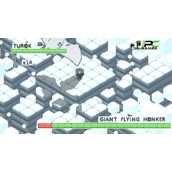














![b-i-n-a-n-c-e]币安x](/uploads/f1/20250926/logo_68d63ff2b39b21.webp)
