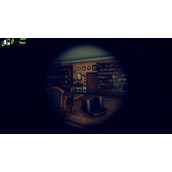You will guide a group of survivors through the building of rafts, ocean survival, defense, and exploration of the unknown. Having children and learning the truth about what actually transpired around the globe are other possibilities.
Ocean Survival: Marine agriculture, fishing, rainwater harvesting … Try a unique survival simulator in the open sea.
Survivors: Meet the survivors with different backgrounds, features, and specialties. Guide them in the construction and production of craft products to meet their water, food, and lodging needs. Help them develop skills, technologies, and even mutual relationships.
Threat: Animals, marauders, depths, Kraken … Defeat enemies with traps, equipment, and strategy.
Sailing and exploration: Use the headstock, the sail, and the steering wheel to travel. Scavenge has created islands of lost resources and technology. Explore the ruins of the old world or the mysterious sanctuaries of other species. Discover the truth about the apocalypse.
Nature: Overcoming disasters like a storm or hail by loading the storage space with consumables.
Minimum Requirements
Your device must meet all minimum requirements to open this game
OS: Windows 7 (64 bit)
Processor: Dual Core 2 GHz
Memory: 4 GB RAM
Graphics: Intel HD 4600 (AMD or NVIDIA equivalent)
Storage: 500 MB available space
Use the download link given at the bottom of this page to download the full game.
Right-click on the compressed file of rar. and click on “Extract here”.
Ensure that you already have the software Winrar installed.
Now you will see an Iso file that is extracted and you must extract it too by clicking on “Extract here” again.
OR If you are comfortable with “UltraISO” software, you can also open iso with it by clicking on the “Mount to virtual drive” icon on the 3rd bar on top of UltraISO. Then go to the virtual drive and open it. This is usually just after My Computer.
When you have done the mounting or extracting, Right click on the file with an extension of “.exe” and click on “Run As Administrator” to start the game installation.
Wait for it to install the game on your pc.
Once the installation is complete, open the folder and copy all the files from there and paste them into the directory where you have installed the game. For example, if you have installed the game in “My Computer > Local Disk C > Program files >“Last Wood ” then paste those files into this directory.
Click on replace if it asks for it.
Right-click on the game icon .exe and then click on “Run as Administrator” to start the game.
Enjoy!