About:
In this game, your objective is to take control of the whole court and you compete against others.
You play as a hero, like a tomato – a powerful unit – you can easily kill 2 or 3 small mushrooms, but you won’t stand a chance against larger groups of enemies.
This is why the key to victory is to muster your own forces and tactically place your troops in the right places at the right time.
How to win?
There are 2 ways to win:
Control enough flower gardens to take full control
Destroy and recover the basic gardens of your opponents. if you do, you will be the only one standing!
Key Features:
2 different maps types.
8 different player characters.
30 minutes to 1-hour gameplay.
over 10 different units.
AI-controlled opponents in 3 different level (easy/medium/hard).
Attack potted plants to claim them. pots will spawn units over time! this is the fastest way to gain a following.
Flowers will also grow petals over time and become stronger with them. when a flower is fully grown it’ll spawn very strong units! the flowers grow faster when there are more units guarding it, so consider stationing some units in a garden once in a while.
9 different special abilities.
Free-4-all and 2v2 modes.
Attack flowers in flower gardens to claim those gardens. flowers heal and help evolve units in range. they also shoot seeds at enemies that are in range.
A short campaign mode.
Controls:
spacebar (keyboard) or A (gamepad) to attack.
Z (keyboard) or X (gamepad) to call units to follow you.
X (keyboard) or B (gamepad) to dismiss units that follow you.
C (keyboard) or Y (gamepad) to use your special ability.
Minimum Requirements
Your device must meet all minimum requirements to open this game
OS: Windows 7
Processor: Dual Core 2 GHz
Memory: 4 GB RAM
Graphics: DirectX9 compatible with at least 500MB of memory
DirectX: Version 9.0
Storage: 200 MB available space
Sound Card: DirectX 9 compatible sound card or integrated sound chip
Use the download link given at the bottom of this page to download the full game.
Right-click on the compressed file of rar. and click on “Extract here”.
Ensure that you already have the software of Winrar installed.
Now you will see an Iso file that is extracted and you must extract it too by clicking on “Extract here” again.
OR If you are comfortable with “UltraISO” software, you can also open iso with it by clicking on the “Mount to virtual drive” icon on the 3rd bar on top of UltraISO. Then go to the virtual drive and open it. This is usually just after My Computer.
When you have done the mounting or extracting, Right-click on the file with an extension of “.exe” and click on “Run As Administrator” to start the game installation.
Wait for it to install the game on your pc.
Once the installation is complete, open the folder and copy all the files from there and paste into the directory where you have installed the game. For example, if you have installed the game in “My Computer > Local Disk C > Program files >“Yardlings” then paste those files in this directory.
Click on replace if it asks for it.
Right-click on the game icon .exe and then click on “Run as Administrator” to start the game.
Enjoy!






















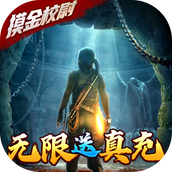






![okex交易所]o-k-x](/uploads/f1/20250915/logo_68c77c7dd18231.png)



