Samurai Aces: Samurai and ninja fly in the sky!
Freaky Japanese-style shooter known as the “Psikyo” debut.
Samurai Aces is a vertical scrolling shooting game that first appeared in-game rooms in 1993.
The roots of the “Psikyo shooter” are here,
with randomly chosen levels, eccentric bosses, dramatic demonstration,
and the vicious bullets that would later be called “Psikyo Bullets”.
You can set the level of difficulty, the life, the number of continuous,
controls, screen orientation and more.
Also, we now have online rankings.
Be the best Samurai Ace in the world!
You can set the number of lives from 1 to 9 and the number of continues from 0 to unlimited.
The vertical screen mode that allows you to play in arcade-style like back in the day.
Supergenius dog “Ken-oh-maru”
Now players can really test out their skills with a “HARD” and “VERY HARD” mode. We’re looking for recruits who are up for the test.
Get bombs with the “B” item to wipe out enemy bullets and evade your foes!
7 levels of difficulty can be selected for beginners.
Macho samurai “Aine”
Local rankings will support all difficulty levels and your own planes.
Blonde haired kunoichi “Jane”
Unleash the super shot to take down your enemies!
Turbo monk “Tengai”
Anatomic machinist “Gen-nai”
Select the screen filter from the normal +2 version.
Rampaging maiden “Koyori”
Power up with “P” items, with sub-weapons, also added.
Minimum Requirements
Your device must meet all minimum requirements to open this game
OS: Windows 10
Processor: Core i5 1.7GHz
Memory: 4 GB RAM
Graphics: Intel HD Graphics 4000
Storage: 70 MB available space
Use the download link given at the bottom of this page to download the full game.
Right-click on the compressed file of rar. and click on “Extract here”.
Ensure that you already have the software of Winrar installed.
Now you will see an Iso file that is extracted and you must extract it too by clicking on “Extract here” again.
OR If you are comfortable with “UltraISO” software, you can also open iso with it by clicking on the “Mount to virtual drive” icon on the 3rd bar on top of UltraISO. Then go to the virtual drive and open it. This is usually just after My Computer.
When you have done the mounting or extracting, Right-click on the file with an extension of “.exe” and click on “Run As Administrator” to start the game installation.
Wait for it to install the game on your pc.
Once the installation is complete, open the folder and copy all the files from there and paste into the directory where you have installed the game. For example, if you have installed the game in “My Computer > Local Disk C > Program files >“Samurai Aces” then paste those files in this directory.
Click on replace if it asks for it.
Right-click on the game icon .exe and then click on “Run as Administrator” to start the game.
Enjoy!

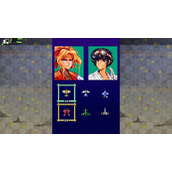




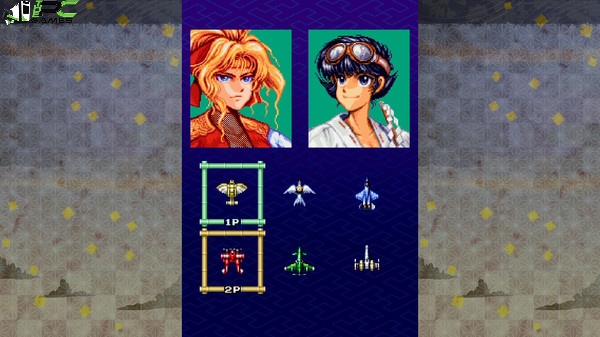






















![okex交易所]o-k-x](/uploads/f1/20250915/logo_68c77c7dd18231.png)



