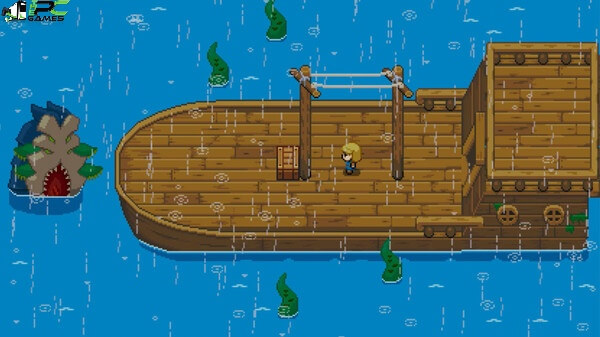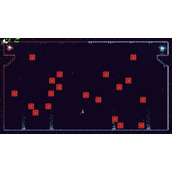Explore a beautiful and detailed world full of secrets hidden in misty forests, secluded mountain peaks or salt marshes. Each region is full of unique and meaningful side missions, ancient mysteries, and dangers.
Fight fearsome monsters and use various weapons and ancient magic to defeat or overcome them. Look for special materials to upgrade your weapons until you destroy the monsters you once fought fiercely.
Key Features:
Whimsical charm and humour that will make you smile on a special adventure!
Collect and craft items to increase your chances of surviving tough fights.
Threatening enemies and tense boss battles keep you on tiptoe.
An exciting variety of weapons, spells and abilities. Experiment to find what you like about each situation and your enemies.
It’s a unique character-driven side quest with a heartwarming or twisting story that expands the world’s legends.
Retro action RPG with modern decor.
It’s an amazingly pixelated and animated world full of secrets that you can explore at your own pace.
Minimum Requirements
Your device must meet all minimum requirements to open this game
Requires a 64-bit processor and operating system
OS: Windows7 (64bit)
Processor: 1 GHz
Memory: 200 MB RAM
Graphics: OpenGL 3.0
Storage: 250 MB available space
Recommended Requirements
Your device should meet these requirements for the best experience
Requires a 64-bit processor and operating system
OS: Windows7 (64bit)
Processor: 2.5 GHz
Memory: 4 GB RAM
Graphics: OpenGL 3.0
Storage: 250 MB available space
Use the download link given at the bottom of this page to download the full game.
Right-click on the compressed file of rar. and click on “Extract here”.
Ensure that you already have the software of Winrar installed.
Now you will see an Iso file that is extracted and you must extract it too by clicking on “Extract here” again.
OR If you are comfortable with “UltraISO” software, you can also open iso with it by clicking on the “Mount to virtual drive” icon on the 3rd bar on top of UltraISO. Then go to the virtual drive and open it. This is usually just after My Computer.
When you have done the mounting or extracting, Right-click on the file with an extension of “.exe” and click on “Run As Administrator” to start the game installation.
Wait for it to install the game on your pc.
Once the installation is complete, open the folder and copy all the files from there and paste into the directory where you have installed the game. For example, if you have installed the game in “My Computer > Local Disk C > Program files >“Ocean’s Heart” then paste those files in this directory.
Click on replace if it asks for it.
Right-click on the game icon .exe and then click on “Run as Administrator” to start the game.
Enjoy!