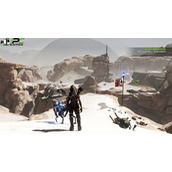Also try ReCore Definitive Edition PC Game
Using Vampyr-CODEX (15,204,745,216 bytes)
Vampyr.Network.Fix-CODEX applied; The Hunters Heirlooms DLC included and activated
100% Lossless & MD5 Perfect: all files are the same as the originals after installation
NO ripping, NO re-encoding
Significantly smaller archive size (from 14.2 GB to 9.9 GB)
Takes 5-15 minutes to install (depending on your system)
Integrity check after installation to ensure everything installed correctly
Hard drive space after installation: 15 GB
Uses ZTool library by Razor12911
For this repack, you’ll need at least 2 GB of free RAM (including virtual)
Built-in crack (CODEX)
Minimum Requirements
OS: Windows 7/8/10 (64 bits)
Processor Intel: Core i3-2130 (3.4 GHz)
Processor AMD: FX-4100 (3.6 GHz)
Memory: 8 GB RAM
Graphics Nvidia: 2 GB, GeForce GTX 660
Graphics AMD: Radeon R7 370
Storage: 20 GB available space
Recommended Requirements:
OS: Windows 7/8/10 (64 bits)
Processor: Intel Core i7-3930K (3.2 GHz)/AMD Ryzen 5 1600 (3.2 GHz)
Memory: 16 GB RAM
Graphics: 4 GB, GeForce GTX 970/Radeon R9 390
Storage: 20 GB available space
Download all parts from the links below.
Right-click on the 1st part and select “Extract here“. The remaining parts will be extracted automatically.
You will need Winrar to do this.
Click on “Extract here” again after right-clicking on the extracted ISO file.
You can also open ISO files with a program called UltraISO. Click on the “Mount to virtual drive” icon on the 3rd bar on top of UtraISO to mount it. Then go to the virtual drive and open it. This is usually just after My Computer.
Once mounted or extracted, right click on the file named “Setup.exe” and select “Run As Administrator” to start the game installation.
Let it finish installing the game.
As soon as the installation is complete, open the “Crack” folder. Copy all the files from there and paste them into the directory where you have installed the game. If you have installed the game in “My Computer > Local Disk C > Program Files >Vampyr”, then paste those files in this directory.
If prompted, click Replace.
Start the game by right-clicking on the .exe icon and selecting “Run as Administrator” from the context menu.
Enjoy.
If you are getting Isdone.dll error while installing the game. Follow the steps below to fix it and install the game without any issues.