What’s new in this version:
The camera movement is now the same in windowedThe trail now appears for all scarab during scarab collecting quest for genie (previously it was appearing for the first three)Major performance improvementsWe’ve fixed an issue with keybindingsFeatures Of Disneyland Adventures:
Supports Xbox Play Anywhere. Pick up where you left off on another Xbox One device or Windows 10 PC, bringing all your saves and achievements with you.
Enjoy 18 iconic attractions. Fly with Peter Pan and defeat Captain Hook in Peter Pan’s Flight and ski the exhilarating slopes of the Matterhorn.
Meet the Characters. Share magical moments with your favorite Disney characters – hug your favorite princess, collect autographs and accept quests.
Collect and Unlock. Collect Disney-themed items, rewards and Xbox Achievements as you make your way through the Park to discover locations and game experiences.
Split-screen cooperative play. Partner with a friend or family member to explore the Park, have them jump in to lend a hand and help you earn the most rewards.
Create Memories. Whether it’s your first time or hundredth time exploring Disneyland, relive your fondest memories or embark on new adventures.
Discover Disneyland Park. Whether you want to go on an adventure in your favorite attraction or explore the entire Park.
Minimum Requirements
Your device must meet all minimum requirements to open this product OS: Windows 10
Architecture: x64, X64
Keyboard: Integrated Keyboard
Mouse: Integrated Mouse
DirectX: Version 11
Memory: 4 GB
Video Memory: 1 GB
Processor: Intel Core i3-3210 @ 3.2 GHz || AMD FX-4150 @ 4 GHz
Graphics: Nvidia GT GTX 650 || AMD R7 260
Recommended Requirements
Your device should meet these requirements for the best experience OS: Windows 10
Architecture: x64, X64
Keyboard: Integrated Keyboard
Mouse: Integrated Mouse
DirectX: Version 11
Memory: 6 GB
Video Memory: 2 GB
Processor: Intel Core i5 3330 @ 3.0 GHz || AMD FX-6130 @ 3.6 GHz
Graphics: Nvidia GTX 660 Ti || AMD R7 370
Download all parts from download links given below.
Right click on the 1st part and click on “Extract here”. Other parts will be automatically extracted.
You need Winrar installed to do it.
Once extracted, Right click on the file named “Setup.exe” and click on “Run As Administrator” to start the game installation.
Wait for it to install the game on your pc.
Once the installation is complete, Right click on the game icon .exe and then click on “Run as Administrator” to start the game.
Enjoy.
Disneyland Adventures PC Game Highly Compressed Small Size Repack Splitted Parts [MULTi16] Free Download


















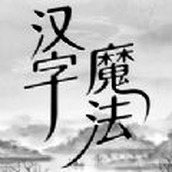
![TheNightfall Pc Game [MULTi7]](https://images.phpfans.net/img/f1/20220725/logo_62de1122c21931.jpg)


![The Great Race Pc Game [MULTi2]](https://images.phpfans.net/img/f1/20220725/logo_62de1105560421.jpg)










