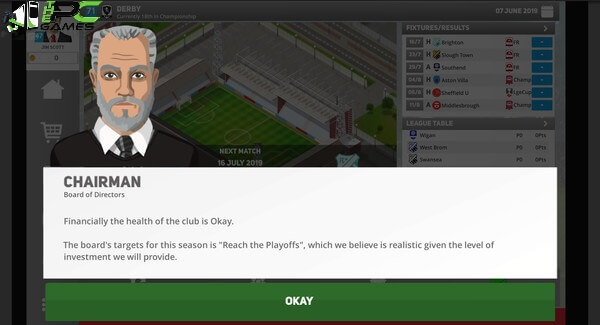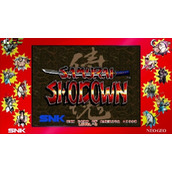It’s the game that puts you in charge of the whole club. Create the club as you wish, establish the club philosophy and hire the manager and his team to play as you wish.
Manage all player recruitments, deal with tough agents and manage budgets to build a team capable of achieving club goals.
Develop a world-class stadium and training ground, develop universities, a gymnasium and medical facilities, and maximize the company’s revenues with the development of facilities inside and outside the stadium.
Manage all of your daily interactions with the manager, board of directors, finance, players, staff, opposition managers and the demanding press.
No other game gives you full control of the club, but can you manage it?
CHOOSE FROM HUNDREDS OF CLUBS:
Choose from 820 clubs in 38 leagues from 14 different countries around the world. Build your legacy and build your team from scratch, including country of origin, club, stadium name and kit design
UNMATCHED CLUB LEVEL MANAGEMENT:
Manage all aspects of your club’s development and how you invest the funds. Expand and improve your club’s facilities, including the stadium, the gym, the medical centre, the training ground and the Youth Academy. Increase your income by negotiating sponsorships. Hire and fire your management team and build the team of your dreams by negotiating transfers and agreements with players’ agents, as well as managing contract negotiations with players and staff.
EVERY DECISION COUNTS:
Just like in real life, your decisions affect the attitude of the board, the morale of the team and even the fans. The way you interact with the press and media, the price of tickets, the quality of your team and the potential of your Academy prospects all have an influence.
You may also want to play RoboHeist game on your PC for free.
Minimum Requirements
Your device must meet all minimum requirements to open this game
OS: Windows 7 SP1/8/10
Processor: Intel 1.6Ghz Dual-Core or AMD 1.6Ghz Dual-Core
Memory: 2 GB RAM
Graphics: Intel – HD 3000 Nvidia Laptop – GeForce 310m Nvidia Desktop – GeForce 510 AMD Laptop – Mobility Radeon HD 2600 XT AMD Desktop – Radeon HD 5450
Storage: 250 MB available space
Recommended Requirements
Your device should meet these requirements for the best experience
OS: Windows 7 SP1/8/10
Processor: Intel 2.4Ghz Dual-Core or AMD 2.4Ghz Dual-Core
Memory: 2 GB RAM
Graphics: Intel – HD 4000 Nvidia Laptop – GeForce 620m Nvidia Desktop – GeForce 710 AMD Laptop – Radeon HD 7550m AMD Desktop – Radeon HD 6450
Storage: 250 MB available space
Use the download link given at the bottom of this page to download the full game.
Right-click on the compressed file of rar. and click on “Extract here”.
Ensure that you already have the software of Winrar installed.
Now you will see an Iso file that is extracted and you must extract it too by clicking on “Extract here” again.
OR If you are comfortable with “UltraISO” software, you can also open iso with it by clicking on the “Mount to virtual drive” icon on the 3rd bar on top of UltraISO. Then go to the virtual drive and open it. This is usually just after My Computer.
When you have done the mounting or extracting, Right-click on the file with an extension of “.exe” and click on “Run As Administrator” to start the game installation.
Wait for it to install the game on your pc.
Once the installation is complete, open the folder and copy all the files from there and paste into the directory where you have installed the game. For example, if you have installed the game in “My Computer > Local Disk C > Program files >“Club Soccer Director PRO 2020” then paste those files in this directory.
Click on replace if it asks for it.
Right-click on the game icon .exe and then click on “Run as Administrator” to start the game.
Enjoy!