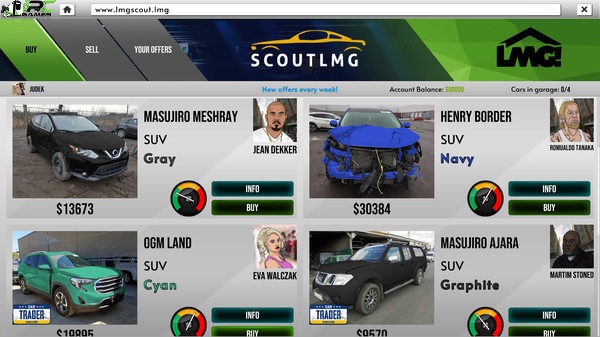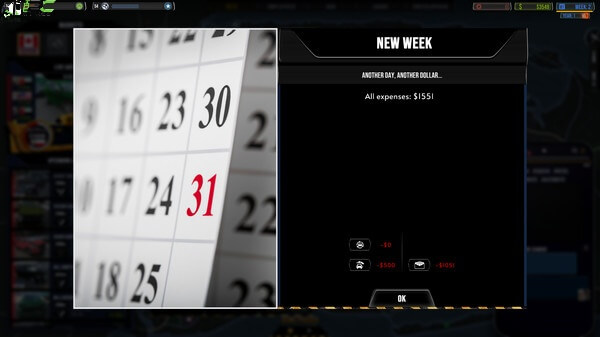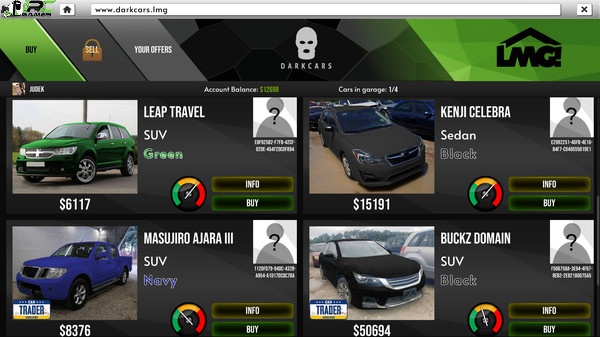The difficulty of the game. Which one will you choose?
You can choose from 3 difficulty levels. Easy and Medium is the best choice for people who start their adventure with this type of game, and the highest level is designed for veterans of economic simulators. The latter is characterized by a total lack of prompts, which leaves the player dependent solely on his instinct and experience.
Dream employee. How to find it?
As your business grows, you will also need new people to work with. An extensive recruitment and staffing system will make your job easier and accelerate the growth of your business. Employees differ in their experience, specialization and employment costs.
History. What will become of you
The game’s plot is very extensive and allows you to navigate the campaign in different ways. You can be a responsible, law-abiding dealer who, using the experience of working with your uncle as a young man, will dynamically grow your business and keep your customers happy. The reverse choice will allow you to use the cheapest auto repair and sales solutions to cheat your customers and make big money as quickly as possible. There will also be the possibility of car theft at the request of questionable customers.
Minimum Requirements
Your device must meet all minimum requirements to open this game
OS: Windows® 7/8/10
Processor: Core i3 3.1 GHz or AMD Phenom II X3 2.8 GHz
Memory: 4 GB RAM
Recommended Requirements
Your device should meet these requirements for the best experience
OS: Windows® 10
Processor: Core i5-2300 / AMD Athlon X4 760K or better
Memory: 8 GB RAM
Use the download link given at the bottom of this page to download the full game.
Right-click on the compressed file of rar. and click on “Extract here”.
Ensure that you already have the software of Winrar installed.
Now you will see an Iso file that is extracted and you must extract it too by clicking on “Extract here” again.
OR If you are comfortable with “UltraISO” software, you can also open iso with it by clicking on the “Mount to virtual drive” icon on the 3rd bar on top of UltraISO. Then go to the virtual drive and open it. This is usually just after My Computer.
When you have done the mounting or extracting, Right-click on the file with an extension of “.exe” and click on “Run As Administrator” to start the game installation.
Wait for it to install the game on your pc.
Once the installation is complete, open the folder and copy all the files from there and paste into the directory where you have installed the game. For example, if you have installed the game in “My Computer > Local Disk C > Program files >“Car Trader Simulator” then paste those files in this directory.
Click on replace if it asks for it.
Right-click on the game icon .exe and then click on “Run as Administrator” to start the game.
Enjoy!