怎么设置office为默认的打开方式?设置office为默认打开方式的方法
时间:2021-04-14 来源:互联网
Office作为我们的日常最常用的办公工具,我们在电脑刚装载的时候,打开Word文件,会显示:你要如何打开这个文件的提示,那我们要怎么设置office为默认的打开方式?接下来小编就给大家带来设置office为默认打开方式的方法步骤。
设置office为默认打开方式的方法步骤详解:
1、首先,点击电脑的offic文件;

2、然后点击鼠标右键,在弹出的界面点击【打开方式】;
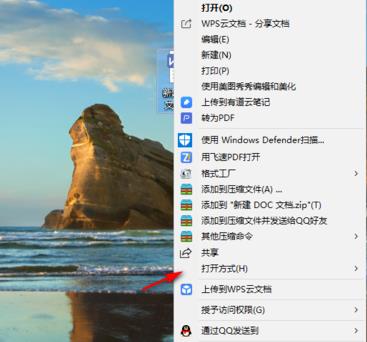
3、然后点击【选择其他应用】,如图;

4、在弹出的界面,把【始终使用此应用打开.doc】前端的空格打√;
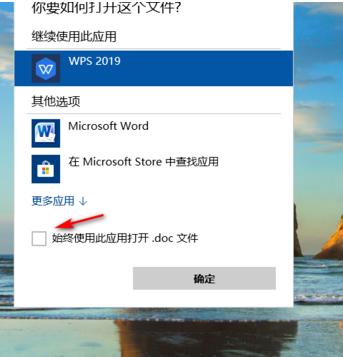
5、最后,选择好想要默认使用的打开方式就行。
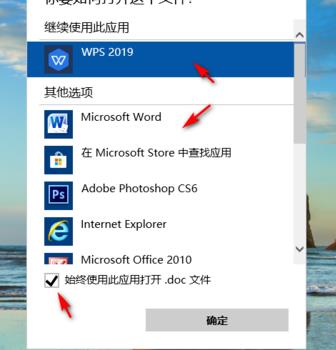
相关阅读更多 +
-
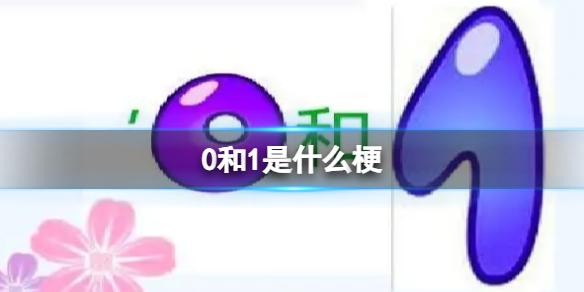 0和1是什么-0和1梗全解析 2026-01-11
0和1是什么-0和1梗全解析 2026-01-11 -
 漫蛙最新版本下载地址-漫蛙漫画app官方正版安装包下载 2026-01-11
漫蛙最新版本下载地址-漫蛙漫画app官方正版安装包下载 2026-01-11 -
 蚂蚁庄园答题今日答案2026年1月5日 2026-01-11
蚂蚁庄园答题今日答案2026年1月5日 2026-01-11 -
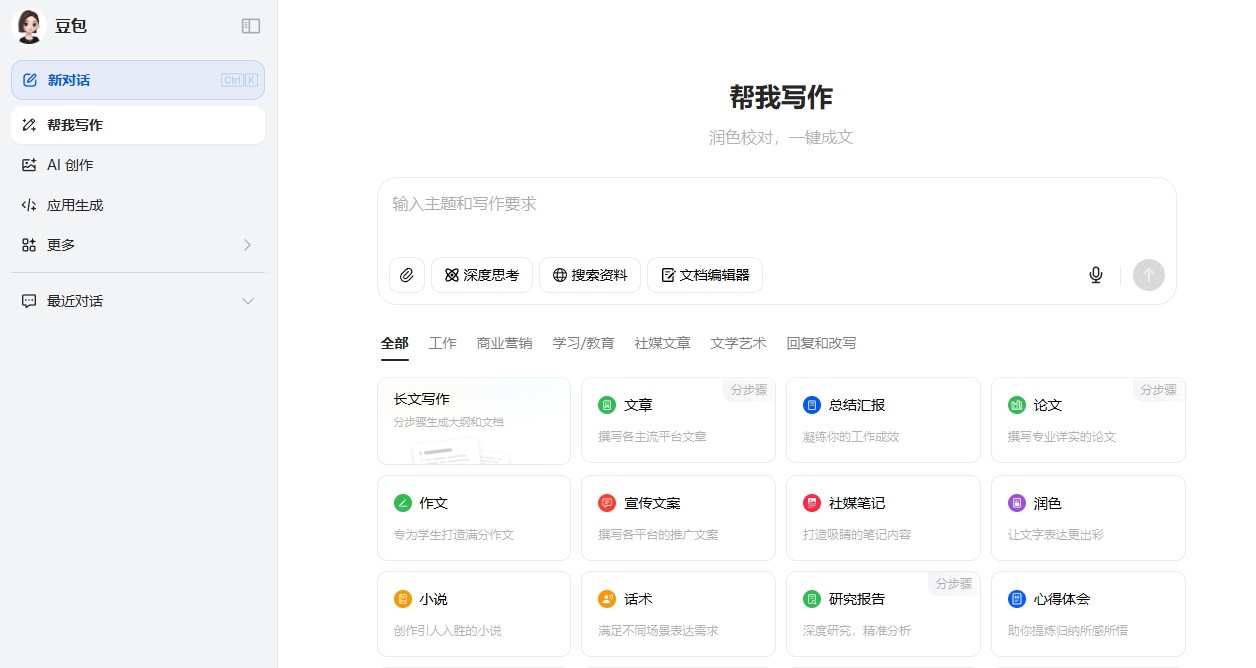 豆包AI网页版写作入口-豆包写作网页版一键直达 2026-01-11
豆包AI网页版写作入口-豆包写作网页版一键直达 2026-01-11 -
 冥婚梗是什么梗?揭秘阴间婚礼习俗背后的网络热梗真相 2026-01-11
冥婚梗是什么梗?揭秘阴间婚礼习俗背后的网络热梗真相 2026-01-11 -
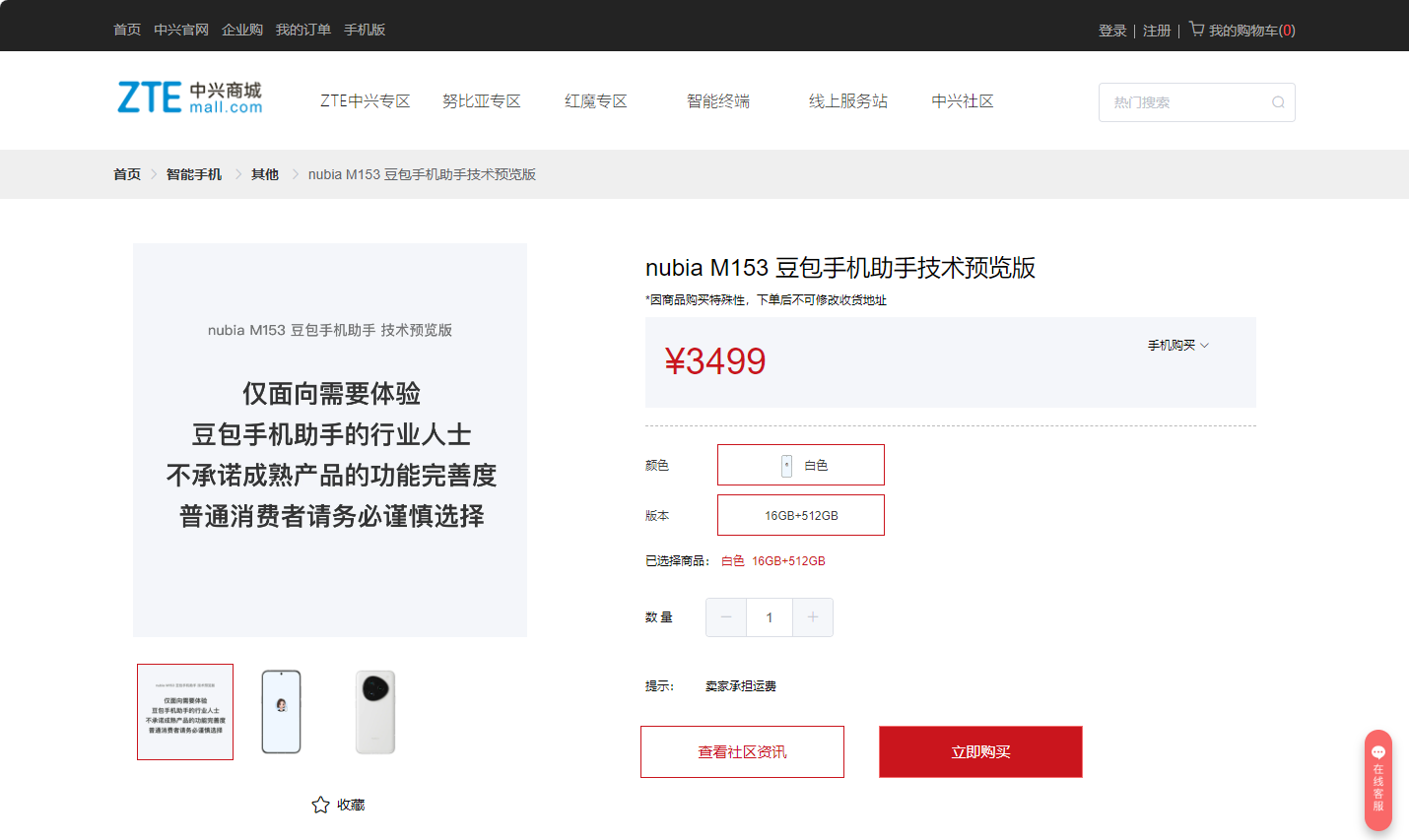 豆包手机官网购买入口-豆包手机2026最新购机链接 2026-01-11
豆包手机官网购买入口-豆包手机2026最新购机链接 2026-01-11
最近更新





