MacOS下PHP7.1升级到PHP7.4.15的方法
时间:2022-05-10 来源:互联网
最近写SDK的时候需要用到object类型提示符,PHPStorm智能提示说需要PHP7.2以上才能支持这种类型提示。
我一查我本机的PHP是7.1.30版本,于是考虑升级一下PHP版本。
首先要尝试使用如下命令进行升级:
brew update brew upgrade [email protected]
第一个遇到的报错如下所示:
git -C /usr/local/Homebrew/Library/Taps/homebrew/homebrew-core fetch --unshallow
This restriction has been made on GitHub's request because updating shallow
clones is an extremely expensive operation due to the tree layout and traffic of
Homebrew/homebrew-core and Homebrew/homebrew-cask. We don't do this for you
automatically to avoid repeatedly performing an expensive unshallow operation in
CI systems (which should instead be fixed to not use shallow clones). Sorry for
the inconvenience!
然后按照提醒执行"git -C /usr/local/Homebrew/Library/Taps/homebrew/homebrew-core fetch --unshallow"命令还会报错:
fatal: dumb http transport does not support shallow capabilities
由此怀疑homebrew-core的源可能因为一些不可抗力的原因无法正常使用,从而导致fetch操作失败。可以考虑换成国内的源,编写shell如下所示:
# 切换到homebrew-core目录下 cd "$(brew --repo)/Library/Taps/homebrew/homebrew-core" # 设置homebrew源为国内的中科大镜像 git remote set-url origin https://mirrors.ustc.edu.cn/homebrew-core.git # 更新homebrew-core git -C /usr/local/Homebrew/Library/Taps/homebrew/homebrew-core fetch --unshallow
执行之后可以看到如下输出,然后就可以顺利执行brew update了。
remote: Enumerating objects: 539863, done.
remote: Counting objects: 100% (539826/539826), done.
remote: Compressing objects: 100% (194417/194417), done.
remote: Total 530481 (delta 341532), reused 521981 (delta 333211)
Receiving objects: 100% (530481/530481), 191.29 MiB | 9.18 MiB/s, done.
Resolving deltas: 100% (341532/341532), completed with 8120 local objects.
安装php7.4的方法很简单,可以使用源码下载编译的方法:
brew install --build-from-source [email protected]
可以看到大量输出,最后没有报错就可以完成php7.4的安装啦。
要让终端里面之前的PHP版本切换成功还需要在.bash_profile中设置环境变量,添加如下语句:
export PATH="/usr/local/opt/[email protected]/bin:$PATH" export PATH=/usr/local/opt/[email protected]/sbin:$PATH
最后执行source ~/.bash_profile命令完成生效操作。
为了确认是否真的生效,可以执行如下命令php -v
得到输出如下即为正确:
PHP 7.4.15 (cli) (built: Feb 21 2021 20:08:10) ( NTS ) Copyright (c) The PHP Group Zend Engine v3.4.0, Copyright (c) Zend Technologies with Zend OPcache v7.4.15, Copyright (c), by Zend Technologies
参考的资料如下:
homebrew国内源替换办法php7.2升级到php7.4
到此这篇关于MacOS下PHP7.1升级到PHP7.4.15的方法的文章就介绍到这了,更多相关PHP7.1升级到PHP7.4.15内容请搜索PHP爱好者以前的文章或继续浏览下面的相关文章希望大家以后多多支持PHP爱好者!
-
 Twitter官网登录网址链接_推特网页版怎么登录? 2026-01-16
Twitter官网登录网址链接_推特网页版怎么登录? 2026-01-16 -
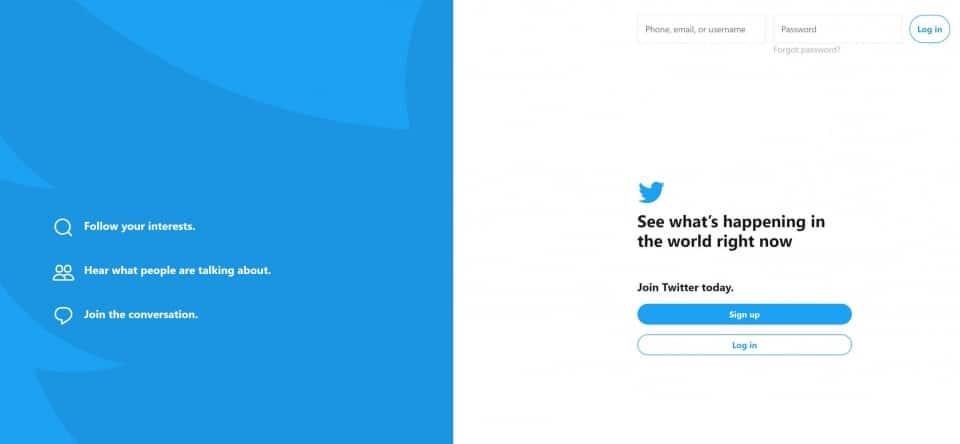 twitter(推特)网页版怎么进-如何登陆推特(twitter) 2026-01-16
twitter(推特)网页版怎么进-如何登陆推特(twitter) 2026-01-16 -
 美国连体裤是什么梗?揭秘欧美网红爆火穿搭背后的趣味文化! 2026-01-16
美国连体裤是什么梗?揭秘欧美网红爆火穿搭背后的趣味文化! 2026-01-16 -
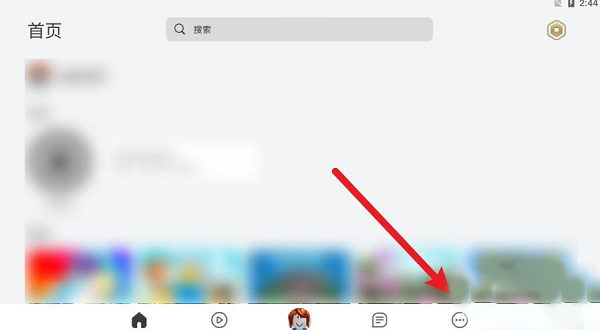 罗布乐思兑换码在哪输入? 2026-01-16
罗布乐思兑换码在哪输入? 2026-01-16 -
 数码宝贝新世纪雷队怎么配队 2026-01-16
数码宝贝新世纪雷队怎么配队 2026-01-16 -
 阴阳师妖怪屋牛乳怎么获得 2026-01-16
阴阳师妖怪屋牛乳怎么获得 2026-01-16





