CSS怎么实现瀑布流?两种方式介绍
时间:2021-10-12 来源:互联网
今天PHP爱好者为您带来CSS怎么实现瀑布流?下面本篇文章给大家介绍一下使用CSS实现瀑布流的两种方式,希望对大家有所帮助!希望对大家有所帮助。
column-count 属性,是控制屏幕分为多少列。
column-gap 属性,是控制列与列之间的距离。
<!DOCTYPE html>
<html>
<head>
<meta charset="UTF-8">
<meta http-equiv="X-UA-Compatible" content="IE=edge">
<meta name="viewport" content="width=device-width, initial-scale=1.0">
<title>瀑布流布局-column</title>
<style>
.box {
margin: 10px;
column-count: 3;
column-gap: 10px;
}
.item {
margin-bottom: 10px;
}
.item img{
width: 100%;
}
</style>
</head>
<body>
<p>
<p>
<img src="./imgs/1.jpg" alt="1" />
</p>
<p>
<img src="./imgs/2.jpg" alt="2" />
</p>
<p>
<img src="./imgs/3.jpg" alt="3" />
</p>
<p>
<img src="./imgs/1.jpg" alt="1" />
</p>
<p>
<img src="./imgs/2.jpg" alt="2" />
</p>
<p>
<img src="./imgs/3.jpg" alt="3" />
</p>
<p>
<img src="./imgs/1.jpg" alt="1" />
</p>
<p>
<img src="./imgs/2.jpg" alt="2" />
</p>
<p>
<img src="./imgs/3.jpg" alt="3" />
</p>
<p>
<img src="./imgs/1.jpg" alt="1" />
</p>
<p>
<img src="./imgs/2.jpg" alt="2" />
</p>
<p>
<img src="./imgs/3.jpg" alt="3" />
</p>
<p>
<img src="./imgs/1.jpg" alt="1" />
</p>
<p>
<img src="./imgs/2.jpg" alt="2" />
</p>
<p>
<img src="./imgs/3.jpg" alt="3" />
</p>
<p>
<img src="./imgs/1.jpg" alt="1" />
</p>
<p>
<img src="./imgs/2.jpg" alt="2" />
</p>
<p>
<img src="./imgs/3.jpg" alt="3" />
</p>
<p>
<img src="./imgs/1.jpg" alt="1" />
</p>
<p>
<img src="./imgs/2.jpg" alt="2" />
</p>
<p>
<img src="./imgs/3.jpg" alt="3" />
</p>
<p>
<img src="./imgs/1.jpg" alt="1" />
</p>
<p>
<img src="./imgs/2.jpg" alt="2" />
</p>
<p>
<img src="./imgs/3.jpg" alt="3" />
</p>
</p>
</body>
</html>
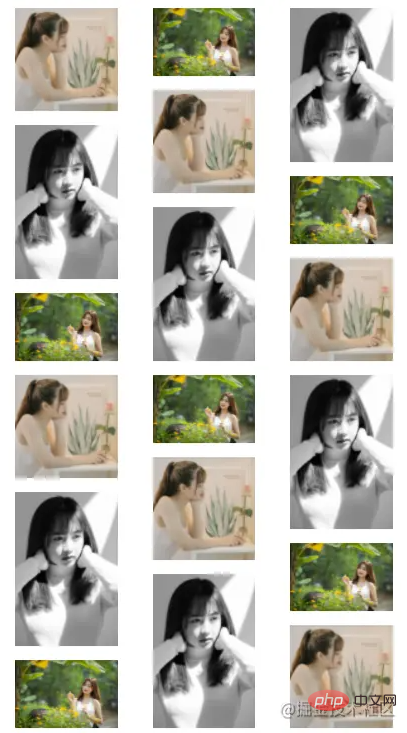
flex 弹性布局实现瀑布流
flex实现瀑布流需要将最外层元素设置为display: flex,使用弹性布局
flex-flow:column wrap使其纵向排列并且换行换行设置
height: 100vh填充屏幕的高度,也可以设置为单位为px的高度,来容纳子元素。每一列的宽度可用
calc函数来设置,即width: calc(100%/3 - 20px)。分成等宽的3列减掉左右两遍的margin距离。
<!DOCTYPE html>
<html>
<head>
<meta charset="UTF-8">
<meta http-equiv="X-UA-Compatible" content="IE=edge">
<meta name="viewport" content="width=device-width, initial-scale=1.0">
<title>瀑布流布局-flex</title>
<style>
.box {
display: flex;
flex-flow: column wrap;
height: 100vh;
}
.item {
margin: 10px;
width: calc(100%/3 - 20px);
}
.item img{
width: 100%;
}
</style>
</head>
<body>
<p>
<p>
<img src="./imgs/1.jpg" alt="1" />
</p>
<p>
<img src="./imgs/2.jpg" alt="2" />
</p>
<p>
<img src="./imgs/3.jpg" alt="3" />
</p>
<p>
<img src="./imgs/1.jpg" alt="1" />
</p>
<p>
<img src="./imgs/2.jpg" alt="2" />
</p>
<p>
<img src="./imgs/3.jpg" alt="3" />
</p>
<p>
<img src="./imgs/1.jpg" alt="1" />
</p>
<p>
<img src="./imgs/2.jpg" alt="2" />
</p>
<p>
<img src="./imgs/3.jpg" alt="3" />
</p>
<p>
<img src="./imgs/1.jpg" alt="1" />
</p>
<p>
<img src="./imgs/2.jpg" alt="2" />
</p>
<p>
<img src="./imgs/3.jpg" alt="3" />
</p>
<p>
<img src="./imgs/1.jpg" alt="1" />
</p>
</p>
</body>
</html>
展示效果如下
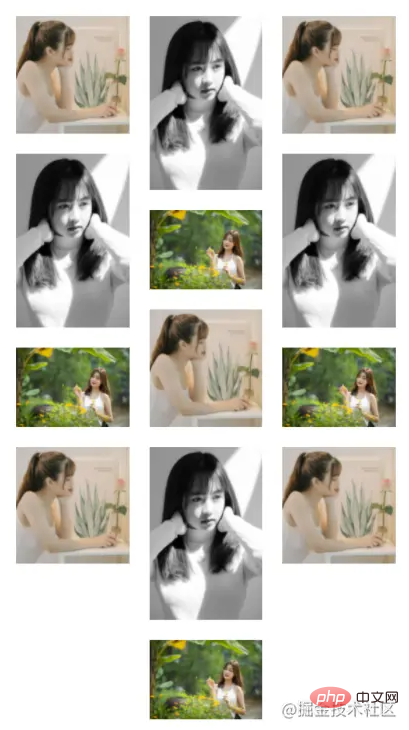
案例代码
瀑布流实现代码:https://gitee.com/yunxii/css-demo/tree/master/waterfall
原文地址:https://juejin.cn/post/7011333433318178846
作者:tangxd3
以上就是CSS怎么实现瀑布流?两种方式介绍的详细内容,更多请关注php爱好者其它相关文章!
-
 夸克网页版入口怎么进-夸克浏览器官网在线版一键直达 2026-01-14
夸克网页版入口怎么进-夸克浏览器官网在线版一键直达 2026-01-14 -
 想知道米是什么梗吗?揭秘网络热梗米的由来和爆火原因,快来看看吧! 2026-01-14
想知道米是什么梗吗?揭秘网络热梗米的由来和爆火原因,快来看看吧! 2026-01-14 -
 蚂蚁庄园今日正确答案1月12日 2026-01-14
蚂蚁庄园今日正确答案1月12日 2026-01-14 -
 高清电影下载必备软件-最新电影软件下载神器 2026-01-14
高清电影下载必备软件-最新电影软件下载神器 2026-01-14 -
 抖音1:10充值官方通道-抖音1元10抖币充值网址大全 2026-01-14
抖音1:10充值官方通道-抖音1元10抖币充值网址大全 2026-01-14 -
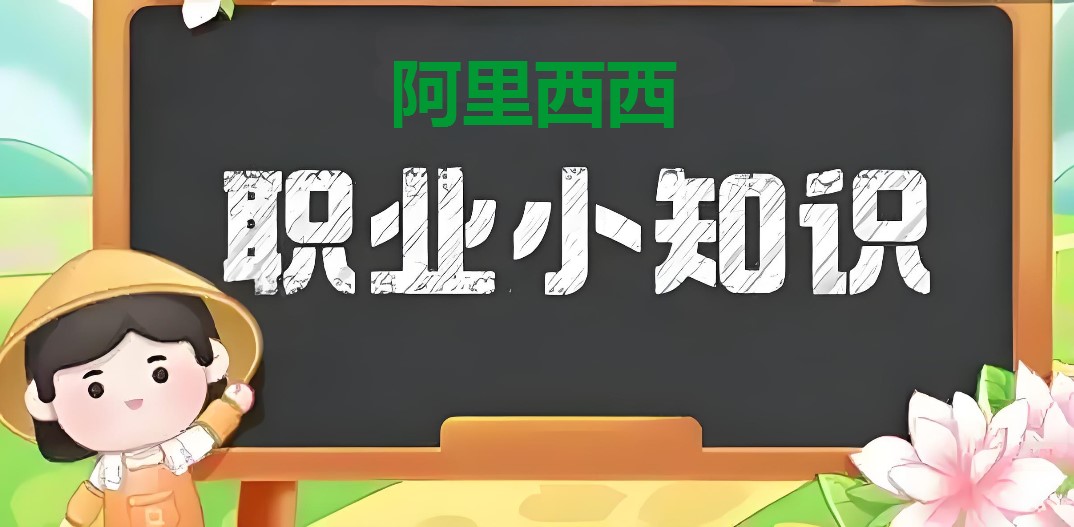 古代镖师走镖时大喊“合吾”,其含义是 蚂蚁新村1月12日答案 2026-01-14
古代镖师走镖时大喊“合吾”,其含义是 蚂蚁新村1月12日答案 2026-01-14





