一招教你怎么使用mac 安装配置 homebrew(代码分享)
时间:2021-09-08 来源:互联网
今天PHP爱好者给大家带来使用mac安装配置homebrew方法教程,之前的文章《浅析JS中base64和图片互相转换(附代码)》中,给大家了解了JS中base64和图片互相转换。下面本篇文章给大家介绍怎么使用mac安装配置homebrew,我们一起看看怎么做。希望对大家有所帮助。
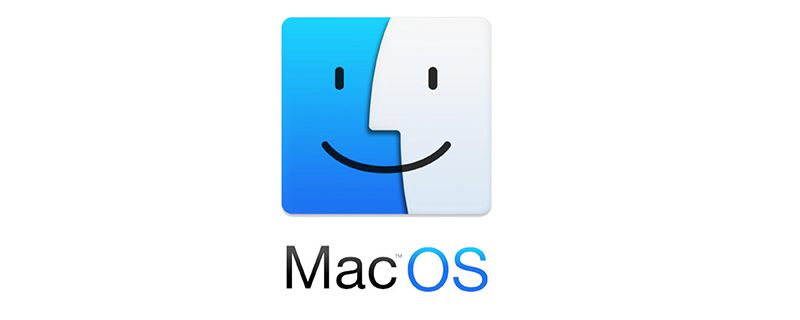
最近换电脑了,发现homebrew安装不上了,我感觉是网络问题,连了个vpn,发现还是不行,哈哈,是姿势不对
安装
运行下面自动脚本(已经全部替换为国内地址):
(Mac)常规安装脚本(推荐完全体几分钟安装完成)
/bin/zsh -c "$(curl -fsSL https://gitee.com/cunkai/HomebrewCN/raw/master/Homebrew.sh)"
(Mac)精简版几秒钟安装完成
/bin/zsh -c "$(curl -fsSL https://gitee.com/cunkai/HomebrewCN/raw/master/Homebrew.sh)" speed
(Mac)卸载脚本
/bin/zsh -c "$(curl -fsSL https://gitee.com/cunkai/HomebrewCN/raw/master/HomebrewUninstall.sh)"
(Linux)安装脚本:
rm Homebrew.sh ; wget https://gitee.com/cunkai/HomebrewCN/raw/master/Homebrew.sh ; bash Homebrew.sh
(Linux)卸载脚本:
rm HomebrewUninstall.sh ; wget https://gitee.com/cunkai/HomebrewCN/raw/master/HomebrewUninstall.sh ; bash HomebrewUninstall.sh
安装问题
如果发现有各种安装不上的运行:
sudo rm -rf /usr/local/Homebrew
提示系统太旧的 (Failed to install Homebrew Portable Ruby (and your system version is too old)!) 运行:
HOMEBREW_BOTTLE_DOMAIN=https://mirrors.tuna.tsinghua.edu.cn/homebrew-bottles/bottles-portable-ruby
rm -rf /Users/$(whoami)/Library/Caches/Homebrew/
brew update
切换镜像源
阿里云homebrew
配置方法:[https://developer.aliyun.com/mirror/homebrew]。
# 替换brew.git:
cd "$(brew --repo)"
git remote set-url origin https://mirrors.aliyun.com/homebrew/brew.git
# 替换homebrew-core.git:
cd "$(brew --repo)/Library/Taps/homebrew/homebrew-core"
git remote set-url origin https://mirrors.aliyun.com/homebrew/homebrew-core.git
# 应用生效
brew update
# 替换homebrew-bottles:
echo 'export HOMEBREW_BOTTLE_DOMAIN=https://mirrors.aliyun.com/homebrew/homebrew-bottles' >> ~/.bash_profile
source ~/.bash_profile
腾讯云homebrew
配置方法:Homebrew镜像使用帮助
[https://mirrors.cloud.tencent.com/help/homebrew.html]。
cd "$(brew --repo)"
git remote set-url origin http://mirrors.cloud.tencent.com/git/homebrew/brew.git
cd "$(brew --repo)/Library/Taps/homebrew/homebrew-core"
git remote set-url origin http://mirrors.cloud.tencent.com/git/homebrew/homebrew-core.git
brew update
配置方法:Homebrew-bottles镜像使用帮助
[https://mirrors.cloud.tencent.com/help/homebrew-bottles.html]。
echo 'export HOMEBREW_BOTTLE_DOMAIN=https://mirrors.cloud.tencent.com/homebrew-bottles' >> ~/.bash_profile
source ~/.bash_profile
中科大homebrew
配置方法:Homebrew源使用帮助[http://mirrors.ustc.edu.cn/help/brew.git.html]。
cd "$(brew --repo)"
git remote set-url origin https://mirrors.ustc.edu.cn/brew.git
配置方法:Homebrew Core源使用帮助[http://mirrors.ustc.edu.cn/help/homebrew-core.git.html]。
cd "$(brew --repo)/Library/Taps/homebrew/homebrew-core"
git remote set-url origin https://mirrors.ustc.edu.cn/homebrew-core.git
配置方法:Homebrew Bottles源使用帮助[http://mirrors.ustc.edu.cn/help/homebrew-bottles.html]。
echo 'export HOMEBREW_BOTTLE_DOMAIN=https://mirrors.ustc.edu.cn/homebrew-bottles' >> ~/.bash_profile
source ~/.bash_profile
以上就是一招教你怎么使用mac 安装配置 homebrew(代码分享)的详细内容,更多请关注php爱好者其它相关文章!
-
 夸克网盘网页版入口-夸克网盘官网登录全教程 2026-01-17
夸克网盘网页版入口-夸克网盘官网登录全教程 2026-01-17 -
 梅林讲故事是什么梗?揭秘亚瑟王传说爆火全网的魔性二创热潮 2026-01-17
梅林讲故事是什么梗?揭秘亚瑟王传说爆火全网的魔性二创热潮 2026-01-17 -
 e站ehviewer网站入口ios-最新e站ehviewer官网ios版地址 2026-01-17
e站ehviewer网站入口ios-最新e站ehviewer官网ios版地址 2026-01-17 -
 樱花动漫app下载安卓版最新2024-樱花动漫官方正版免费看动漫入口 2026-01-17
樱花动漫app下载安卓版最新2024-樱花动漫官方正版免费看动漫入口 2026-01-17 -
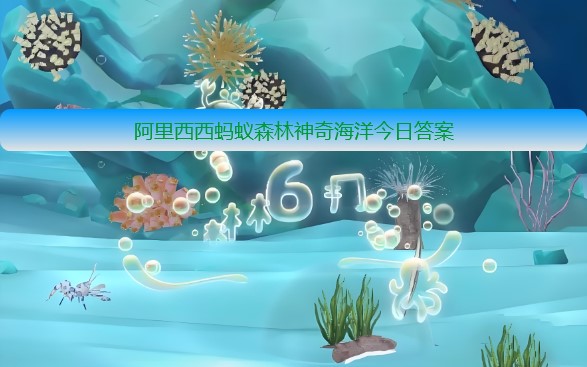 用几何图形巢穴来求偶的海洋鱼类叫什么 神奇海洋1月14日答案最新 2026-01-17
用几何图形巢穴来求偶的海洋鱼类叫什么 神奇海洋1月14日答案最新 2026-01-17 -
 uc网页版官网入口-uc浏览器极速网页版入口 2026-01-17
uc网页版官网入口-uc浏览器极速网页版入口 2026-01-17





