php实现等比例不失真缩放上传图片的方法
时间:2021-01-11 来源:互联网
php如何实现等比例不失真缩放上传图片的方法?下面就来php爱好者看看php实现等比例不失真缩放上传图片的方法吧。
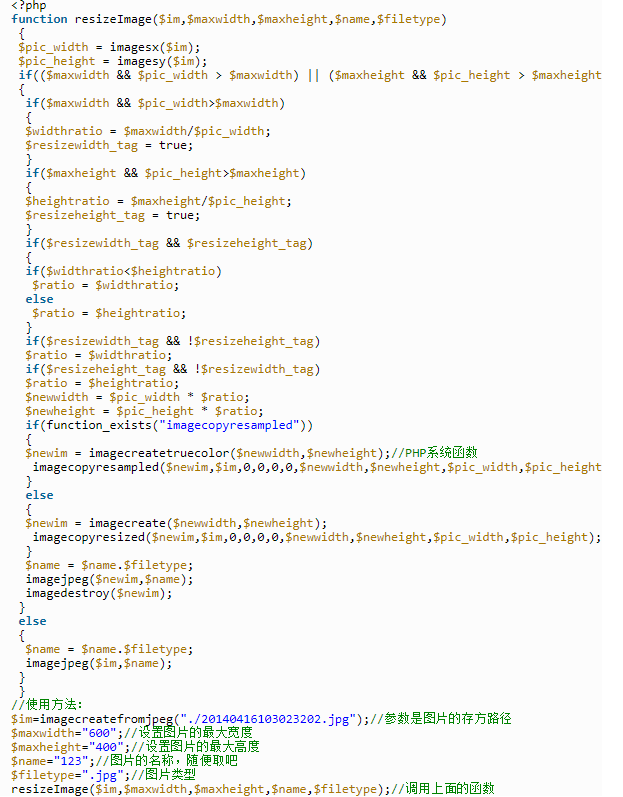
本文实例分析了php实现等比例不失真缩放上传图片的方法。分享给大家供大家参考,具体如下:
有时上传图片时因为图片太大了,不仅占用空间,消耗流量,而且影响浏(图片的尺寸大小不一)。下面分享一种等比例不失真缩放图片的方法,这样,不管上传的图片尺有多大,都会自动压缩到我们设置尺寸值的范围之内。经过测试,证明实用。
<?php
function resizeImage($im,$maxwidth,$maxheight,$name,$filetype)
{
$pic_width = imagesx($im);
$pic_height = imagesy($im);
if(($maxwidth && $pic_width > $maxwidth) || ($maxheight && $pic_height > $maxheight))
{
if($maxwidth && $pic_width>$maxwidth)
{
$widthratio = $maxwidth/$pic_width;
$resizewidth_tag = true;
}
if($maxheight && $pic_height>$maxheight)
{
$heightratio = $maxheight/$pic_height;
$resizeheight_tag = true;
}
if($resizewidth_tag && $resizeheight_tag)
{
if($widthratio<$heightratio)
$ratio = $widthratio;
else
$ratio = $heightratio;
}
if($resizewidth_tag && !$resizeheight_tag)
$ratio = $widthratio;
if($resizeheight_tag && !$resizewidth_tag)
$ratio = $heightratio;
$newwidth = $pic_width * $ratio;
$newheight = $pic_height * $ratio;
if(function_exists("imagecopyresampled"))
{
$newim = imagecreatetruecolor($newwidth,$newheight);//PHP系统函数
imagecopyresampled($newim,$im,0,0,0,0,$newwidth,$newheight,$pic_width,$pic_height);//PHP系统函数
}
else
{
$newim = imagecreate($newwidth,$newheight);
imagecopyresized($newim,$im,0,0,0,0,$newwidth,$newheight,$pic_width,$pic_height);
}
$name = $name.$filetype;
imagejpeg($newim,$name);
imagedestroy($newim);
}
else
{
$name = $name.$filetype;
imagejpeg($im,$name);
}
}
//使用方法:
$im=imagecreatefromjpeg("./20140416103023202.jpg");//参数是图片的存方路径
$maxwidth="600";//设置图片的最大宽度
$maxheight="400";//设置图片的最大高度
$name="123";//图片的名称,随便取吧
$filetype=".jpg";//图片类型
resizeImage($im,$maxwidth,$maxheight,$name,$filetype);//调用上面的函数
以上就是php实现等比例不失真缩放上传图片的方法希望对你的学习有所帮助。
-
 无限暖暖云游戏入口地址-无限暖暖云游戏网页版免费畅玩入口 2026-01-31
无限暖暖云游戏入口地址-无限暖暖云游戏网页版免费畅玩入口 2026-01-31 -
 六娃的梗是什么梗揭秘葫芦娃隐身技能爆笑名场面 2026-01-31
六娃的梗是什么梗揭秘葫芦娃隐身技能爆笑名场面 2026-01-31 -
 咕咪快游网页版入口-咕咪快游畅玩版 2026-01-31
咕咪快游网页版入口-咕咪快游畅玩版 2026-01-31 -
 企查查官网登录入口-企查查官方登录入口 2026-01-31
企查查官网登录入口-企查查官方登录入口 2026-01-31 -
 六娃梗源自葫芦娃隐身技能,指现实中突然消失或存在感低的人,网络热梗搞笑又贴切。 2026-01-31
六娃梗源自葫芦娃隐身技能,指现实中突然消失或存在感低的人,网络热梗搞笑又贴切。 2026-01-31 -
 梦幻西游云游戏最新入口-梦幻西游网页版在线畅玩官网入口 2026-01-30
梦幻西游云游戏最新入口-梦幻西游网页版在线畅玩官网入口 2026-01-30





