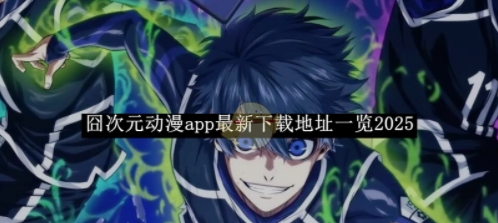Ubuntu 8.04 LTS RC之升级手册
时间:2008-04-18 来源:linux论坛
Ubuntu 8.04 LTS RC本计划于今日发布,不过因为软件包打包的一个小问题,要延误一天.
这只是针对全新安装的用户来说的,假如你只是想将原有的Ubuntu系统升级至最新的Ubuntu 8.04 LTSTS,那么你可以开始行动了!因为网络上已经准备好了!本文是从Ubuntu 7.10下进行升级,Ubuntu 7.04、Ubuntu6.10等系统类似.
一、准备工作
在升级至Ubuntu 8.04 RC时,请确保你备份了重要文件,以避免升级失败带来的损失。
另外请保证根目录有大量剩余空间(至少2GB以上),因为升级过程中将下载大量新版本的软件包(视你原系统的软件包数量),最后,保证网络畅通即可。
二、开始升级
打开你的终端,输入update-manager -c -d(不需要sudo),然后“更新管理器”即会启动,进行发行版的检测。如果正常的话,将会显示“新发行版 ‘8.04 LTS’ 可用”。如下图:
screen.width*0.7) {this.resized=true; this.width=screen.width*0.7; this.alt='Click here to open new window\nCTRL+Mouse wheel to zoom in/out';}" onmouseover="if(this.width>screen.width*0.7) {this.resized=true; this.width=screen.width*0.7; this.style.cursor='hand'; this.alt='Click here to open new window\nCTRL+Mouse wheel to zoom in/out';}" onclick="if(!this.resized) {return true;} else {window.open('http://images.lampchina.net/news/10/2lJOYfqbD5eKvH8MW73yTUrAxgjZPwiE.jpg');}" onmousewheel="return imgzoom(this);" alt="" />
点击“升级”后,将会弹出发布说明,你会看到你升级的目标,Ubuntu 8.04 Hardy Heron 的Release Candidate,确认后,再点“升级”。

接下来都是比较智能的升级过程,只有很少的交互动作。
需要注意的是,在获取完新的软件包,开始安装之前,你随时可以“取消”升级,如果一旦软件包下载完毕开始升级了,你就不能再取消了。
更新升级工具,从网上下载最新的升级工具,以确保升级顺利
screen.width*0.7) {this.resized=true; this.width=screen.width*0.7; this.alt='Click here to open new window\nCTRL+Mouse wheel to zoom in/out';}" onmouseover="if(this.width>screen.width*0.7) {this.resized=true; this.width=screen.width*0.7; this.style.cursor='hand'; this.alt='Click here to open new window\nCTRL+Mouse wheel to zoom in/out';}" onclick="if(!this.resized) {return true;} else {window.open('http://images.lampchina.net/news/10/OvbLNAFZdiR4poqGatUsI0CuP7j5KSDV.jpg');}" onmousewheel="return imgzoom(this);" alt="" />
准备升级
screen.width*0.7) {this.resized=true; this.width=screen.width*0.7; this.alt='Click here to open new window\nCTRL+Mouse wheel to zoom in/out';}" onmouseover="if(this.width>screen.width*0.7) {this.resized=true; this.width=screen.width*0.7; this.style.cursor='hand'; this.alt='Click here to open new window\nCTRL+Mouse wheel to zoom in/out';}" onclick="if(!this.resized) {return true;} else {window.open('http://images.lampchina.net/news/10/MdqmbD9hJIQTWU42knRpoFf3lNL1Bvi0.jpg');}" onmousewheel="return imgzoom(this);" alt="" />
如果你事先没有修改过sources.list的话,将会出现下面的对话框,毫无疑问,选择“是”,这样软件源都将更新为hardy的版本。
screen.width*0.7) {this.resized=true; this.width=screen.width*0.7; this.alt='Click here to open new window\nCTRL+Mouse wheel to zoom in/out';}" onmouseover="if(this.width>screen.width*0.7) {this.resized=true; this.width=screen.width*0.7; this.style.cursor='hand'; this.alt='Click here to open new window\nCTRL+Mouse wheel to zoom in/out';}" onclick="if(!this.resized) {return true;} else {window.open('http://images.lampchina.net/news/10/ET2lQ036CXvNb9DnAWmwU851RpYLOSxt.jpg');}" onmousewheel="return imgzoom(this);" alt="" />
自动设定完源后,就开始更新软件频道,相当于我们在终端下执行apt-get update。

更新完后会有软件包支持方面的提示
screen.width*0.7) {this.resized=true; this.width=screen.width*0.7; this.alt='Click here to open new window\nCTRL+Mouse wheel to zoom in/out';}" onmouseover="if(this.width>screen.width*0.7) {this.resized=true; this.width=screen.width*0.7; this.style.cursor='hand'; this.alt='Click here to open new window\nCTRL+Mouse wheel to zoom in/out';}" onclick="if(!this.resized) {return true;} else {window.open('http://images.lampchina.net/news/10/G37wYv10paJz6bHBhLsRtIZSeUX9PCoT.jpg');}" onmousewheel="return imgzoom(this);" alt="" />
经过短暂的计算以后,更新管理器将会显示升级的详细信息,包括将被删除的软件包,将新进的软件包和将升级的软件包。
值得注意的是,大概是中文翻译的问题,升级的时间是有误的。应该是2小时0分,它居然显示2天0小时,这个错误从6.10开始就被“继承”下来了。
screen.width*0.7) {this.resized=true; this.width=screen.width*0.7; this.alt='Click here to open new window\nCTRL+Mouse wheel to zoom in/out';}" onmouseover="if(this.width>screen.width*0.7) {this.resized=true; this.width=screen.width*0.7; this.style.cursor='hand'; this.alt='Click here to open new window\nCTRL+Mouse wheel to zoom in/out';}" onclick="if(!this.resized) {return true;} else {window.open('http://images.lampchina.net/news/10/rpmE4SNuQK32xLRcFCT8hGyoIMjtaBi0.jpg');}" onmousewheel="return imgzoom(this);" alt="" />
接着就开始获取新的软件包了,这是你最后能后悔的时候,不想升级就点“取消”吧。过了这里就要跟旧的Ubuntu说拜拜了,当然你也可以强制重启来取消升级。
screen.width*0.7) {this.resized=true; this.width=screen.width*0.7; this.alt='Click here to open new window\nCTRL+Mouse wheel to zoom in/out';}" onmouseover="if(this.width>screen.width*0.7) {this.resized=true; this.width=screen.width*0.7; this.style.cursor='hand'; this.alt='Click here to open new window\nCTRL+Mouse wheel to zoom in/out';}" onclick="if(!this.resized) {return true;} else {window.open('http://images.lampchina.net/news/10/mjNwe1n5yEx432Uk9If6RbrOLAuTWSQJ.jpg');}" onmousewheel="return imgzoom(this);" alt="" />
经过了“1天28小时”以后,软件包获取完毕,正式开始升级。这次显示正常了,依软件包的数量,大概需要30分钟到1个小时之间。
screen.width*0.7) {this.resized=true; this.width=screen.width*0.7; this.alt='Click here to open new window\nCTRL+Mouse wheel to zoom in/out';}" onmouseover="if(this.width>screen.width*0.7) {this.resized=true; this.width=screen.width*0.7; this.style.cursor='hand'; this.alt='Click here to open new window\nCTRL+Mouse wheel to zoom in/out';}" onclick="if(!this.resized) {return true;} else {window.open('http://images.lampchina.net/news/10/XdagPOk2xZoLUSyCpblAnjeJ0518VHNw.jpg');}" onmousewheel="return imgzoom(this);" alt="" />
经过了又一段漫长的等待,终于快安装完成了,最后一个步骤是:清理废旧软件包。
screen.width*0.7) {this.resized=true; this.width=screen.width*0.7; this.alt='Click here to open new window\nCTRL+Mouse wheel to zoom in/out';}" onmouseover="if(this.width>screen.width*0.7) {this.resized=true; this.width=screen.width*0.7; this.style.cursor='hand'; this.alt='Click here to open new window\nCTRL+Mouse wheel to zoom in/out';}" onclick="if(!this.resized) {return true;} else {window.open('http://images.lampchina.net/news/10/v84zep96FgaJIfKqjylYS5AkVTtGOX2E.jpg');}" onmousewheel="return imgzoom(this);" alt="" />
确保列表里的软件包你都不需要了,然后移除吧!

不要犹豫了,现在就重启吧!
screen.width*0.7) {this.resized=true; this.width=screen.width*0.7; this.alt='Click here to open new window\nCTRL+Mouse wheel to zoom in/out';}" onmouseover="if(this.width>screen.width*0.7) {this.resized=true; this.width=screen.width*0.7; this.style.cursor='hand'; this.alt='Click here to open new window\nCTRL+Mouse wheel to zoom in/out';}" onclick="if(!this.resized) {return true;} else {window.open('http://images.lampchina.net/news/10/DxmbChYl058XFVw3jz6ZogOpvJrn4NLi.jpg');}" onmousewheel="return imgzoom(this);" alt="" />
假如,一切顺利的话!重启后,登入你的帐户,全新的Firefox 3将会自动打开,并以Welcome to Ubuntu 8.04 LTS的主页来欢迎你!
恭喜你进入Ubuntu 8.04的世界!
screen.width*0.7) {this.resized=true; this.width=screen.width*0.7; this.alt='Click here to open new window\nCTRL+Mouse wheel to zoom in/out';}" onmouseover="if(this.width>screen.width*0.7) {this.resized=true; this.width=screen.width*0.7; this.style.cursor='hand'; this.alt='Click here to open new window\nCTRL+Mouse wheel to zoom in/out';}" onclick="if(!this.resized) {return true;} else {window.open('http://images.lampchina.net/news/10/bUG0N9WOz7Dqlh4wETZL6cHI1e2KSBdk.jpg');}" onmousewheel="return imgzoom(this);" alt="" />
后记:
我自Ubuntu 6.10开始使用Ubuntu,每当新版本发布时,我也都采用这种升级方式。不过从6.10到7.04,从7.04到7.10的两次升级,均未成功过,只好完全重装。
不过这次从7.10升级至8.04,非常顺利,升级后的系统非常稳定,之前所有的应用都完整的继承了下来(Apache2、Mysql等)。
不知能否说明Ubuntu的版本升级功能越来越完善了呢?还有待大家的考验!
这只是针对全新安装的用户来说的,假如你只是想将原有的Ubuntu系统升级至最新的Ubuntu 8.04 LTSTS,那么你可以开始行动了!因为网络上已经准备好了!本文是从Ubuntu 7.10下进行升级,Ubuntu 7.04、Ubuntu6.10等系统类似.
一、准备工作
在升级至Ubuntu 8.04 RC时,请确保你备份了重要文件,以避免升级失败带来的损失。
另外请保证根目录有大量剩余空间(至少2GB以上),因为升级过程中将下载大量新版本的软件包(视你原系统的软件包数量),最后,保证网络畅通即可。
二、开始升级
打开你的终端,输入update-manager -c -d(不需要sudo),然后“更新管理器”即会启动,进行发行版的检测。如果正常的话,将会显示“新发行版 ‘8.04 LTS’ 可用”。如下图:
screen.width*0.7) {this.resized=true; this.width=screen.width*0.7; this.alt='Click here to open new window\nCTRL+Mouse wheel to zoom in/out';}" onmouseover="if(this.width>screen.width*0.7) {this.resized=true; this.width=screen.width*0.7; this.style.cursor='hand'; this.alt='Click here to open new window\nCTRL+Mouse wheel to zoom in/out';}" onclick="if(!this.resized) {return true;} else {window.open('http://images.lampchina.net/news/10/2lJOYfqbD5eKvH8MW73yTUrAxgjZPwiE.jpg');}" onmousewheel="return imgzoom(this);" alt="" />
点击“升级”后,将会弹出发布说明,你会看到你升级的目标,Ubuntu 8.04 Hardy Heron 的Release Candidate,确认后,再点“升级”。

接下来都是比较智能的升级过程,只有很少的交互动作。
需要注意的是,在获取完新的软件包,开始安装之前,你随时可以“取消”升级,如果一旦软件包下载完毕开始升级了,你就不能再取消了。
更新升级工具,从网上下载最新的升级工具,以确保升级顺利
screen.width*0.7) {this.resized=true; this.width=screen.width*0.7; this.alt='Click here to open new window\nCTRL+Mouse wheel to zoom in/out';}" onmouseover="if(this.width>screen.width*0.7) {this.resized=true; this.width=screen.width*0.7; this.style.cursor='hand'; this.alt='Click here to open new window\nCTRL+Mouse wheel to zoom in/out';}" onclick="if(!this.resized) {return true;} else {window.open('http://images.lampchina.net/news/10/OvbLNAFZdiR4poqGatUsI0CuP7j5KSDV.jpg');}" onmousewheel="return imgzoom(this);" alt="" />
准备升级
screen.width*0.7) {this.resized=true; this.width=screen.width*0.7; this.alt='Click here to open new window\nCTRL+Mouse wheel to zoom in/out';}" onmouseover="if(this.width>screen.width*0.7) {this.resized=true; this.width=screen.width*0.7; this.style.cursor='hand'; this.alt='Click here to open new window\nCTRL+Mouse wheel to zoom in/out';}" onclick="if(!this.resized) {return true;} else {window.open('http://images.lampchina.net/news/10/MdqmbD9hJIQTWU42knRpoFf3lNL1Bvi0.jpg');}" onmousewheel="return imgzoom(this);" alt="" />
如果你事先没有修改过sources.list的话,将会出现下面的对话框,毫无疑问,选择“是”,这样软件源都将更新为hardy的版本。
screen.width*0.7) {this.resized=true; this.width=screen.width*0.7; this.alt='Click here to open new window\nCTRL+Mouse wheel to zoom in/out';}" onmouseover="if(this.width>screen.width*0.7) {this.resized=true; this.width=screen.width*0.7; this.style.cursor='hand'; this.alt='Click here to open new window\nCTRL+Mouse wheel to zoom in/out';}" onclick="if(!this.resized) {return true;} else {window.open('http://images.lampchina.net/news/10/ET2lQ036CXvNb9DnAWmwU851RpYLOSxt.jpg');}" onmousewheel="return imgzoom(this);" alt="" />
自动设定完源后,就开始更新软件频道,相当于我们在终端下执行apt-get update。

更新完后会有软件包支持方面的提示
screen.width*0.7) {this.resized=true; this.width=screen.width*0.7; this.alt='Click here to open new window\nCTRL+Mouse wheel to zoom in/out';}" onmouseover="if(this.width>screen.width*0.7) {this.resized=true; this.width=screen.width*0.7; this.style.cursor='hand'; this.alt='Click here to open new window\nCTRL+Mouse wheel to zoom in/out';}" onclick="if(!this.resized) {return true;} else {window.open('http://images.lampchina.net/news/10/G37wYv10paJz6bHBhLsRtIZSeUX9PCoT.jpg');}" onmousewheel="return imgzoom(this);" alt="" />
经过短暂的计算以后,更新管理器将会显示升级的详细信息,包括将被删除的软件包,将新进的软件包和将升级的软件包。
值得注意的是,大概是中文翻译的问题,升级的时间是有误的。应该是2小时0分,它居然显示2天0小时,这个错误从6.10开始就被“继承”下来了。
screen.width*0.7) {this.resized=true; this.width=screen.width*0.7; this.alt='Click here to open new window\nCTRL+Mouse wheel to zoom in/out';}" onmouseover="if(this.width>screen.width*0.7) {this.resized=true; this.width=screen.width*0.7; this.style.cursor='hand'; this.alt='Click here to open new window\nCTRL+Mouse wheel to zoom in/out';}" onclick="if(!this.resized) {return true;} else {window.open('http://images.lampchina.net/news/10/rpmE4SNuQK32xLRcFCT8hGyoIMjtaBi0.jpg');}" onmousewheel="return imgzoom(this);" alt="" />
接着就开始获取新的软件包了,这是你最后能后悔的时候,不想升级就点“取消”吧。过了这里就要跟旧的Ubuntu说拜拜了,当然你也可以强制重启来取消升级。
screen.width*0.7) {this.resized=true; this.width=screen.width*0.7; this.alt='Click here to open new window\nCTRL+Mouse wheel to zoom in/out';}" onmouseover="if(this.width>screen.width*0.7) {this.resized=true; this.width=screen.width*0.7; this.style.cursor='hand'; this.alt='Click here to open new window\nCTRL+Mouse wheel to zoom in/out';}" onclick="if(!this.resized) {return true;} else {window.open('http://images.lampchina.net/news/10/mjNwe1n5yEx432Uk9If6RbrOLAuTWSQJ.jpg');}" onmousewheel="return imgzoom(this);" alt="" />
经过了“1天28小时”以后,软件包获取完毕,正式开始升级。这次显示正常了,依软件包的数量,大概需要30分钟到1个小时之间。
screen.width*0.7) {this.resized=true; this.width=screen.width*0.7; this.alt='Click here to open new window\nCTRL+Mouse wheel to zoom in/out';}" onmouseover="if(this.width>screen.width*0.7) {this.resized=true; this.width=screen.width*0.7; this.style.cursor='hand'; this.alt='Click here to open new window\nCTRL+Mouse wheel to zoom in/out';}" onclick="if(!this.resized) {return true;} else {window.open('http://images.lampchina.net/news/10/XdagPOk2xZoLUSyCpblAnjeJ0518VHNw.jpg');}" onmousewheel="return imgzoom(this);" alt="" />
经过了又一段漫长的等待,终于快安装完成了,最后一个步骤是:清理废旧软件包。
screen.width*0.7) {this.resized=true; this.width=screen.width*0.7; this.alt='Click here to open new window\nCTRL+Mouse wheel to zoom in/out';}" onmouseover="if(this.width>screen.width*0.7) {this.resized=true; this.width=screen.width*0.7; this.style.cursor='hand'; this.alt='Click here to open new window\nCTRL+Mouse wheel to zoom in/out';}" onclick="if(!this.resized) {return true;} else {window.open('http://images.lampchina.net/news/10/v84zep96FgaJIfKqjylYS5AkVTtGOX2E.jpg');}" onmousewheel="return imgzoom(this);" alt="" />
确保列表里的软件包你都不需要了,然后移除吧!

不要犹豫了,现在就重启吧!
screen.width*0.7) {this.resized=true; this.width=screen.width*0.7; this.alt='Click here to open new window\nCTRL+Mouse wheel to zoom in/out';}" onmouseover="if(this.width>screen.width*0.7) {this.resized=true; this.width=screen.width*0.7; this.style.cursor='hand'; this.alt='Click here to open new window\nCTRL+Mouse wheel to zoom in/out';}" onclick="if(!this.resized) {return true;} else {window.open('http://images.lampchina.net/news/10/DxmbChYl058XFVw3jz6ZogOpvJrn4NLi.jpg');}" onmousewheel="return imgzoom(this);" alt="" />
假如,一切顺利的话!重启后,登入你的帐户,全新的Firefox 3将会自动打开,并以Welcome to Ubuntu 8.04 LTS的主页来欢迎你!
恭喜你进入Ubuntu 8.04的世界!
screen.width*0.7) {this.resized=true; this.width=screen.width*0.7; this.alt='Click here to open new window\nCTRL+Mouse wheel to zoom in/out';}" onmouseover="if(this.width>screen.width*0.7) {this.resized=true; this.width=screen.width*0.7; this.style.cursor='hand'; this.alt='Click here to open new window\nCTRL+Mouse wheel to zoom in/out';}" onclick="if(!this.resized) {return true;} else {window.open('http://images.lampchina.net/news/10/bUG0N9WOz7Dqlh4wETZL6cHI1e2KSBdk.jpg');}" onmousewheel="return imgzoom(this);" alt="" />
后记:
我自Ubuntu 6.10开始使用Ubuntu,每当新版本发布时,我也都采用这种升级方式。不过从6.10到7.04,从7.04到7.10的两次升级,均未成功过,只好完全重装。
不过这次从7.10升级至8.04,非常顺利,升级后的系统非常稳定,之前所有的应用都完整的继承了下来(Apache2、Mysql等)。
不知能否说明Ubuntu的版本升级功能越来越完善了呢?还有待大家的考验!
相关阅读 更多 +
排行榜 更多 +