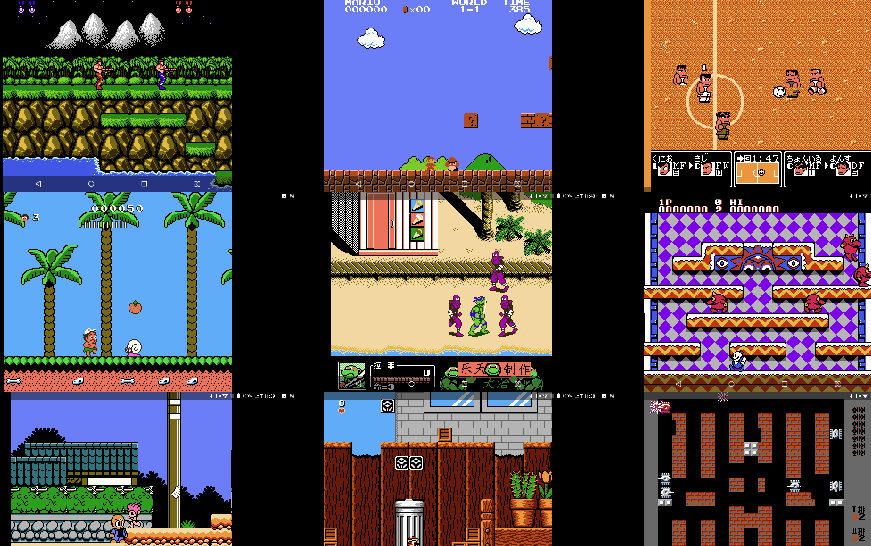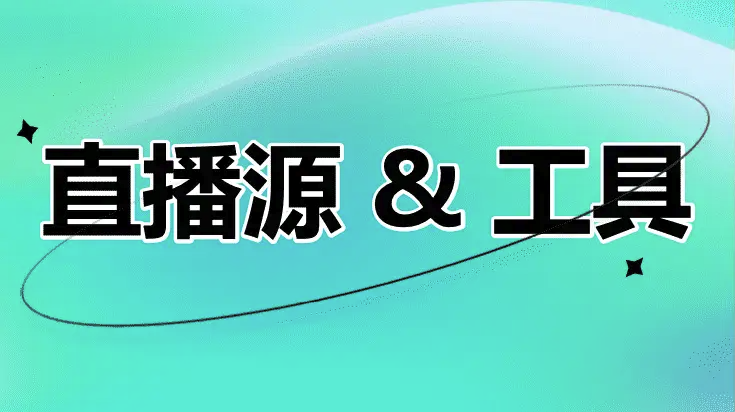Ubuntu 8.04加入Mozilla Prism应用支持
时间:2008-03-25 来源:linux论坛
来源:Linux桌面中文网
Ubuntu向来以丰富的软件和简易的安装方式而著称,在即将到来的Ubuntu 8.04 Hardy Heron中,Ubuntu继续丰富了它的软件仓库。Mozilla Prism正式加入了官方源中。什么是Mozilla Prism呢?如果你听说过Web App的话,就知道Mozilla Prism是干什么用的了。
Mozilla Prism是一个基于xulrunner框架的软件,它可以提供一个接口,从而让你将一些网络应用像本地应用程序一样使用。
比如你上Google Docs编辑文件,一般情况下你会打开你的浏览器,再打开Google Docs的主页。如果只是用Google Docs的话,每次打开浏览器有点太小题大作了。
Prism可以帮助你省去这些麻烦,它可以直接创建相关网络应用的快捷方式,再通过其简洁、轻巧的用户界面,你只要像用一般桌面应用软件一样,直接双击相关网络应用的图标,就开始工作了!
在Ubuntu 8.04中,实现这个只要打一条命令即可。假设我们要安装Google Docs的Prism,只要打开终端,输入以下命令即可:
sudo apt-get install prism-google-docs
除此之外,目前Ubuntu 8.04还包括以下网络应用,你可以选择自己想用的安装:
prism prism-google-docs prism-google-talk
prism-facebook prism-google-groups prismstumbler
prism-google-analytics prism-google-mail prism-twitter
prism-google-calendar prism-google-reader
安装好了prism-google-docs,如何使用?因为Google Docs是办工软件,当然要去“办公”找它喽。
screen.width*0.7) {this.resized=true; this.width=screen.width*0.7; this.alt='Click here to open new window\nCTRL+Mouse wheel to zoom in/out';}" onmouseover="if(this.width>screen.width*0.7) {this.resized=true; this.width=screen.width*0.7; this.style.cursor='hand'; this.alt='Click here to open new window\nCTRL+Mouse wheel to zoom in/out';}" onclick="if(!this.resized) {return true;} else {window.open('http://images.lampchina.net/news/10/f2uP3L89EUkIR0gWHQ5dwVxep1BXhYbn.jpg');}" onmousewheel="return imgzoom(this);" alt="" />
下面是打开后的界面,非常简洁,再也不用打开一个庞大的浏览器了。
screen.width*0.7) {this.resized=true; this.width=screen.width*0.7; this.alt='Click here to open new window\nCTRL+Mouse wheel to zoom in/out';}" onmouseover="if(this.width>screen.width*0.7) {this.resized=true; this.width=screen.width*0.7; this.style.cursor='hand'; this.alt='Click here to open new window\nCTRL+Mouse wheel to zoom in/out';}" onclick="if(!this.resized) {return true;} else {window.open('http://images.lampchina.net/news/10/I7Q1bxkgWBn9jHyMud5sz0LaYcPpNoGZ.jpg');}" onmousewheel="return imgzoom(this);" alt="" />
如果你在用Ubuntu 8.04的话,一定想安装它了。
如果我想要的网络应用Prism并没有提供怎么办?你可以自己创建它。进入“应用程序”“互联网”,你会发现Prism的主程序,直接运行它,填写相关信息,就可以创建你自己的Web App了。
比如创建LDCN,勾上Desktop即可在桌面创建启动器:

通过Mozilla Prism可以非常方便地享受网络应用,等你装了Ubuntu 8.04就能非常简单的体验它了!
Ubuntu向来以丰富的软件和简易的安装方式而著称,在即将到来的Ubuntu 8.04 Hardy Heron中,Ubuntu继续丰富了它的软件仓库。Mozilla Prism正式加入了官方源中。什么是Mozilla Prism呢?如果你听说过Web App的话,就知道Mozilla Prism是干什么用的了。
Mozilla Prism是一个基于xulrunner框架的软件,它可以提供一个接口,从而让你将一些网络应用像本地应用程序一样使用。
比如你上Google Docs编辑文件,一般情况下你会打开你的浏览器,再打开Google Docs的主页。如果只是用Google Docs的话,每次打开浏览器有点太小题大作了。
Prism可以帮助你省去这些麻烦,它可以直接创建相关网络应用的快捷方式,再通过其简洁、轻巧的用户界面,你只要像用一般桌面应用软件一样,直接双击相关网络应用的图标,就开始工作了!
在Ubuntu 8.04中,实现这个只要打一条命令即可。假设我们要安装Google Docs的Prism,只要打开终端,输入以下命令即可:
sudo apt-get install prism-google-docs
除此之外,目前Ubuntu 8.04还包括以下网络应用,你可以选择自己想用的安装:
prism prism-google-docs prism-google-talk
prism-facebook prism-google-groups prismstumbler
prism-google-analytics prism-google-mail prism-twitter
prism-google-calendar prism-google-reader
安装好了prism-google-docs,如何使用?因为Google Docs是办工软件,当然要去“办公”找它喽。
screen.width*0.7) {this.resized=true; this.width=screen.width*0.7; this.alt='Click here to open new window\nCTRL+Mouse wheel to zoom in/out';}" onmouseover="if(this.width>screen.width*0.7) {this.resized=true; this.width=screen.width*0.7; this.style.cursor='hand'; this.alt='Click here to open new window\nCTRL+Mouse wheel to zoom in/out';}" onclick="if(!this.resized) {return true;} else {window.open('http://images.lampchina.net/news/10/f2uP3L89EUkIR0gWHQ5dwVxep1BXhYbn.jpg');}" onmousewheel="return imgzoom(this);" alt="" />
下面是打开后的界面,非常简洁,再也不用打开一个庞大的浏览器了。
screen.width*0.7) {this.resized=true; this.width=screen.width*0.7; this.alt='Click here to open new window\nCTRL+Mouse wheel to zoom in/out';}" onmouseover="if(this.width>screen.width*0.7) {this.resized=true; this.width=screen.width*0.7; this.style.cursor='hand'; this.alt='Click here to open new window\nCTRL+Mouse wheel to zoom in/out';}" onclick="if(!this.resized) {return true;} else {window.open('http://images.lampchina.net/news/10/I7Q1bxkgWBn9jHyMud5sz0LaYcPpNoGZ.jpg');}" onmousewheel="return imgzoom(this);" alt="" />
如果你在用Ubuntu 8.04的话,一定想安装它了。
如果我想要的网络应用Prism并没有提供怎么办?你可以自己创建它。进入“应用程序”“互联网”,你会发现Prism的主程序,直接运行它,填写相关信息,就可以创建你自己的Web App了。
比如创建LDCN,勾上Desktop即可在桌面创建启动器:

通过Mozilla Prism可以非常方便地享受网络应用,等你装了Ubuntu 8.04就能非常简单的体验它了!
相关阅读 更多 +
排行榜 更多 +