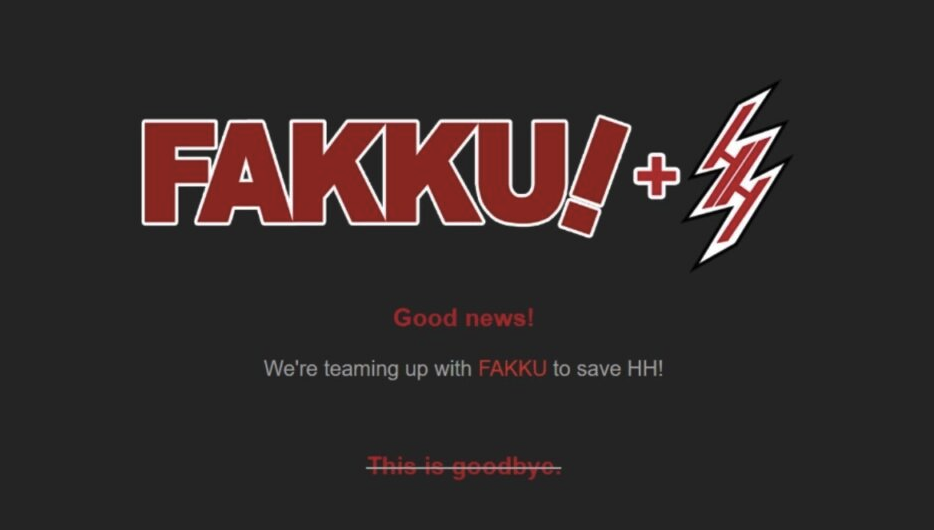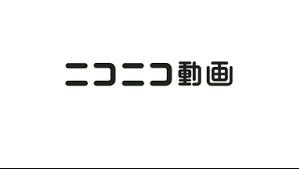Ubuntu Tweak 0.5.6正式发布:引入桌面恢复功能
时间:2010-08-30 来源:linux论坛
经过一个多月的开发,Ubuntu Tweak 0.5.6又发布了。这个版本引入了一个用于备份和恢复桌面/应用程序设置的“桌面恢复器”,通过它,可以在使用Ubuntu的过程中更加放心。桌面恢复器主要用于备份、恢复和重置那些用Gconf来存储设置的桌面环境和应用程序。因此整个GNOME桌面的大多设置、大多数GTK/GNOME软件的设置都可以通过它来备份和恢复,比如:网络设置、ibus输入法的设置等等。
下面是截图:
通过选择分类,可以进行批量备份,也可以选择分类下具体的设置进行备份。
“桌面恢复器”支持不限量条目的备份,支持重命名或删除。
在即使没有备份的情况下,也可以通过“重置”功能来恢复成系统默认设置,以便解决一些桌面被破坏的面目全非的情况。
[url=/uploadfile/2010/0830/20100830093509375.png]screen.width*0.7) {this.resized=true; this.width=screen.width*0.7; this.alt='Click here to open new window\nCTRL+Mouse wheel to zoom in/out';}" onmouseover="if(this.width>screen.width*0.7) {this.resized=true; this.width=screen.width*0.7; this.style.cursor='hand'; this.alt='Click here to open new window\nCTRL+Mouse wheel to zoom in/out';}" onclick="if(!this.resized) {return true;} else {window.open('http://pub.chinaunix.net//uploadfile/2010/0830/20100830093514333.png');}" onmousewheel="return imgzoom(this);" alt="" />[/url]
除了该功能以外,Ubuntu Tweak在几乎所有的可调整的设置项后面加入了一个“重置按钮”,这意味着当你在使用Ubuntu Tweak的过程中,对于某个调整后的效果不满意,可以非常方便的“重置”它。
[url=/uploadfile/2010/0830/20100830093515676.png]screen.width*0.7) {this.resized=true; this.width=screen.width*0.7; this.alt='Click here to open new window\nCTRL+Mouse wheel to zoom in/out';}" onmouseover="if(this.width>screen.width*0.7) {this.resized=true; this.width=screen.width*0.7; this.style.cursor='hand'; this.alt='Click here to open new window\nCTRL+Mouse wheel to zoom in/out';}" onclick="if(!this.resized) {return true;} else {window.open('http://pub.chinaunix.net//uploadfile/2010/0830/20100830093519790.png');}" onmousewheel="return imgzoom(this);" alt="" />[/url]
大概便是以上两个重要的更新,希望大家喜欢。
现在Ubuntu Tweak已经可以通过源进行升级,或者你也可以
下载官方软件包
进行安装。
下面是截图:
通过选择分类,可以进行批量备份,也可以选择分类下具体的设置进行备份。
“桌面恢复器”支持不限量条目的备份,支持重命名或删除。
在即使没有备份的情况下,也可以通过“重置”功能来恢复成系统默认设置,以便解决一些桌面被破坏的面目全非的情况。
[url=/uploadfile/2010/0830/20100830093509375.png]screen.width*0.7) {this.resized=true; this.width=screen.width*0.7; this.alt='Click here to open new window\nCTRL+Mouse wheel to zoom in/out';}" onmouseover="if(this.width>screen.width*0.7) {this.resized=true; this.width=screen.width*0.7; this.style.cursor='hand'; this.alt='Click here to open new window\nCTRL+Mouse wheel to zoom in/out';}" onclick="if(!this.resized) {return true;} else {window.open('http://pub.chinaunix.net//uploadfile/2010/0830/20100830093514333.png');}" onmousewheel="return imgzoom(this);" alt="" />[/url]
除了该功能以外,Ubuntu Tweak在几乎所有的可调整的设置项后面加入了一个“重置按钮”,这意味着当你在使用Ubuntu Tweak的过程中,对于某个调整后的效果不满意,可以非常方便的“重置”它。
[url=/uploadfile/2010/0830/20100830093515676.png]screen.width*0.7) {this.resized=true; this.width=screen.width*0.7; this.alt='Click here to open new window\nCTRL+Mouse wheel to zoom in/out';}" onmouseover="if(this.width>screen.width*0.7) {this.resized=true; this.width=screen.width*0.7; this.style.cursor='hand'; this.alt='Click here to open new window\nCTRL+Mouse wheel to zoom in/out';}" onclick="if(!this.resized) {return true;} else {window.open('http://pub.chinaunix.net//uploadfile/2010/0830/20100830093519790.png');}" onmousewheel="return imgzoom(this);" alt="" />[/url]
大概便是以上两个重要的更新,希望大家喜欢。
现在Ubuntu Tweak已经可以通过源进行升级,或者你也可以
下载官方软件包
进行安装。
相关阅读 更多 +