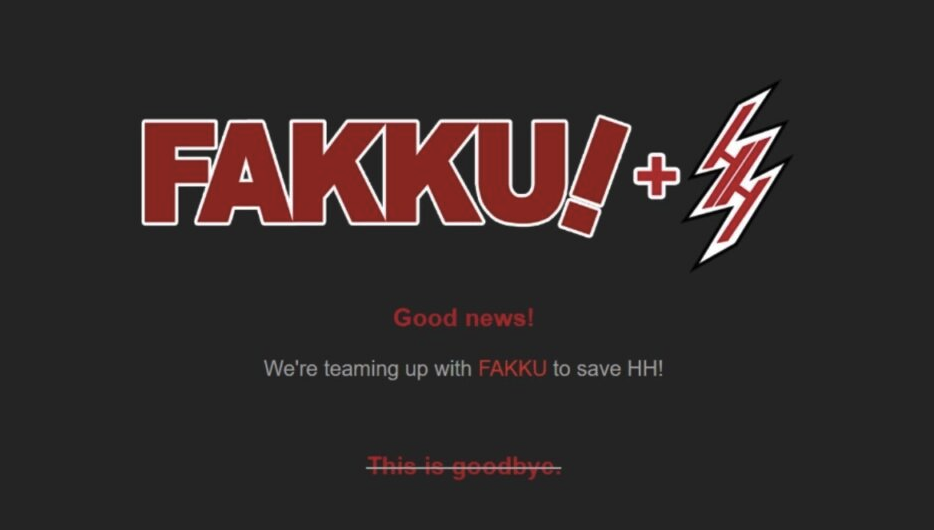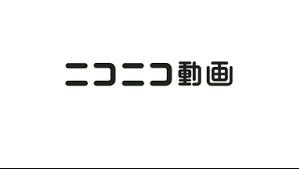Ubuntu 10.10安装更人性化 精彩抢先看
时间:2010-08-20 来源:linux论坛
微软视窗大部分情况下都是预装在机器上,因此只有很少的视窗用户见过视窗系统是如何安装的。但Ubuntu与之不同。只有很少制造商卖预装Ubuntu的机器,因此确切需要一个简单和易操作的系统安装程序。让我们看一下Maverick Meerkat Ubuntu 10.10安装程序的改变。
screen.width*0.7) {this.resized=true; this.width=screen.width*0.7; this.alt='Click here to open new window\nCTRL+Mouse wheel to zoom in/out';}" onmouseover="if(this.width>screen.width*0.7) {this.resized=true; this.width=screen.width*0.7; this.style.cursor='hand'; this.alt='Click here to open new window\nCTRL+Mouse wheel to zoom in/out';}" onclick="if(!this.resized) {return true;} else {window.open('http://pub.chinaunix.net//uploadfile/2010/0820/20100820105758478.png');}" onmousewheel="return imgzoom(this);" alt="" />
图:欢迎界面
庞大的Ubuntu 10.10安装程序背后的改变
大量的新用户第一次接触到Ubuntu一般都是使用Ubuntu的Live CD。这个安装体验是吸引人的和不费力气的,使新用户觉得Ubuntu会是一个不错的选择。整个安装过程是安全的并且只有在必要的地方提示风险。
Ubuntu欢迎界面很细腻,简单易读。这样更体现了Ubuntu的特点。作为一个资深的Ubuntu用户,我最关心的是这些改变能够让你一个Ubuntu新手来顺利的安装Ubuntu系统。
screen.width*0.7) {this.resized=true; this.width=screen.width*0.7; this.alt='Click here to open new window\nCTRL+Mouse wheel to zoom in/out';}" onmouseover="if(this.width>screen.width*0.7) {this.resized=true; this.width=screen.width*0.7; this.style.cursor='hand'; this.alt='Click here to open new window\nCTRL+Mouse wheel to zoom in/out';}" onclick="if(!this.resized) {return true;} else {window.open('http://pub.chinaunix.net//uploadfile/2010/0820/20100820105758403.png');}" onmousewheel="return imgzoom(this);" alt="" />
图:安装选项界面
注意界面底部的小选择框。安装非开源或免费解码器和其它部件的选项。我知道许多的专家建议新手区去尝试Ubuntu的Linux Mint衍生版来获得更好的音乐播放和视频播放方面的体验。
设置一个安装非开源的解码器按钮比去批评新手使用了非开源的解码器更为妥当。他们如果需要安装就随便他们。我深感这个简单的选择框是一个巨大的进步。
screen.width*0.7) {this.resized=true; this.width=screen.width*0.7; this.alt='Click here to open new window\nCTRL+Mouse wheel to zoom in/out';}" onmouseover="if(this.width>screen.width*0.7) {this.resized=true; this.width=screen.width*0.7; this.style.cursor='hand'; this.alt='Click here to open new window\nCTRL+Mouse wheel to zoom in/out';}" onclick="if(!this.resized) {return true;} else {window.open('http://pub.chinaunix.net//uploadfile/2010/0820/20100820105758612.png');}" onmousewheel="return imgzoom(this);" alt="" />
图:分区选择界面
分区是整个安装过程中最为重要的一部,对这个模块的更改是很受欢迎的。当前安装程序中的分区菜单是需要改动的,我们可以从上面的图中看到一些改变。分区可能会成为安装过程中最简单的一部分。
screen.width*0.7) {this.resized=true; this.width=screen.width*0.7; this.alt='Click here to open new window\nCTRL+Mouse wheel to zoom in/out';}" onmouseover="if(this.width>screen.width*0.7) {this.resized=true; this.width=screen.width*0.7; this.style.cursor='hand'; this.alt='Click here to open new window\nCTRL+Mouse wheel to zoom in/out';}" onclick="if(!this.resized) {return true;} else {window.open('http://pub.chinaunix.net//uploadfile/2010/0820/20100820105758933.png');}" onmousewheel="return imgzoom(this);" alt="" />
图:浏览器选择界面
screen.width*0.7) {this.resized=true; this.width=screen.width*0.7; this.alt='Click here to open new window\nCTRL+Mouse wheel to zoom in/out';}" onmouseover="if(this.width>screen.width*0.7) {this.resized=true; this.width=screen.width*0.7; this.style.cursor='hand'; this.alt='Click here to open new window\nCTRL+Mouse wheel to zoom in/out';}" onclick="if(!this.resized) {return true;} else {window.open('http://pub.chinaunix.net//uploadfile/2010/0820/20100820105758858.png');}" onmousewheel="return imgzoom(this);" alt="" />
图:安装软件界面
这些改变都是未来的Ubuntu 10.10中可能的改变,但是这些变化能够全部加入到Ubuntu 10.10 Maverick Meerkat的10月份的发行版中就不得而知了。
screen.width*0.7) {this.resized=true; this.width=screen.width*0.7; this.alt='Click here to open new window\nCTRL+Mouse wheel to zoom in/out';}" onmouseover="if(this.width>screen.width*0.7) {this.resized=true; this.width=screen.width*0.7; this.style.cursor='hand'; this.alt='Click here to open new window\nCTRL+Mouse wheel to zoom in/out';}" onclick="if(!this.resized) {return true;} else {window.open('http://pub.chinaunix.net//uploadfile/2010/0820/20100820105758478.png');}" onmousewheel="return imgzoom(this);" alt="" />
图:欢迎界面
庞大的Ubuntu 10.10安装程序背后的改变
大量的新用户第一次接触到Ubuntu一般都是使用Ubuntu的Live CD。这个安装体验是吸引人的和不费力气的,使新用户觉得Ubuntu会是一个不错的选择。整个安装过程是安全的并且只有在必要的地方提示风险。
Ubuntu欢迎界面很细腻,简单易读。这样更体现了Ubuntu的特点。作为一个资深的Ubuntu用户,我最关心的是这些改变能够让你一个Ubuntu新手来顺利的安装Ubuntu系统。
screen.width*0.7) {this.resized=true; this.width=screen.width*0.7; this.alt='Click here to open new window\nCTRL+Mouse wheel to zoom in/out';}" onmouseover="if(this.width>screen.width*0.7) {this.resized=true; this.width=screen.width*0.7; this.style.cursor='hand'; this.alt='Click here to open new window\nCTRL+Mouse wheel to zoom in/out';}" onclick="if(!this.resized) {return true;} else {window.open('http://pub.chinaunix.net//uploadfile/2010/0820/20100820105758403.png');}" onmousewheel="return imgzoom(this);" alt="" />
图:安装选项界面
注意界面底部的小选择框。安装非开源或免费解码器和其它部件的选项。我知道许多的专家建议新手区去尝试Ubuntu的Linux Mint衍生版来获得更好的音乐播放和视频播放方面的体验。
设置一个安装非开源的解码器按钮比去批评新手使用了非开源的解码器更为妥当。他们如果需要安装就随便他们。我深感这个简单的选择框是一个巨大的进步。
screen.width*0.7) {this.resized=true; this.width=screen.width*0.7; this.alt='Click here to open new window\nCTRL+Mouse wheel to zoom in/out';}" onmouseover="if(this.width>screen.width*0.7) {this.resized=true; this.width=screen.width*0.7; this.style.cursor='hand'; this.alt='Click here to open new window\nCTRL+Mouse wheel to zoom in/out';}" onclick="if(!this.resized) {return true;} else {window.open('http://pub.chinaunix.net//uploadfile/2010/0820/20100820105758612.png');}" onmousewheel="return imgzoom(this);" alt="" />
图:分区选择界面
分区是整个安装过程中最为重要的一部,对这个模块的更改是很受欢迎的。当前安装程序中的分区菜单是需要改动的,我们可以从上面的图中看到一些改变。分区可能会成为安装过程中最简单的一部分。
screen.width*0.7) {this.resized=true; this.width=screen.width*0.7; this.alt='Click here to open new window\nCTRL+Mouse wheel to zoom in/out';}" onmouseover="if(this.width>screen.width*0.7) {this.resized=true; this.width=screen.width*0.7; this.style.cursor='hand'; this.alt='Click here to open new window\nCTRL+Mouse wheel to zoom in/out';}" onclick="if(!this.resized) {return true;} else {window.open('http://pub.chinaunix.net//uploadfile/2010/0820/20100820105758933.png');}" onmousewheel="return imgzoom(this);" alt="" />
图:浏览器选择界面
screen.width*0.7) {this.resized=true; this.width=screen.width*0.7; this.alt='Click here to open new window\nCTRL+Mouse wheel to zoom in/out';}" onmouseover="if(this.width>screen.width*0.7) {this.resized=true; this.width=screen.width*0.7; this.style.cursor='hand'; this.alt='Click here to open new window\nCTRL+Mouse wheel to zoom in/out';}" onclick="if(!this.resized) {return true;} else {window.open('http://pub.chinaunix.net//uploadfile/2010/0820/20100820105758858.png');}" onmousewheel="return imgzoom(this);" alt="" />
图:安装软件界面
这些改变都是未来的Ubuntu 10.10中可能的改变,但是这些变化能够全部加入到Ubuntu 10.10 Maverick Meerkat的10月份的发行版中就不得而知了。
相关阅读 更多 +