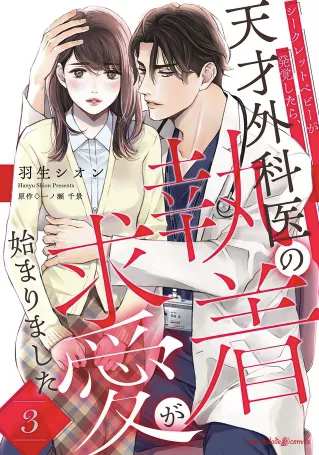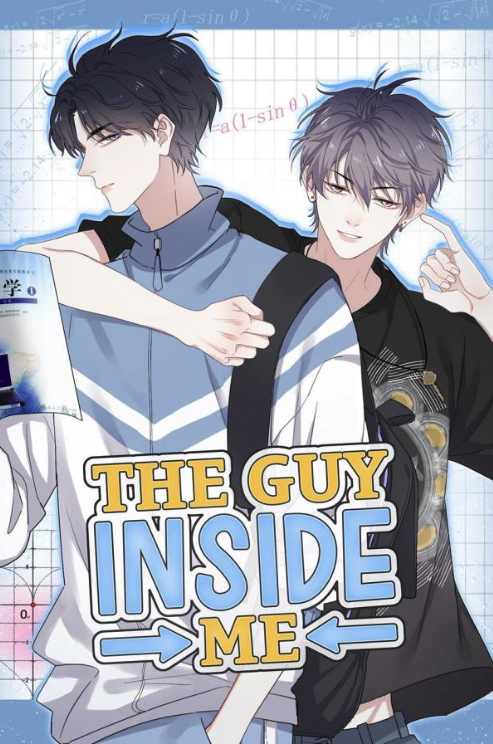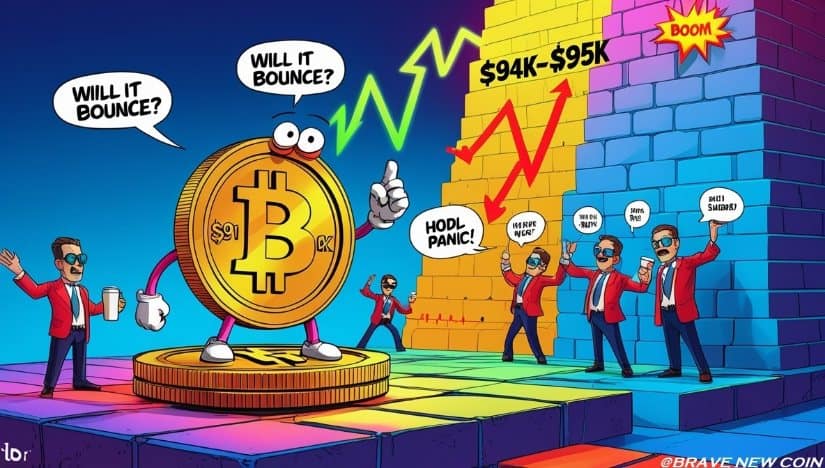Gmail 新界面正式发布,大幅改进联系人功能
时间:2010-08-11 来源:linux论坛
screen.width*0.7) {this.resized=true; this.width=screen.width*0.7; this.alt='Click here to open new window\nCTRL+Mouse wheel to zoom in/out';}" onmouseover="if(this.width>screen.width*0.7) {this.resized=true; this.width=screen.width*0.7; this.style.cursor='hand'; this.alt='Click here to open new window\nCTRL+Mouse wheel to zoom in/out';}" onclick="if(!this.resized) {return true;} else {window.open('http://pub.chinaunix.net//uploadfile/2010/0811/20100811092632929.png');}" onmousewheel="return imgzoom(this);" alt="" />
Gmail Blog 的最新文章宣布了 Gmail 界面的变化以及联系人管理工具的更新,我这里还没有看到所谓的新界面,不过从描述和官方图片来看就是我们之前爆料过的新版 Gmail。
界面的唯一变化是让联系人和 Task 的链接更加明显,Google 将这两项功能的链接移动到了界面的左上角,和 Mail 的链接并列在一起。之前这两个难兄难弟一直蜗居在 label 列表的左下确实比较容易受到冷落。
screen.width*0.7) {this.resized=true; this.width=screen.width*0.7; this.alt='Click here to open new window\nCTRL+Mouse wheel to zoom in/out';}" onmouseover="if(this.width>screen.width*0.7) {this.resized=true; this.width=screen.width*0.7; this.style.cursor='hand'; this.alt='Click here to open new window\nCTRL+Mouse wheel to zoom in/out';}" onclick="if(!this.resized) {return true;} else {window.open('http://pub.chinaunix.net//uploadfile/2010/0811/20100811092633318.png');}" onmousewheel="return imgzoom(this);" alt="" />
另外一直饱受用户抨击的联系人管理工具有了较大的更新,新的界面更像是 Gmail 的一部分,大部分新功能都是来自于用户的呼声,包括:
screen.width*0.7) {this.resized=true; this.width=screen.width*0.7; this.alt='Click here to open new window\nCTRL+Mouse wheel to zoom in/out';}" onmouseover="if(this.width>screen.width*0.7) {this.resized=true; this.width=screen.width*0.7; this.style.cursor='hand'; this.alt='Click here to open new window\nCTRL+Mouse wheel to zoom in/out';}" onclick="if(!this.resized) {return true;} else {window.open('http://pub.chinaunix.net//uploadfile/2010/0811/20100811092633630.png');}" onmousewheel="return imgzoom(this);" alt="" />
目前这个新版本已经开始推送,估计所有用户在本周内都应该能体验到了。Google Apps 的用户则比较杯具,目前还无法享受到这一新界面和新的联系人管理工具,不过 Google 说他们已经在为此努力工作了,耐心等一等吧,Apps 用户们。
Gmail Blog 的最新文章宣布了 Gmail 界面的变化以及联系人管理工具的更新,我这里还没有看到所谓的新界面,不过从描述和官方图片来看就是我们之前爆料过的新版 Gmail。
界面的唯一变化是让联系人和 Task 的链接更加明显,Google 将这两项功能的链接移动到了界面的左上角,和 Mail 的链接并列在一起。之前这两个难兄难弟一直蜗居在 label 列表的左下确实比较容易受到冷落。
screen.width*0.7) {this.resized=true; this.width=screen.width*0.7; this.alt='Click here to open new window\nCTRL+Mouse wheel to zoom in/out';}" onmouseover="if(this.width>screen.width*0.7) {this.resized=true; this.width=screen.width*0.7; this.style.cursor='hand'; this.alt='Click here to open new window\nCTRL+Mouse wheel to zoom in/out';}" onclick="if(!this.resized) {return true;} else {window.open('http://pub.chinaunix.net//uploadfile/2010/0811/20100811092633318.png');}" onmousewheel="return imgzoom(this);" alt="" />
另外一直饱受用户抨击的联系人管理工具有了较大的更新,新的界面更像是 Gmail 的一部分,大部分新功能都是来自于用户的呼声,包括:
- 键盘快捷键 (进入联系人界面,按 ? 查看详细操作列表)
- 使用 Last Name 排序 (在 More Actions 里面)
- 电话号码等栏目可以用户自定名称
- 和邮件一样的标签化管理
- 自动保存
- 结构化姓名栏目,用户可以对职称,前缀以及其他部件进行任意调整。
- 更大更明显的 notes 栏目
screen.width*0.7) {this.resized=true; this.width=screen.width*0.7; this.alt='Click here to open new window\nCTRL+Mouse wheel to zoom in/out';}" onmouseover="if(this.width>screen.width*0.7) {this.resized=true; this.width=screen.width*0.7; this.style.cursor='hand'; this.alt='Click here to open new window\nCTRL+Mouse wheel to zoom in/out';}" onclick="if(!this.resized) {return true;} else {window.open('http://pub.chinaunix.net//uploadfile/2010/0811/20100811092633630.png');}" onmousewheel="return imgzoom(this);" alt="" />
目前这个新版本已经开始推送,估计所有用户在本周内都应该能体验到了。Google Apps 的用户则比较杯具,目前还无法享受到这一新界面和新的联系人管理工具,不过 Google 说他们已经在为此努力工作了,耐心等一等吧,Apps 用户们。
相关阅读 更多 +
排行榜 更多 +