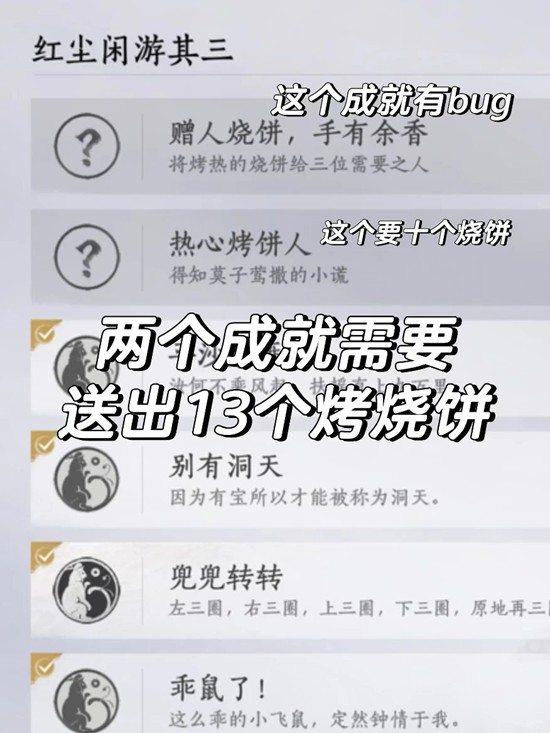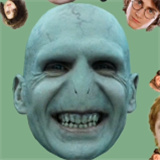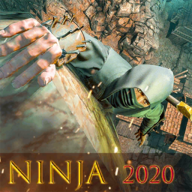开源并非不安全 六大开源软件介绍
时间:2010-08-10 来源:linux论坛
似乎大多数人都认为开源软件安全性高于闭源软件,但事实上不全是,因为很多IT提供商并不提供开源项目的商业解决方案。但大多数人相信一个事实:开源工具对于任何组织来说都非常实用,它不管销售说什么他们都相信开源工具保证他们不用担心数据中心的问题。
开源项目几乎没有任何广告,但又很多IT厂商会测试,没通过测试的就不可投入市场。今天为你盘点六个开源项目:
Nagios
screen.width*0.7) {this.resized=true; this.width=screen.width*0.7; this.alt='Click here to open new window\nCTRL+Mouse wheel to zoom in/out';}" onmouseover="if(this.width>screen.width*0.7) {this.resized=true; this.width=screen.width*0.7; this.style.cursor='hand'; this.alt='Click here to open new window\nCTRL+Mouse wheel to zoom in/out';}" onclick="if(!this.resized) {return true;} else {window.open('http://pub.chinaunix.net//uploadfile/2010/0810/20100810090335691.jpg');}" onmousewheel="return imgzoom(this);" alt="" />
Nagios使一个监视系统运行状态和网络信息的监视系统,能监视所指定的本地或远程主机以及服务,同时提供异常 通知功能等,它可运行在Linux/Unix平台之上,同时提供一个可选的基于浏览器的WEB界面以方便系统管理人员查看网络状态,各种系统问题,以及日志等等。
Nagios的主要功能特点:
- 监视网络服务 (SMTP, POP3, HTTP, NNTP, PING等)
- 监视主机资源 (进程, 磁盘等)
- 简单的插件设计可以轻松扩展Nagios的监视功能
- 服务等监视的并发处理
- 错误通知功能 (通过email, pager, 或其他用户自定义方法)
- 可指定自定义的事件处理控制器
- 可选的基于浏览器的WEB界面以方便系统管理人员查看网络状态,各种系统问题,以及日志等等
- 可以通过手机查看系统监控信息
Cacti
screen.width*0.7) {this.resized=true; this.width=screen.width*0.7; this.alt='Click here to open new window\nCTRL+Mouse wheel to zoom in/out';}" onmouseover="if(this.width>screen.width*0.7) {this.resized=true; this.width=screen.width*0.7; this.style.cursor='hand'; this.alt='Click here to open new window\nCTRL+Mouse wheel to zoom in/out';}" onclick="if(!this.resized) {return true;} else {window.open('http://pub.chinaunix.net//uploadfile/2010/0810/20100810090336639.jpg');}" onmousewheel="return imgzoom(this);" alt="" />
Cacti是一个开源的网络流量监测图形分析工具,实际上就是是一套php程式,运用snmpget采集数据,使 用rrdtool绘图。界面友好,能让你无需明白rrdtool的参数就能轻易的绘出漂亮的图像。更难能可贵的是,提供了强大的数据管理和用户管理功能, 一张图是属于一个host的,每一个host又能挂载到一个树状的结构上。用户的管理上,作为一个开源软件,它做到了可以指定每一个用户能查看的树状结 构、host以及任何一张图,还能和LDAP结合进行用户的验证!Cacti还提供自己增加模板的功能,让你添加自己的snmp_query和 script!可以说cacti将rrdtool的所 有“缺点”都补足了!
Rancid
Rancid可以监测你的修改,关键时刻能派上用处。Rancid功能十分简单:检索和组织网络路由器,交换机和 防火墙的配置。如果你设置其运行的间隔为1个小时,当你的监测的数据库有任何配置的修改它就会通过邮件窗口方式提示你,你就可以看到数据在何时做了什么修 改。在一个路由器或交换机发生灾难性故障时,你可以通过简单的回滚到最新的备份。
MediaWiki
screen.width*0.7) {this.resized=true; this.width=screen.width*0.7; this.alt='Click here to open new window\nCTRL+Mouse wheel to zoom in/out';}" onmouseover="if(this.width>screen.width*0.7) {this.resized=true; this.width=screen.width*0.7; this.style.cursor='hand'; this.alt='Click here to open new window\nCTRL+Mouse wheel to zoom in/out';}" onclick="if(!this.resized) {return true;} else {window.open('http://pub.chinaunix.net//uploadfile/2010/0810/20100810090336255.jpg');}" onmousewheel="return imgzoom(this);" alt="" />
如果您公司内部还没使用wiki,那么现在就开始使用。MEdiawiki会让你体验到内部文件是前所未有的简单,MediaWiki是一个很神奇的软件包。
MediaWiki主要是为维基百科的大型服务器集群而开发……它可以很容易安装和运行,它可以完全改变IT组织 的任何文件任务。在许多情况下,文档应用程序,硬件和网络设备,不仅可以包括有关组件的信息,但也有直接与管理界面等关联。而不是在Word文档中输入链 接然后将其打印并用活页夹存档,你可以简单地将链接嵌入到wiki页面,当然包括图片、表格等。
重要特征:
1 记录所有的改动版本,能方便的查阅历史更新记录,这使得开放性编辑成为可能
2 自动产生链接,编辑文本中中括号中的内容(如“[[X条目]]”)将自动产生链接
3 允许使用模板,方便对相同内容的重复使用、更新
4 支持分类,并根据分类在不同的文章之间自动产生关联
5 允许每个用户自行选择系统外观
6 中文支持好
CentOS
screen.width*0.7) {this.resized=true; this.width=screen.width*0.7; this.alt='Click here to open new window\nCTRL+Mouse wheel to zoom in/out';}" onmouseover="if(this.width>screen.width*0.7) {this.resized=true; this.width=screen.width*0.7; this.style.cursor='hand'; this.alt='Click here to open new window\nCTRL+Mouse wheel to zoom in/out';}" onclick="if(!this.resized) {return true;} else {window.open('http://pub.chinaunix.net//uploadfile/2010/0810/20100810090336882.jpg');}" onmousewheel="return imgzoom(this);" alt="" />
CentOS 是 Red Hat Enterprise Linux源代码再编译的产物,而且在Red Hat Enterprise Linux的基础上修正了不少Bug,相对于其他 Linux 发行版,其稳定性值得信赖。
所以可以把CentOS理解为Red Hat AS系列,各种操作、使用和RED HAT没有区别,同时CentOS完全免费,不存在RED HAT AS4需要序列号 的问题,而且CentOS独有的yum命令支持在线升级,可以即时更新系统,不像RED HAT那样需要花钱购买支持服务。
FreeNAS
screen.width*0.7) {this.resized=true; this.width=screen.width*0.7; this.alt='Click here to open new window\nCTRL+Mouse wheel to zoom in/out';}" onmouseover="if(this.width>screen.width*0.7) {this.resized=true; this.width=screen.width*0.7; this.style.cursor='hand'; this.alt='Click here to open new window\nCTRL+Mouse wheel to zoom in/out';}" onclick="if(!this.resized) {return true;} else {window.open('http://pub.chinaunix.net//uploadfile/2010/0810/20100810090336142.jpg');}" onmousewheel="return imgzoom(this);" alt="" />
FreeNAS是一套免费的NAS服务器,它能将一部普通PC变成网络存储服务器。该软件基于 FreeBSD,Samba 及PHP,支持CIFS (samba), FTP, NFS protocols, Software RAID (0,1,5) 及 web 界面的设定工具。
用户可通过Windows、Macs、FTP、SSH 及网络文件系统 (NFS) 来访问存储服务器;FreeNAS可被安装于硬盘或移动介质USB Flash Disk上,所占空间不足 16MB。FreeNAS 服务器前途无量;它的开发工作十分活跃,它是组建简单网络存储服务器的绝佳选择,免去安装整套Linux或 FreeBSD 的烦恼。
NAS (Network Attached Storage) 支持: UPS, CIFS/SMB, FTP, NFS, RSYNC, SSH, AFP, Unison, UPnP, 页面服务器, iSCSI 协议,本地以及 MS AD 域, 软件RAID (JBOD,0,1,5), disk 加密, S.M.A.R.T, WebGUI.
开源项目几乎没有任何广告,但又很多IT厂商会测试,没通过测试的就不可投入市场。今天为你盘点六个开源项目:
Nagios
screen.width*0.7) {this.resized=true; this.width=screen.width*0.7; this.alt='Click here to open new window\nCTRL+Mouse wheel to zoom in/out';}" onmouseover="if(this.width>screen.width*0.7) {this.resized=true; this.width=screen.width*0.7; this.style.cursor='hand'; this.alt='Click here to open new window\nCTRL+Mouse wheel to zoom in/out';}" onclick="if(!this.resized) {return true;} else {window.open('http://pub.chinaunix.net//uploadfile/2010/0810/20100810090335691.jpg');}" onmousewheel="return imgzoom(this);" alt="" />
Nagios使一个监视系统运行状态和网络信息的监视系统,能监视所指定的本地或远程主机以及服务,同时提供异常 通知功能等,它可运行在Linux/Unix平台之上,同时提供一个可选的基于浏览器的WEB界面以方便系统管理人员查看网络状态,各种系统问题,以及日志等等。
Nagios的主要功能特点:
- 监视网络服务 (SMTP, POP3, HTTP, NNTP, PING等)
- 监视主机资源 (进程, 磁盘等)
- 简单的插件设计可以轻松扩展Nagios的监视功能
- 服务等监视的并发处理
- 错误通知功能 (通过email, pager, 或其他用户自定义方法)
- 可指定自定义的事件处理控制器
- 可选的基于浏览器的WEB界面以方便系统管理人员查看网络状态,各种系统问题,以及日志等等
- 可以通过手机查看系统监控信息
Cacti
screen.width*0.7) {this.resized=true; this.width=screen.width*0.7; this.alt='Click here to open new window\nCTRL+Mouse wheel to zoom in/out';}" onmouseover="if(this.width>screen.width*0.7) {this.resized=true; this.width=screen.width*0.7; this.style.cursor='hand'; this.alt='Click here to open new window\nCTRL+Mouse wheel to zoom in/out';}" onclick="if(!this.resized) {return true;} else {window.open('http://pub.chinaunix.net//uploadfile/2010/0810/20100810090336639.jpg');}" onmousewheel="return imgzoom(this);" alt="" />
Cacti是一个开源的网络流量监测图形分析工具,实际上就是是一套php程式,运用snmpget采集数据,使 用rrdtool绘图。界面友好,能让你无需明白rrdtool的参数就能轻易的绘出漂亮的图像。更难能可贵的是,提供了强大的数据管理和用户管理功能, 一张图是属于一个host的,每一个host又能挂载到一个树状的结构上。用户的管理上,作为一个开源软件,它做到了可以指定每一个用户能查看的树状结 构、host以及任何一张图,还能和LDAP结合进行用户的验证!Cacti还提供自己增加模板的功能,让你添加自己的snmp_query和 script!可以说cacti将rrdtool的所 有“缺点”都补足了!
Rancid
Rancid可以监测你的修改,关键时刻能派上用处。Rancid功能十分简单:检索和组织网络路由器,交换机和 防火墙的配置。如果你设置其运行的间隔为1个小时,当你的监测的数据库有任何配置的修改它就会通过邮件窗口方式提示你,你就可以看到数据在何时做了什么修 改。在一个路由器或交换机发生灾难性故障时,你可以通过简单的回滚到最新的备份。
MediaWiki
screen.width*0.7) {this.resized=true; this.width=screen.width*0.7; this.alt='Click here to open new window\nCTRL+Mouse wheel to zoom in/out';}" onmouseover="if(this.width>screen.width*0.7) {this.resized=true; this.width=screen.width*0.7; this.style.cursor='hand'; this.alt='Click here to open new window\nCTRL+Mouse wheel to zoom in/out';}" onclick="if(!this.resized) {return true;} else {window.open('http://pub.chinaunix.net//uploadfile/2010/0810/20100810090336255.jpg');}" onmousewheel="return imgzoom(this);" alt="" />
如果您公司内部还没使用wiki,那么现在就开始使用。MEdiawiki会让你体验到内部文件是前所未有的简单,MediaWiki是一个很神奇的软件包。
MediaWiki主要是为维基百科的大型服务器集群而开发……它可以很容易安装和运行,它可以完全改变IT组织 的任何文件任务。在许多情况下,文档应用程序,硬件和网络设备,不仅可以包括有关组件的信息,但也有直接与管理界面等关联。而不是在Word文档中输入链 接然后将其打印并用活页夹存档,你可以简单地将链接嵌入到wiki页面,当然包括图片、表格等。
重要特征:
1 记录所有的改动版本,能方便的查阅历史更新记录,这使得开放性编辑成为可能
2 自动产生链接,编辑文本中中括号中的内容(如“[[X条目]]”)将自动产生链接
3 允许使用模板,方便对相同内容的重复使用、更新
4 支持分类,并根据分类在不同的文章之间自动产生关联
5 允许每个用户自行选择系统外观
6 中文支持好
CentOS
screen.width*0.7) {this.resized=true; this.width=screen.width*0.7; this.alt='Click here to open new window\nCTRL+Mouse wheel to zoom in/out';}" onmouseover="if(this.width>screen.width*0.7) {this.resized=true; this.width=screen.width*0.7; this.style.cursor='hand'; this.alt='Click here to open new window\nCTRL+Mouse wheel to zoom in/out';}" onclick="if(!this.resized) {return true;} else {window.open('http://pub.chinaunix.net//uploadfile/2010/0810/20100810090336882.jpg');}" onmousewheel="return imgzoom(this);" alt="" />
CentOS 是 Red Hat Enterprise Linux源代码再编译的产物,而且在Red Hat Enterprise Linux的基础上修正了不少Bug,相对于其他 Linux 发行版,其稳定性值得信赖。
所以可以把CentOS理解为Red Hat AS系列,各种操作、使用和RED HAT没有区别,同时CentOS完全免费,不存在RED HAT AS4需要序列号 的问题,而且CentOS独有的yum命令支持在线升级,可以即时更新系统,不像RED HAT那样需要花钱购买支持服务。
FreeNAS
screen.width*0.7) {this.resized=true; this.width=screen.width*0.7; this.alt='Click here to open new window\nCTRL+Mouse wheel to zoom in/out';}" onmouseover="if(this.width>screen.width*0.7) {this.resized=true; this.width=screen.width*0.7; this.style.cursor='hand'; this.alt='Click here to open new window\nCTRL+Mouse wheel to zoom in/out';}" onclick="if(!this.resized) {return true;} else {window.open('http://pub.chinaunix.net//uploadfile/2010/0810/20100810090336142.jpg');}" onmousewheel="return imgzoom(this);" alt="" />
FreeNAS是一套免费的NAS服务器,它能将一部普通PC变成网络存储服务器。该软件基于 FreeBSD,Samba 及PHP,支持CIFS (samba), FTP, NFS protocols, Software RAID (0,1,5) 及 web 界面的设定工具。
用户可通过Windows、Macs、FTP、SSH 及网络文件系统 (NFS) 来访问存储服务器;FreeNAS可被安装于硬盘或移动介质USB Flash Disk上,所占空间不足 16MB。FreeNAS 服务器前途无量;它的开发工作十分活跃,它是组建简单网络存储服务器的绝佳选择,免去安装整套Linux或 FreeBSD 的烦恼。
NAS (Network Attached Storage) 支持: UPS, CIFS/SMB, FTP, NFS, RSYNC, SSH, AFP, Unison, UPnP, 页面服务器, iSCSI 协议,本地以及 MS AD 域, 软件RAID (JBOD,0,1,5), disk 加密, S.M.A.R.T, WebGUI.
相关阅读 更多 +