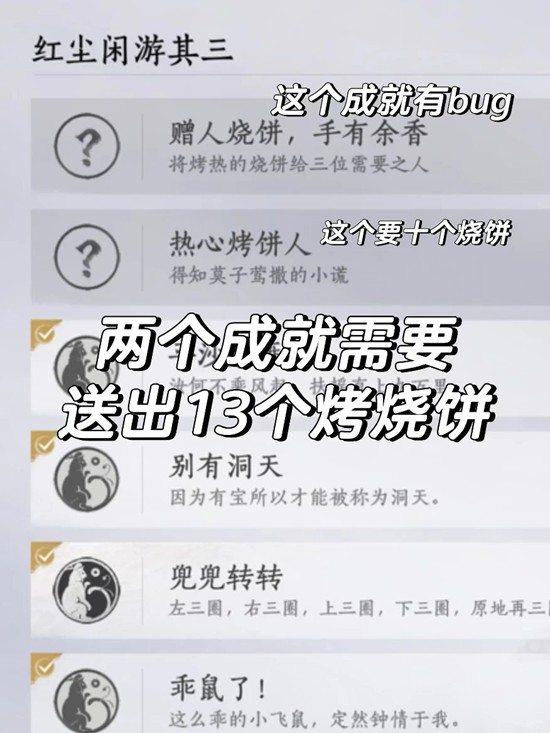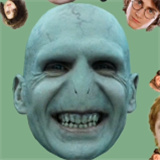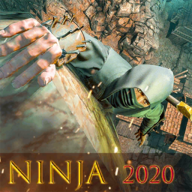盘点2010年十大最令人振奋的Linux发行版
时间:2010-07-23 来源:linux论坛
虽然现在2010年只过了一半多,但是对于Linux社区而言,今年最重要的礼物差不多都已经送到了。国外科技网站TechRadar今日撰文,评选出来了2010年十大最令人振奋的Linux发行版,分别针对初学者、技术狂热者、Windows用户、老机器、界面美化爱好者、上网本、系统管理员、办公室、服务器、以及多媒体从业者。
下面就让我们来一一回顾吧。更重要的是:这所有的发行版都是免费的!
1. 初学者的福音:Ubuntu 10.04
Ubuntu这个品牌已经不用多说了。作为如今最流行的Linux发行版之一,Ubuntu桌面版以桌面简洁亮丽、上手使用简单而深受大众用户追捧,其中也不乏广大的Windows用户。2010年4月29日发布的Ubuntu 10.04是一个长期支持版本,代号Lucid Lynx的意思为“清醒的猞猁”。
screen.width*0.7) {this.resized=true; this.width=screen.width*0.7; this.alt='Click here to open new window\nCTRL+Mouse wheel to zoom in/out';}" onmouseover="if(this.width>screen.width*0.7) {this.resized=true; this.width=screen.width*0.7; this.style.cursor='hand'; this.alt='Click here to open new window\nCTRL+Mouse wheel to zoom in/out';}" onclick="if(!this.resized) {return true;} else {window.open('http://pub.chinaunix.net//uploadfile/2010/0723/20100723102757770.jpg');}" onmousewheel="return imgzoom(this);" alt="" />
2. 技术狂热者的玩具:Fedora 13
对于Fedora我们也不用做过多的说明。5月下旬发布的Fedora 13已经具有了多项领先优势,它几乎没有瑕疵。我特别欣赏Fedora团队在安全和权限领域所做的工作:通过Fedora的PolicyKit框架使得安全和权限向着更细化的权限管理方向发展。虽然仍在实施SELinux框架,但大多数情况下,它都被隐藏在后台。
Fedora 13第一眼看上去是最新的Linux,并作为未来红帽企业版Linux(RHEL)的先驱者发行。当然,只要用户愿意每隔一年左右就对他们的系统进行一次升级,Fedora 13也可以服务于任何领域。
screen.width*0.7) {this.resized=true; this.width=screen.width*0.7; this.alt='Click here to open new window\nCTRL+Mouse wheel to zoom in/out';}" onmouseover="if(this.width>screen.width*0.7) {this.resized=true; this.width=screen.width*0.7; this.style.cursor='hand'; this.alt='Click here to open new window\nCTRL+Mouse wheel to zoom in/out';}" onclick="if(!this.resized) {return true;} else {window.open('http://pub.chinaunix.net//uploadfile/2010/0723/20100723102758201.jpg');}" onmousewheel="return imgzoom(this);" alt="" />
3. Windows用户的最佳踏板:PCLinuxOS
这是一个默认基于KDE桌面环境的发行版。本季度的PCLinuxOS更新包含了所有最新KDE的特性,打包了Flash Player和一批私有驱动,还有类似Windows 7的Aero效果。
PCLinuxOS 系统 于2003年由被称为“ Texstar ” 的 Bill Reynolds 首次发布。PCLinuxOS最初基于 Mnadrake Linux ,但随着一些意义重大的可用性改进,目标应该是新手友好型,为私有的内核模块、浏览器补丁和媒体解码器提供开箱即用支持,并且应该有个简单直观的图形化安装界面就像 live CD 一样。
多年的发展之后, PCLinuxOS 迅速的接近它预期状态。在可用性方面,项目组提供了 windows 到 Linux 的移民用户希望从他们新操作系统得到的开箱即用的支持。在软件方面, PCLinuxOS 是一个面向 KDE 的发行版,有一个可定制的而且总是及时更新的流行桌面环境。它不断增长的软件库也包含其它桌面,甚至,也为其它许多通用任务提供大量的桌面软件。关于系统配置, PCLinuxOS 保留了 Mandrake 的优秀控制中心的许多东西,但用 APT 和 Synaptic (一个图形化的软件包管理工具前端)替换了它的软件包管理系统。
screen.width*0.7) {this.resized=true; this.width=screen.width*0.7; this.alt='Click here to open new window\nCTRL+Mouse wheel to zoom in/out';}" onmouseover="if(this.width>screen.width*0.7) {this.resized=true; this.width=screen.width*0.7; this.style.cursor='hand'; this.alt='Click here to open new window\nCTRL+Mouse wheel to zoom in/out';}" onclick="if(!this.resized) {return true;} else {window.open('http://pub.chinaunix.net//uploadfile/2010/0723/20100723102758445.jpg');}" onmousewheel="return imgzoom(this);" alt="" />
官方网站:
http://pclinuxos.com/
4. 老电脑的救星:Puppy Linux 5.0
Linux的一大好处就在于灵活,什么地方都能用。Puppy是个极为轻便的发行版,128MB的安装文件,同时又功能齐备,运转高速。这么小的发行版几乎可以完全在内存中运行。
Puppy Linux 5.0的最大好处就在于其使用了与Ubuntu相同的软件包列表——很好用吧!
screen.width*0.7) {this.resized=true; this.width=screen.width*0.7; this.alt='Click here to open new window\nCTRL+Mouse wheel to zoom in/out';}" onmouseover="if(this.width>screen.width*0.7) {this.resized=true; this.width=screen.width*0.7; this.style.cursor='hand'; this.alt='Click here to open new window\nCTRL+Mouse wheel to zoom in/out';}" onclick="if(!this.resized) {return true;} else {window.open('http://pub.chinaunix.net//uploadfile/2010/0723/20100723102758386.jpg');}" onmousewheel="return imgzoom(this);" alt="" />
5. 桌面美化的极致:Linux Mint 9
Linux Mint是一份基于Ubuntu的发行,其目标是提供一份更完整意义上的即刻可用的体验,而这通过包含浏览器插件、多媒体编码解码器、DVD播放支持、 Java及其他组件来实现。它也增加了一套定制桌面及各种菜单,一些独特的配置工具,以及一份基于web的软件包安装界面。Linux Mint兼容Ubuntu软件仓库。
另外,软件中心可提供使用的软件数量可达30000个,新的备份/还原工具、高级版Mini菜单、Windows式样安装过程、新主题等诸多改进。由于尚处RC阶段,功能定型和故障修复正在同步进行。
Linux mint 9 正式版的其他性能进行介绍。他最大的特点就是小巧玲珑,同时继承了Ubuntu优秀的桌面环境。
screen.width*0.7) {this.resized=true; this.width=screen.width*0.7; this.alt='Click here to open new window\nCTRL+Mouse wheel to zoom in/out';}" onmouseover="if(this.width>screen.width*0.7) {this.resized=true; this.width=screen.width*0.7; this.style.cursor='hand'; this.alt='Click here to open new window\nCTRL+Mouse wheel to zoom in/out';}" onclick="if(!this.resized) {return true;} else {window.open('http://pub.chinaunix.net//uploadfile/2010/0723/20100723102758257.jpg');}" onmousewheel="return imgzoom(this);" alt="" />
6. 上网本最佳选择:Ubuntu UNR 10.04
嗯,还是Ubuntu。Ubuntu 10.04上网本版本(UNR)具有绝佳的硬件兼容性,其GUI经过了优化,十分适合上网本使用。
Ubuntu 10.04上网本版本采用了Epiphany作为默认通讯应用,可以平滑的操作电子邮件、即时消息、社交网络等信息往来。
screen.width*0.7) {this.resized=true; this.width=screen.width*0.7; this.alt='Click here to open new window\nCTRL+Mouse wheel to zoom in/out';}" onmouseover="if(this.width>screen.width*0.7) {this.resized=true; this.width=screen.width*0.7; this.style.cursor='hand'; this.alt='Click here to open new window\nCTRL+Mouse wheel to zoom in/out';}" onclick="if(!this.resized) {return true;} else {window.open('http://pub.chinaunix.net//uploadfile/2010/0723/20100723102759668.jpg');}" onmousewheel="return imgzoom(this);" alt="" />
另外,MeeGo 1.0也是不错的选择。
7. 系统管理员最爱:Debian 5.0.5
老牌Linux操作系统Debian 5.0.5在6月28日正式向用户发布。Debian 5.0让我们看到了一个稳定、功能强大并且非常有吸引力的操作系统。而此次新版本Debian 5.0.5推出将延续这一风格,加大应用性,界面更加友好,增强的兼容性等。值得一提的是,Debian的稳定性,发现系统有Bug,宁愿跳票也不贸然发布,Debian 对于其他很多发行版半年或不到一年就出一个版本来说要稳健很多。
screen.width*0.7) {this.resized=true; this.width=screen.width*0.7; this.alt='Click here to open new window\nCTRL+Mouse wheel to zoom in/out';}" onmouseover="if(this.width>screen.width*0.7) {this.resized=true; this.width=screen.width*0.7; this.style.cursor='hand'; this.alt='Click here to open new window\nCTRL+Mouse wheel to zoom in/out';}" onclick="if(!this.resized) {return true;} else {window.open('http://pub.chinaunix.net//uploadfile/2010/0723/20100723102759405.jpg');}" onmousewheel="return imgzoom(this);" alt="" />
8. 办公室最佳伴侣:openSUSE 11.3
openSUSE 11.3在7月15日如期发布。相对于上一个版本,openSUSE最新版继续提供流行的KDE,GNOME和Xfce桌面环境,此外,它还提供了轻量级的LXDE桌面环境。选择GNOME的话,您可以使用最新的2.30.1版本,或者安装一个即将到来的GNOME3.0的预览版。不过,区别于其他流行的Linux操作系统的是,OpenSUSE仍然最偏爱KDE,将其设为默认设置。
让人感到惊喜的是,OpenSUSE也包含了Fedora开发的Fedora开发的Nouveau驱动,也改善对Nvidia显卡的支持。同时,OpenSUSE还提供了对Windows Mobile,Symbian和android等智能手机的资料同步支持,并且整合了SpiderOak提供的云存储备份功能,这似乎已经成为当前Linux的主流功能了。
screen.width*0.7) {this.resized=true; this.width=screen.width*0.7; this.alt='Click here to open new window\nCTRL+Mouse wheel to zoom in/out';}" onmouseover="if(this.width>screen.width*0.7) {this.resized=true; this.width=screen.width*0.7; this.style.cursor='hand'; this.alt='Click here to open new window\nCTRL+Mouse wheel to zoom in/out';}" onclick="if(!this.resized) {return true;} else {window.open('http://pub.chinaunix.net//uploadfile/2010/0723/20100723102759813.jpg');}" onmousewheel="return imgzoom(this);" alt="" />
9. 服务器最佳发行版:CentOS 5.5
其实相当于就是免费版的红帽RHEL 5.5。今年的RHEL 5.5在三月发布,CentOS 5.5则在5月跟进。所有的软件包,补丁更新,GNOME桌面和应用都是一样的。
screen.width*0.7) {this.resized=true; this.width=screen.width*0.7; this.alt='Click here to open new window\nCTRL+Mouse wheel to zoom in/out';}" onmouseover="if(this.width>screen.width*0.7) {this.resized=true; this.width=screen.width*0.7; this.style.cursor='hand'; this.alt='Click here to open new window\nCTRL+Mouse wheel to zoom in/out';}" onclick="if(!this.resized) {return true;} else {window.open('http://pub.chinaunix.net//uploadfile/2010/0723/20100723102759632.jpg');}" onmousewheel="return imgzoom(this);" alt="" />
10. 多媒体工作者的法宝:Ubuntu Studio
在众多Linux发行版中,有不少专门针对多媒体工作者的;不过最好的大概莫过于Ubuntu Studio了。Ubuntu Studio可以从标准的Ubuntu应用软件库当中安装各种各样的音频和视频软件,而实时内核让音频和图形的加载变得几乎没有延迟。
screen.width*0.7) {this.resized=true; this.width=screen.width*0.7; this.alt='Click here to open new window\nCTRL+Mouse wheel to zoom in/out';}" onmouseover="if(this.width>screen.width*0.7) {this.resized=true; this.width=screen.width*0.7; this.style.cursor='hand'; this.alt='Click here to open new window\nCTRL+Mouse wheel to zoom in/out';}" onclick="if(!this.resized) {return true;} else {window.open('http://pub.chinaunix.net//uploadfile/2010/0723/20100723102759111.jpg');}" onmousewheel="return imgzoom(this);" alt="" />
10.04版的Ubuntu Studio是一个1.7GB的DVD,安装包本身便带有足够的应用,免去了单独配置软件的麻烦。不过,最好的一点应该是它的“Jack”配置,可以将你的Linux桌面变成一个虚拟的录音室。十分强大!
下面就让我们来一一回顾吧。更重要的是:这所有的发行版都是免费的!
1. 初学者的福音:Ubuntu 10.04
Ubuntu这个品牌已经不用多说了。作为如今最流行的Linux发行版之一,Ubuntu桌面版以桌面简洁亮丽、上手使用简单而深受大众用户追捧,其中也不乏广大的Windows用户。2010年4月29日发布的Ubuntu 10.04是一个长期支持版本,代号Lucid Lynx的意思为“清醒的猞猁”。
screen.width*0.7) {this.resized=true; this.width=screen.width*0.7; this.alt='Click here to open new window\nCTRL+Mouse wheel to zoom in/out';}" onmouseover="if(this.width>screen.width*0.7) {this.resized=true; this.width=screen.width*0.7; this.style.cursor='hand'; this.alt='Click here to open new window\nCTRL+Mouse wheel to zoom in/out';}" onclick="if(!this.resized) {return true;} else {window.open('http://pub.chinaunix.net//uploadfile/2010/0723/20100723102757770.jpg');}" onmousewheel="return imgzoom(this);" alt="" />
2. 技术狂热者的玩具:Fedora 13
对于Fedora我们也不用做过多的说明。5月下旬发布的Fedora 13已经具有了多项领先优势,它几乎没有瑕疵。我特别欣赏Fedora团队在安全和权限领域所做的工作:通过Fedora的PolicyKit框架使得安全和权限向着更细化的权限管理方向发展。虽然仍在实施SELinux框架,但大多数情况下,它都被隐藏在后台。
Fedora 13第一眼看上去是最新的Linux,并作为未来红帽企业版Linux(RHEL)的先驱者发行。当然,只要用户愿意每隔一年左右就对他们的系统进行一次升级,Fedora 13也可以服务于任何领域。
screen.width*0.7) {this.resized=true; this.width=screen.width*0.7; this.alt='Click here to open new window\nCTRL+Mouse wheel to zoom in/out';}" onmouseover="if(this.width>screen.width*0.7) {this.resized=true; this.width=screen.width*0.7; this.style.cursor='hand'; this.alt='Click here to open new window\nCTRL+Mouse wheel to zoom in/out';}" onclick="if(!this.resized) {return true;} else {window.open('http://pub.chinaunix.net//uploadfile/2010/0723/20100723102758201.jpg');}" onmousewheel="return imgzoom(this);" alt="" />
3. Windows用户的最佳踏板:PCLinuxOS
这是一个默认基于KDE桌面环境的发行版。本季度的PCLinuxOS更新包含了所有最新KDE的特性,打包了Flash Player和一批私有驱动,还有类似Windows 7的Aero效果。
PCLinuxOS 系统 于2003年由被称为“ Texstar ” 的 Bill Reynolds 首次发布。PCLinuxOS最初基于 Mnadrake Linux ,但随着一些意义重大的可用性改进,目标应该是新手友好型,为私有的内核模块、浏览器补丁和媒体解码器提供开箱即用支持,并且应该有个简单直观的图形化安装界面就像 live CD 一样。
多年的发展之后, PCLinuxOS 迅速的接近它预期状态。在可用性方面,项目组提供了 windows 到 Linux 的移民用户希望从他们新操作系统得到的开箱即用的支持。在软件方面, PCLinuxOS 是一个面向 KDE 的发行版,有一个可定制的而且总是及时更新的流行桌面环境。它不断增长的软件库也包含其它桌面,甚至,也为其它许多通用任务提供大量的桌面软件。关于系统配置, PCLinuxOS 保留了 Mandrake 的优秀控制中心的许多东西,但用 APT 和 Synaptic (一个图形化的软件包管理工具前端)替换了它的软件包管理系统。
screen.width*0.7) {this.resized=true; this.width=screen.width*0.7; this.alt='Click here to open new window\nCTRL+Mouse wheel to zoom in/out';}" onmouseover="if(this.width>screen.width*0.7) {this.resized=true; this.width=screen.width*0.7; this.style.cursor='hand'; this.alt='Click here to open new window\nCTRL+Mouse wheel to zoom in/out';}" onclick="if(!this.resized) {return true;} else {window.open('http://pub.chinaunix.net//uploadfile/2010/0723/20100723102758445.jpg');}" onmousewheel="return imgzoom(this);" alt="" />
官方网站:
http://pclinuxos.com/
4. 老电脑的救星:Puppy Linux 5.0
Linux的一大好处就在于灵活,什么地方都能用。Puppy是个极为轻便的发行版,128MB的安装文件,同时又功能齐备,运转高速。这么小的发行版几乎可以完全在内存中运行。
Puppy Linux 5.0的最大好处就在于其使用了与Ubuntu相同的软件包列表——很好用吧!
screen.width*0.7) {this.resized=true; this.width=screen.width*0.7; this.alt='Click here to open new window\nCTRL+Mouse wheel to zoom in/out';}" onmouseover="if(this.width>screen.width*0.7) {this.resized=true; this.width=screen.width*0.7; this.style.cursor='hand'; this.alt='Click here to open new window\nCTRL+Mouse wheel to zoom in/out';}" onclick="if(!this.resized) {return true;} else {window.open('http://pub.chinaunix.net//uploadfile/2010/0723/20100723102758386.jpg');}" onmousewheel="return imgzoom(this);" alt="" />
5. 桌面美化的极致:Linux Mint 9
Linux Mint是一份基于Ubuntu的发行,其目标是提供一份更完整意义上的即刻可用的体验,而这通过包含浏览器插件、多媒体编码解码器、DVD播放支持、 Java及其他组件来实现。它也增加了一套定制桌面及各种菜单,一些独特的配置工具,以及一份基于web的软件包安装界面。Linux Mint兼容Ubuntu软件仓库。
另外,软件中心可提供使用的软件数量可达30000个,新的备份/还原工具、高级版Mini菜单、Windows式样安装过程、新主题等诸多改进。由于尚处RC阶段,功能定型和故障修复正在同步进行。
Linux mint 9 正式版的其他性能进行介绍。他最大的特点就是小巧玲珑,同时继承了Ubuntu优秀的桌面环境。
screen.width*0.7) {this.resized=true; this.width=screen.width*0.7; this.alt='Click here to open new window\nCTRL+Mouse wheel to zoom in/out';}" onmouseover="if(this.width>screen.width*0.7) {this.resized=true; this.width=screen.width*0.7; this.style.cursor='hand'; this.alt='Click here to open new window\nCTRL+Mouse wheel to zoom in/out';}" onclick="if(!this.resized) {return true;} else {window.open('http://pub.chinaunix.net//uploadfile/2010/0723/20100723102758257.jpg');}" onmousewheel="return imgzoom(this);" alt="" />
6. 上网本最佳选择:Ubuntu UNR 10.04
嗯,还是Ubuntu。Ubuntu 10.04上网本版本(UNR)具有绝佳的硬件兼容性,其GUI经过了优化,十分适合上网本使用。
Ubuntu 10.04上网本版本采用了Epiphany作为默认通讯应用,可以平滑的操作电子邮件、即时消息、社交网络等信息往来。
screen.width*0.7) {this.resized=true; this.width=screen.width*0.7; this.alt='Click here to open new window\nCTRL+Mouse wheel to zoom in/out';}" onmouseover="if(this.width>screen.width*0.7) {this.resized=true; this.width=screen.width*0.7; this.style.cursor='hand'; this.alt='Click here to open new window\nCTRL+Mouse wheel to zoom in/out';}" onclick="if(!this.resized) {return true;} else {window.open('http://pub.chinaunix.net//uploadfile/2010/0723/20100723102759668.jpg');}" onmousewheel="return imgzoom(this);" alt="" />
另外,MeeGo 1.0也是不错的选择。
7. 系统管理员最爱:Debian 5.0.5
老牌Linux操作系统Debian 5.0.5在6月28日正式向用户发布。Debian 5.0让我们看到了一个稳定、功能强大并且非常有吸引力的操作系统。而此次新版本Debian 5.0.5推出将延续这一风格,加大应用性,界面更加友好,增强的兼容性等。值得一提的是,Debian的稳定性,发现系统有Bug,宁愿跳票也不贸然发布,Debian 对于其他很多发行版半年或不到一年就出一个版本来说要稳健很多。
screen.width*0.7) {this.resized=true; this.width=screen.width*0.7; this.alt='Click here to open new window\nCTRL+Mouse wheel to zoom in/out';}" onmouseover="if(this.width>screen.width*0.7) {this.resized=true; this.width=screen.width*0.7; this.style.cursor='hand'; this.alt='Click here to open new window\nCTRL+Mouse wheel to zoom in/out';}" onclick="if(!this.resized) {return true;} else {window.open('http://pub.chinaunix.net//uploadfile/2010/0723/20100723102759405.jpg');}" onmousewheel="return imgzoom(this);" alt="" />
8. 办公室最佳伴侣:openSUSE 11.3
openSUSE 11.3在7月15日如期发布。相对于上一个版本,openSUSE最新版继续提供流行的KDE,GNOME和Xfce桌面环境,此外,它还提供了轻量级的LXDE桌面环境。选择GNOME的话,您可以使用最新的2.30.1版本,或者安装一个即将到来的GNOME3.0的预览版。不过,区别于其他流行的Linux操作系统的是,OpenSUSE仍然最偏爱KDE,将其设为默认设置。
让人感到惊喜的是,OpenSUSE也包含了Fedora开发的Fedora开发的Nouveau驱动,也改善对Nvidia显卡的支持。同时,OpenSUSE还提供了对Windows Mobile,Symbian和android等智能手机的资料同步支持,并且整合了SpiderOak提供的云存储备份功能,这似乎已经成为当前Linux的主流功能了。
screen.width*0.7) {this.resized=true; this.width=screen.width*0.7; this.alt='Click here to open new window\nCTRL+Mouse wheel to zoom in/out';}" onmouseover="if(this.width>screen.width*0.7) {this.resized=true; this.width=screen.width*0.7; this.style.cursor='hand'; this.alt='Click here to open new window\nCTRL+Mouse wheel to zoom in/out';}" onclick="if(!this.resized) {return true;} else {window.open('http://pub.chinaunix.net//uploadfile/2010/0723/20100723102759813.jpg');}" onmousewheel="return imgzoom(this);" alt="" />
9. 服务器最佳发行版:CentOS 5.5
其实相当于就是免费版的红帽RHEL 5.5。今年的RHEL 5.5在三月发布,CentOS 5.5则在5月跟进。所有的软件包,补丁更新,GNOME桌面和应用都是一样的。
screen.width*0.7) {this.resized=true; this.width=screen.width*0.7; this.alt='Click here to open new window\nCTRL+Mouse wheel to zoom in/out';}" onmouseover="if(this.width>screen.width*0.7) {this.resized=true; this.width=screen.width*0.7; this.style.cursor='hand'; this.alt='Click here to open new window\nCTRL+Mouse wheel to zoom in/out';}" onclick="if(!this.resized) {return true;} else {window.open('http://pub.chinaunix.net//uploadfile/2010/0723/20100723102759632.jpg');}" onmousewheel="return imgzoom(this);" alt="" />
10. 多媒体工作者的法宝:Ubuntu Studio
在众多Linux发行版中,有不少专门针对多媒体工作者的;不过最好的大概莫过于Ubuntu Studio了。Ubuntu Studio可以从标准的Ubuntu应用软件库当中安装各种各样的音频和视频软件,而实时内核让音频和图形的加载变得几乎没有延迟。
screen.width*0.7) {this.resized=true; this.width=screen.width*0.7; this.alt='Click here to open new window\nCTRL+Mouse wheel to zoom in/out';}" onmouseover="if(this.width>screen.width*0.7) {this.resized=true; this.width=screen.width*0.7; this.style.cursor='hand'; this.alt='Click here to open new window\nCTRL+Mouse wheel to zoom in/out';}" onclick="if(!this.resized) {return true;} else {window.open('http://pub.chinaunix.net//uploadfile/2010/0723/20100723102759111.jpg');}" onmousewheel="return imgzoom(this);" alt="" />
10.04版的Ubuntu Studio是一个1.7GB的DVD,安装包本身便带有足够的应用,免去了单独配置软件的麻烦。不过,最好的一点应该是它的“Jack”配置,可以将你的Linux桌面变成一个虚拟的录音室。十分强大!
相关阅读 更多 +