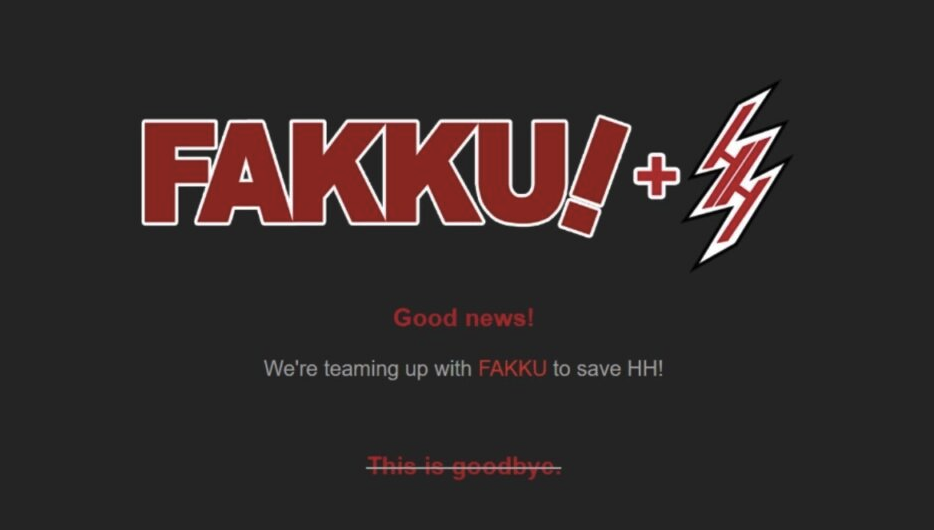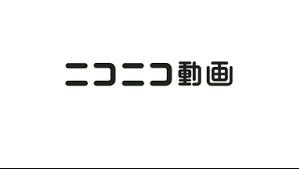Ubuntu 10.04 “清醒的猞猁”从PPA安装或升级到最新的KDE SC 4.5 RC
时间:2010-07-09 来源:Linux人社区
KDE软件编译4.5核发候选2 (KDE SC 4.5 RC2)发布。最终版KDE SC 发行版会在2010年可用。这一最新KDE发行版将会引入“在探索新特性方面全面的改进,更佳的易用性、易操作性,更精致的外观,更好的网络把持和更远的国际化眼光”,据KDE组称。
KDE软件编译4.5核发候选2 (KDE SC 4.5 RC2)发布。最终版KDE SC 发行版会在2010年可用。这一最新KDE发行版将会引入“在探索新特性方面全面的改进,更佳的易用性、易操作性,更精致的外观,更好的网络把持和更远的 国际化眼光”,据KDE组称。
What's New in KDE SC 4.5 RC?
KDE SC 4.5 有哪些新特性呢?
* A reworked notification area. Thanks to the new, D-Bus-based protocol that replaces the old "system tray", a uniform look and consistent interaction scheme can now be guaranteed across applications and toolkits.
* KWin-Tiling makes it possible to automatically place windows next to each other.
* Advanced graphical effects, such as blurring the background of translucent windows make for a more pleasurable user experience.
* Users that prefer WebKit above the KHTML rendering engine currently used in Konqueror, KDE's web browser now can install the WebKit component and switch Konqueror to use WebKit as rendering engine for web sites. Well, that is pretty cool.
* Another special focus of this release cycle is the stability of the software delivered with KDE SC 4.5.
* A reworked notification area. Thanks to the new, D-Bus-based protocol that replaces the old "system tray", a uniform look and consistent interaction scheme can now be guaranteed across applications and toolkits.
- 一个再做的通知区域。多亏有新的D-Bus-based协议替换旧的“系统托盘”,统一的外观和一致的界面策略现在在应用程序 和工具包中得以保证。
* KWin-Tiling makes it possible to automatically place windows next to each other.
- KWin-Tiling 实现将窗口一个一个相邻摆放。
* Advanced graphical effects, such as blurring the background of translucent windows make for a more pleasurable user experience.
- 改进的图形效能,如淡化半透明窗口的背景以取得更佳舒适的用户体验。
* Users that prefer WebKit above the KHTML rendering engine currently used in Konqueror, KDE's web browser now can install the WebKit component and switch Konqueror to use WebKit as rendering engine for web sites. Well, that is pretty cool.
- 喜欢WebKit而非当前用在Konqueror( KDE的网页浏览器)上的KHTML渲染引擎的用户现在可以安装WebKit组件,转向使用WebKit 作为网站的渲染引擎了。这相当酷吧!
* Another special focus of this release cycle is the stability of the software delivered with KDE SC 4.5.
- 这款发行版另外一个特别焦点在于随KDE SC 4.5 发行的软件的稳定性。
How to Install Latest KDE SC 4.5 RC 2 in Ubuntu 10.04 "Lucid Lynx"?
如何安装最新的KDE SC 4.5 RC 2 到Ubuntu 10.04 “清醒的猞猁”当中呢?
* Latest KDE SC 4.5 RC is available with kubuntu beta PPA.
* Open Terminal(Applications - Accessories - Terminal), and copy-paste the following line into Terminal. This will add kubuntu-beta PPA and will do the authentication.
sudo add-apt-repository ppa:kubuntu-ppa/beta && sudo apt-get update
* Now if you have already installed KDE(kubuntu) in Ubuntu, all you need is an upgrade.
sudo apt-get dist-upgrade
* Now, to install KDE from scratch, do this instead.
sudo apt-get install kubuntu-desktop && sudo apt-gsudo apt-get dist-upgrade.et dist-upgrade
* That will get you the latest KDE SC 4.5 RC 2. Though this KDE release is pretty much perfect, it is still an RC and hence it can cause trouble. So think twice before doing this in a production machine.
* Latest KDE SC 4.5 RC is available with kubuntu beta PPA.
- kubuntu beta PPA(个人软件包档案)提供最新的KDE SC 4.5 RC。
* Open Terminal(Applications - Accessories - Terminal), and copy-paste the following line into Terminal. This will add kubuntu-beta PPA and will do the authentication.
sudo add-apt-repository ppa:kubuntu-ppa/beta && sudo apt-get update
- 打开终端(应用程序-辅助程序-终端),剪贴下面这行至终端。这将会加入kubuntu-beta PPA 并且作身份验证。
sudo add-apt-repository ppa:kubuntu-ppa/beta && sudo apt-get update
* Now if you have already installed KDE(kubuntu) in Ubuntu, all you need is an upgrade.
sudo apt-get dist-upgrade
- 现在如果你在Ubuntu中已经安装了KDE(kubuntu) ,你要做的就只是升级。
sudo apt-get dist-upgrade
* Now, to install KDE from scratch, do this instead.
sudo apt-get install kubuntu-desktop && sudo apt-gsudo apt-get dist-upgrade.et dist-upgrade
- 但如果要从头装KDE,你要做这些:
sudo apt-get install kubuntu-desktop && sudo apt-gsudo apt-get dist-upgrade.et dist-upgrade
* That will get you the latest KDE SC 4.5 RC 2. Though this KDE release is pretty much perfect, it is still an RC and hence it can cause trouble. So think twice before doing this in a production machine.
- 这将会让你获取最新的KDE SC 4.5 RC 2.仅管这一KDE发行相当完美,它仍然是一款核发候选版,也可能会带来一些问题。因此在将它用到工作用(非实验用)机器上时,请先三思。
相关阅读 更多 +