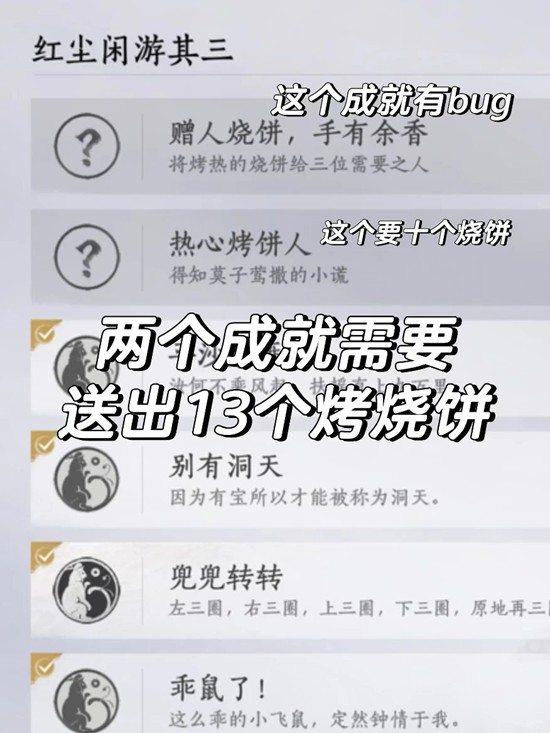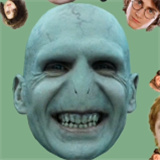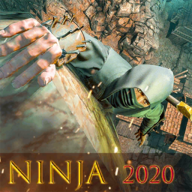Zend Studio 7.2.0
时间:2010-04-28 来源:ugmbbc
一个屡获大奖的专业 PHP 集成开发环境,具备功能强大的专业编辑工具和调试工具,支持PHP语法加亮显示,支持语 法自动填充功能,支持书签功能,支持语法自动缩排和代码复制功能,内置一个强大的PHP代码调试工具,支持本地和远程两种调试模式,支持多种高级调试功 能。
下载:Zend Studio 7.2.0

New Features:
------------
* Zend Server Code Tracing captures full execution data (trace data) of PHP
applications in real time. The execution data includes function call trees,
arguments and return values, function execution duration, memory usage and
indication for an executed files name and line of code. This enables you to
capture problems when they occur, which eliminates the need to set up
environments and reproduce the steps that led up to the failure. Integrating
Code Tracing into Zend Studio allows you to open the source of the execution
data inside of your environment. Code Tracing uses the Zend Server Code
Tracer Perspective to allow you to view the trace data within your environment.
This feature is useful in resolving time performance issues, memory
performance issues, and workflow errors.
In order to use the Code Tracing feature, you must first export a Zend Server
Event File from Zend Server and then import the Zend Server Event File into
Zend Studio. Once the Zend Server Event File has been imported, you can open
and view the trace data's source
Resolved Tickets:
-----------------
* Ticket 187257 - A FTP Connection breaks after some time
* Ticket 29041 - Severe FTP performance problems
Resolved Bugs:
--------------
* 28927 - Content Assist now provides class names and keywords
* 29022 - Content Assist no longer breaks when using backslash in require/include
operator
* 28905 - Content Assist is now added in Zend Framework projects
* 28159 - Invoking Content Assist on an empty line in a php file now shows a default proposal
* 24987 - Access modifiers no longer change for overridden methods
* 29092 - After performing Refactor->Move - a Content Assist proposal now appears in the file
* 24899 - Formatting is now fixed for creating getters/setters for PHP 4 code
* 24894 - The context menu of a class in PHP Explorer now includes Generate
Getters and Setters
* 26613 - The double delete option in the Servers view is now removed
* 26604 - The message while trying to override/implement functions with
extended class is now fixed
* 27895 - Formatting after a Zend Studio restart is fixed
* 24971 - Source actions in the main menu when the focus is in PHP Explorer are now restored
* 28131 - The Content Assist proposals after php file renaming is now restored
* 24984 - The Overridden methods reversal is now fixed
* 29024 - The Add button now works in the PHPUnit Test Suite wizard
* 24982 - Status information for the selection counter in the Override/Implement
wizard is now fixed
* 24977 - Status information regarding the selection counter is now correct in the
Getters/Setters wizard
* 27537 - The dialog is now fixed when Switching Top Level elements to Working Sets in the MVC Outline view
* 24983 - Unselecting all methods now unselects the class in the
Override/Implement wizard
* 24198 - The Zend Server configuration page headline is now fixed
* 28940 - A specific error icon has been added into the validation error
message
* 28941 - Change the Associated Server - The newly added Path Mapping records
are now kept
* 26540 - Extract Method -&> Replace Occurrences label has now been changed
* 29053 - Import Code Tracing file -> on "Open Recourse" choose "In-place Editor"
- the "OLE Exception" is no longer displayed
* 28482 - The "Import Zend Server Event File" wizard now supports .amf files
* 28135 - Refactor->Rename no longer throws an exception to the error log
* 25385 - Servers view is no longer disabled (a license is required) after Zend
Studio restarts
* 29090 - The text is now corrected in the "Add new Path Mapping" window when the chosen path is
"Path in File System"
* 28870 - A help article has now been added for the "Import Zend Server Event File" action
* 25978 - When there is nothing to rename, Refactor -> Rename now shows a message
* 26970 - Fixed the created connection context menu label
Known Issues:
-------------
* On Mac OS X the internal browser does not include the flash player plugin
which is required for the Code Tracer view.
As a workaround, you can install the Flash Player from Adobe's page:
http://get.adobe.com/flashplayer/ 相关阅读 更多 +