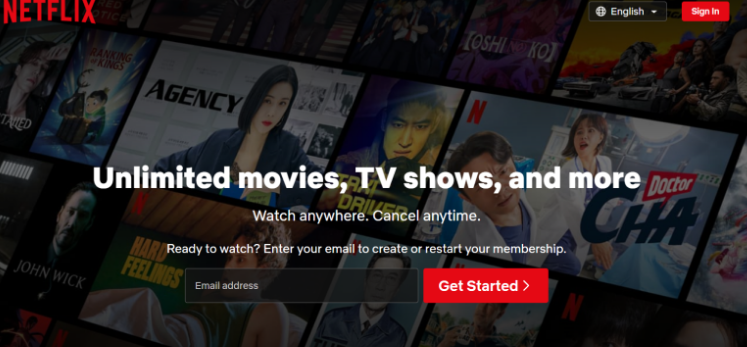国外山寨版Chrome OS 0.4.220 beta(ISO)
时间:2009-10-09 来源:linux论坛
"Chrome OS is a brand new free operating system built around the revolutionary Google Chrome browser.
The project aim is to provide a lightweight Linux distribution for the best web browsing experience."
需注意的是,这是国外知名组织SUSE Studio山寨的操作系统,非Google官方作品。它只是用了之前屡屡“泄露”伪截图的Chrome OS的名字。
"Chrome OS is not related to Google. Service provided by SUSE Studio. See license."
感兴趣的同学还是可以下载来玩玩的,用虚拟机 VMware 或 Virtual Box 加载都可以。(点击查看建立于Google Sites的主页)
默认用户名:user,密码:root。
更新日志:
2009-10-05: New Chrome OS 0.4.220 beta is available!
2009-09-23: Chrome OS 0.4.207 beta Released.
点击下载ISO镜像

Chrome OS 运行截图
Chrome OS的特色软件:
GNOME 2.24桌面环境
Google Chrome 4.0.207 浏览器
OpenOffice.org 3.0 Office套件
Flash Player 10.0 插件

Chrome OS 正在启动

Chrome OS 自带浏览器版本信息
Chrome OS 系统配置要求:(现在一般机器都能达到要求)
处理器:Intel Pentium、Xeon或更新的;AMD Duron、Athlon、Sempron、Opteron或更新的
内存:最低 256MB
硬盘:最小 1GB
显卡:支持现在大多数的显卡

点击查看:如何安装Chrome OS?
1、先在虚拟机里面创建(类别选择其它操作系统)
screen.width*0.7) {this.resized=true; this.width=screen.width*0.7; this.alt='Click here to open new window\nCTRL+Mouse wheel to zoom in/out';}" onmouseover="if(this.width>screen.width*0.7) {this.resized=true; this.width=screen.width*0.7; this.style.cursor='hand'; this.alt='Click here to open new window\nCTRL+Mouse wheel to zoom in/out';}" onclick="if(!this.resized) {return true;} else {window.open('http://img2.pconline.com.cn/pconline/0910/09/1852908_Screen-shot-2009-09-25-at-2_29_27-PM_thumb.JPG');}" onmousewheel="return imgzoom(this);" alt="" />
安装向导1
2、设定硬盘空间大小(以后还可以修改)

安装向导2
3、虚拟机文件存储方式及路径

安装向导3
4、配置总览,准备启动!

安装向导4
5、配置光盘启动引导

安装向导5
6、选择相应的ISO

安装向导6
7、选择安装“Chrome OS”

安装向导7
8、Enjoy!

安装向导8