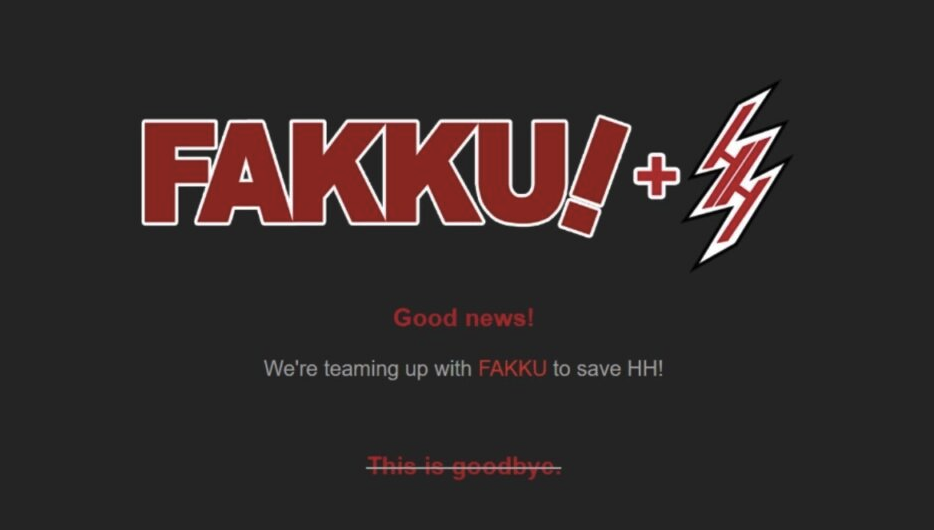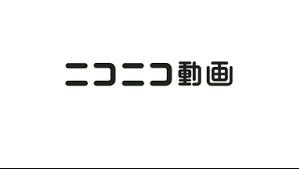六款基于Linux的开源照片管理软件推荐
时间:2010-11-05 来源:linux论坛
数字摄影技术让摄影师不用再担心照片处理问题,他们可以放心拍摄数千幅照片,唯一需要担心的是充电。多数数字照相机是以RAW格式储存原始照片,这些照片未经过处理,用户一般需要利用计算机软件去进行处理,如转换成更好质量的JPEG格式。
Linux提供了很多优秀的软件去处理RAW文件,输入和处 理原始数据,以及读取,写入和编辑元数据等。这里编辑了六款优秀的Linux照片管理软件清单,供感兴趣的人参考。包括:数字照相机命令行客户端 gPhoto;数字图像管理工具digiKam;RAW图像转换程序Rawstudio;等等。
gPhoto
gPhoto主页
http://www.oschina.net/p/gphoto
screen.width*0.7) {this.resized=true; this.width=screen.width*0.7; this.alt='Click here to open new window\nCTRL+Mouse wheel to zoom in/out';}" onmouseover="if(this.width>screen.width*0.7) {this.resized=true; this.width=screen.width*0.7; this.style.cursor='hand'; this.alt='Click here to open new window\nCTRL+Mouse wheel to zoom in/out';}" onclick="if(!this.resized) {return true;} else {window.open('http://pub.chinaunix.net//uploadfile/2010/1105/20101105094121798.jpg');}" onmousewheel="return imgzoom(this);" alt="" />
gPhoto 是套为使用数码相机的软件应用以及开发包。gPhoto不仅支持从照相机设备检索图象,而且上装和遥控配置和捕获,依靠照相机是否支持那些特点。
UFRaw
UFRaw主页
http://www.oschina.net/p/ufraw
screen.width*0.7) {this.resized=true; this.width=screen.width*0.7; this.alt='Click here to open new window\nCTRL+Mouse wheel to zoom in/out';}" onmouseover="if(this.width>screen.width*0.7) {this.resized=true; this.width=screen.width*0.7; this.style.cursor='hand'; this.alt='Click here to open new window\nCTRL+Mouse wheel to zoom in/out';}" onclick="if(!this.resized) {return true;} else {window.open('http://pub.chinaunix.net//uploadfile/2010/1105/20101105094122156.jpg');}" onmousewheel="return imgzoom(this);" alt="" />
UFRaw是一个原始图像处理工具。它用来处理数码相机中的原始格式图片,生成常见的图片格式。它既可独立使用,也可作为 GIMP 的插件。命令行模式允许你对图片进行批量处理。它还支持色彩管理,允许用户直接应用预设的色彩配置。
digiKam
digiKam主页
http://www.oschina.net/p/digikam
screen.width*0.7) {this.resized=true; this.width=screen.width*0.7; this.alt='Click here to open new window\nCTRL+Mouse wheel to zoom in/out';}" onmouseover="if(this.width>screen.width*0.7) {this.resized=true; this.width=screen.width*0.7; this.style.cursor='hand'; this.alt='Click here to open new window\nCTRL+Mouse wheel to zoom in/out';}" onclick="if(!this.resized) {return true;} else {window.open('http://pub.chinaunix.net//uploadfile/2010/1105/20101105094123234.jpg');}" onmousewheel="return imgzoom(this);" alt="" />
digiKam是一款KDE 桌面环境中的数字照片管理软件,也可以通过 KDE on Windows 来在Windows 系统下运行。
Rawstudio
Rawstudio主页
http://www.oschina.net/p/rawstudio
screen.width*0.7) {this.resized=true; this.width=screen.width*0.7; this.alt='Click here to open new window\nCTRL+Mouse wheel to zoom in/out';}" onmouseover="if(this.width>screen.width*0.7) {this.resized=true; this.width=screen.width*0.7; this.style.cursor='hand'; this.alt='Click here to open new window\nCTRL+Mouse wheel to zoom in/out';}" onclick="if(!this.resized) {return true;} else {window.open('http://pub.chinaunix.net//uploadfile/2010/1105/20101105094123415.jpg');}" onmousewheel="return imgzoom(this);" alt="" />
Rawstudio是一个Linux下用来读取和转换数码相机生成的RAW格式的工具,主界面如上图所示
ExifTool
ExifTool主页
http://www.oschina.net/p/exiftool
screen.width*0.7) {this.resized=true; this.width=screen.width*0.7; this.alt='Click here to open new window\nCTRL+Mouse wheel to zoom in/out';}" onmouseover="if(this.width>screen.width*0.7) {this.resized=true; this.width=screen.width*0.7; this.style.cursor='hand'; this.alt='Click here to open new window\nCTRL+Mouse wheel to zoom in/out';}" onclick="if(!this.resized) {return true;} else {window.open('http://pub.chinaunix.net//uploadfile/2010/1105/20101105094123661.jpg');}" onmousewheel="return imgzoom(this);" alt="" />
ExifTool 是一个采用Perl开发的平台无关的命令行工具,用来读写和编辑图片、音频和视频文件的元数据。支持的元数据类型包括有:EXIF, GPS, IPTC, XMP, JFIF, GeoTIFF, ICC Profile, Photoshop IRB, FlashPix, AFCP, and ID3。
RawTherapee
RawTherapee主页
http://www.oschina.net/p/rawtherapee
screen.width*0.7) {this.resized=true; this.width=screen.width*0.7; this.alt='Click here to open new window\nCTRL+Mouse wheel to zoom in/out';}" onmouseover="if(this.width>screen.width*0.7) {this.resized=true; this.width=screen.width*0.7; this.style.cursor='hand'; this.alt='Click here to open new window\nCTRL+Mouse wheel to zoom in/out';}" onclick="if(!this.resized) {return true;} else {window.open('http://pub.chinaunix.net//uploadfile/2010/1105/20101105094124927.jpg');}" onmousewheel="return imgzoom(this);" alt="" />
RawTherapee 用C++编写,使用GTK+前端,使用dcraw读取RAW格式文件。它之所以 引入注目,是因为它是Linux平台上最早的有可用GUI的RAW转换器之一。开发者解释了开源的理由,称不是要停止开发软件,而是缺乏时间/资源去全身 心的投入开发,他对图像处理算法很感兴趣,但对GUI开发则不是那么热衷,因此他认为开源/自由软件模式将很适合项目未来的发展。
其实Linux平台下的优秀的照片管理软件还有很多,您可以登录网址,查询
受关注率较高的图像管理软件的排名
。
Linux提供了很多优秀的软件去处理RAW文件,输入和处 理原始数据,以及读取,写入和编辑元数据等。这里编辑了六款优秀的Linux照片管理软件清单,供感兴趣的人参考。包括:数字照相机命令行客户端 gPhoto;数字图像管理工具digiKam;RAW图像转换程序Rawstudio;等等。
gPhoto
gPhoto主页
http://www.oschina.net/p/gphoto
screen.width*0.7) {this.resized=true; this.width=screen.width*0.7; this.alt='Click here to open new window\nCTRL+Mouse wheel to zoom in/out';}" onmouseover="if(this.width>screen.width*0.7) {this.resized=true; this.width=screen.width*0.7; this.style.cursor='hand'; this.alt='Click here to open new window\nCTRL+Mouse wheel to zoom in/out';}" onclick="if(!this.resized) {return true;} else {window.open('http://pub.chinaunix.net//uploadfile/2010/1105/20101105094121798.jpg');}" onmousewheel="return imgzoom(this);" alt="" />
gPhoto 是套为使用数码相机的软件应用以及开发包。gPhoto不仅支持从照相机设备检索图象,而且上装和遥控配置和捕获,依靠照相机是否支持那些特点。
UFRaw
UFRaw主页
http://www.oschina.net/p/ufraw
screen.width*0.7) {this.resized=true; this.width=screen.width*0.7; this.alt='Click here to open new window\nCTRL+Mouse wheel to zoom in/out';}" onmouseover="if(this.width>screen.width*0.7) {this.resized=true; this.width=screen.width*0.7; this.style.cursor='hand'; this.alt='Click here to open new window\nCTRL+Mouse wheel to zoom in/out';}" onclick="if(!this.resized) {return true;} else {window.open('http://pub.chinaunix.net//uploadfile/2010/1105/20101105094122156.jpg');}" onmousewheel="return imgzoom(this);" alt="" />
UFRaw是一个原始图像处理工具。它用来处理数码相机中的原始格式图片,生成常见的图片格式。它既可独立使用,也可作为 GIMP 的插件。命令行模式允许你对图片进行批量处理。它还支持色彩管理,允许用户直接应用预设的色彩配置。
digiKam
digiKam主页
http://www.oschina.net/p/digikam
screen.width*0.7) {this.resized=true; this.width=screen.width*0.7; this.alt='Click here to open new window\nCTRL+Mouse wheel to zoom in/out';}" onmouseover="if(this.width>screen.width*0.7) {this.resized=true; this.width=screen.width*0.7; this.style.cursor='hand'; this.alt='Click here to open new window\nCTRL+Mouse wheel to zoom in/out';}" onclick="if(!this.resized) {return true;} else {window.open('http://pub.chinaunix.net//uploadfile/2010/1105/20101105094123234.jpg');}" onmousewheel="return imgzoom(this);" alt="" />
digiKam是一款KDE 桌面环境中的数字照片管理软件,也可以通过 KDE on Windows 来在Windows 系统下运行。
Rawstudio
Rawstudio主页
http://www.oschina.net/p/rawstudio
screen.width*0.7) {this.resized=true; this.width=screen.width*0.7; this.alt='Click here to open new window\nCTRL+Mouse wheel to zoom in/out';}" onmouseover="if(this.width>screen.width*0.7) {this.resized=true; this.width=screen.width*0.7; this.style.cursor='hand'; this.alt='Click here to open new window\nCTRL+Mouse wheel to zoom in/out';}" onclick="if(!this.resized) {return true;} else {window.open('http://pub.chinaunix.net//uploadfile/2010/1105/20101105094123415.jpg');}" onmousewheel="return imgzoom(this);" alt="" />
Rawstudio是一个Linux下用来读取和转换数码相机生成的RAW格式的工具,主界面如上图所示
ExifTool
ExifTool主页
http://www.oschina.net/p/exiftool
screen.width*0.7) {this.resized=true; this.width=screen.width*0.7; this.alt='Click here to open new window\nCTRL+Mouse wheel to zoom in/out';}" onmouseover="if(this.width>screen.width*0.7) {this.resized=true; this.width=screen.width*0.7; this.style.cursor='hand'; this.alt='Click here to open new window\nCTRL+Mouse wheel to zoom in/out';}" onclick="if(!this.resized) {return true;} else {window.open('http://pub.chinaunix.net//uploadfile/2010/1105/20101105094123661.jpg');}" onmousewheel="return imgzoom(this);" alt="" />
ExifTool 是一个采用Perl开发的平台无关的命令行工具,用来读写和编辑图片、音频和视频文件的元数据。支持的元数据类型包括有:EXIF, GPS, IPTC, XMP, JFIF, GeoTIFF, ICC Profile, Photoshop IRB, FlashPix, AFCP, and ID3。
RawTherapee
RawTherapee主页
http://www.oschina.net/p/rawtherapee
screen.width*0.7) {this.resized=true; this.width=screen.width*0.7; this.alt='Click here to open new window\nCTRL+Mouse wheel to zoom in/out';}" onmouseover="if(this.width>screen.width*0.7) {this.resized=true; this.width=screen.width*0.7; this.style.cursor='hand'; this.alt='Click here to open new window\nCTRL+Mouse wheel to zoom in/out';}" onclick="if(!this.resized) {return true;} else {window.open('http://pub.chinaunix.net//uploadfile/2010/1105/20101105094124927.jpg');}" onmousewheel="return imgzoom(this);" alt="" />
RawTherapee 用C++编写,使用GTK+前端,使用dcraw读取RAW格式文件。它之所以 引入注目,是因为它是Linux平台上最早的有可用GUI的RAW转换器之一。开发者解释了开源的理由,称不是要停止开发软件,而是缺乏时间/资源去全身 心的投入开发,他对图像处理算法很感兴趣,但对GUI开发则不是那么热衷,因此他认为开源/自由软件模式将很适合项目未来的发展。
其实Linux平台下的优秀的照片管理软件还有很多,您可以登录网址,查询
受关注率较高的图像管理软件的排名
。
相关阅读 更多 +