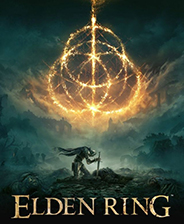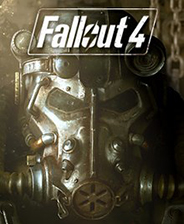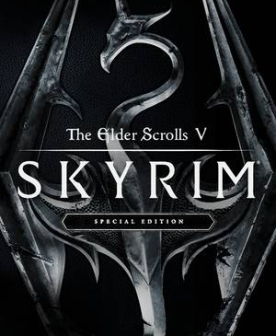生成缩略图
时间:2007-02-17 来源:PHP爱好者
生成缩略图$tx=GetImageSize($sample);
if($tx[0]<=$tx[1] and $tx[1]>=120){
$height=120;
$width=intval($height*$tx[0]/$tx[1]);
}
if($tx[0]>=$tx[1] and $tx[0]>=100){
$width=100;
$height=intval($width*$tx[1]/$tx[0]);
}
if($tx[0]<100 and $tx[1]<120){
$width=$tx[0];
$height=$tx[1];
}
makethumb2($sample,$target,$width,$height);
// $srcFile: 源文件
// $dstFile: 目标文件
// $dstW: 目标图片宽度
// $dstH: 目标文件高度
function makethumb2($srcFile,$dstFile,$dstW,$dstH){
$data=GetImageSize($srcFile,&$info);
switch($data[2]){
case 1:
$im=@ImageCreateFromGIF($srcFile);
break;
case 2:
$im=@ImageCreateFromJPEG($srcFile);
break;
case 3:
$im=@ImageCreateFromPNG($srcFile);
break;
}
$srcW=ImageSX($im);
$srcH=ImageSY($im);
$ni=ImageCreate($dstW,$dstH);
ImageCopyResized($ni,$im,0,0,0,0,$dstW,$dstH,$srcW,$srcH);
ImageJpeg($ni,$dstFile);
// 如果需要输出到浏览器,那么将上一句改为ImageJpeg($ni);
// 如果需要其它格式的图片,改动最后一句就可以了
}
php爱好 者站 http://www.phpfans.net php基础|php进阶|php模板.
if($tx[0]<=$tx[1] and $tx[1]>=120){
$height=120;
$width=intval($height*$tx[0]/$tx[1]);
}
if($tx[0]>=$tx[1] and $tx[0]>=100){
$width=100;
$height=intval($width*$tx[1]/$tx[0]);
}
if($tx[0]<100 and $tx[1]<120){
$width=$tx[0];
$height=$tx[1];
}
makethumb2($sample,$target,$width,$height);
// $srcFile: 源文件
// $dstFile: 目标文件
// $dstW: 目标图片宽度
// $dstH: 目标文件高度
function makethumb2($srcFile,$dstFile,$dstW,$dstH){
$data=GetImageSize($srcFile,&$info);
switch($data[2]){
case 1:
$im=@ImageCreateFromGIF($srcFile);
break;
case 2:
$im=@ImageCreateFromJPEG($srcFile);
break;
case 3:
$im=@ImageCreateFromPNG($srcFile);
break;
}
$srcW=ImageSX($im);
$srcH=ImageSY($im);
$ni=ImageCreate($dstW,$dstH);
ImageCopyResized($ni,$im,0,0,0,0,$dstW,$dstH,$srcW,$srcH);
ImageJpeg($ni,$dstFile);
// 如果需要输出到浏览器,那么将上一句改为ImageJpeg($ni);
// 如果需要其它格式的图片,改动最后一句就可以了
}
php爱好 者站 http://www.phpfans.net php基础|php进阶|php模板.
相关阅读 更多 +
排行榜 更多 +