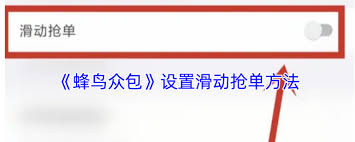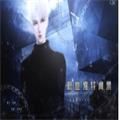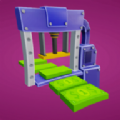类与PHP (VI)
时间:2007-02-17 来源:PHP爱好者
Classes and PHP
The hardest concept I've tried to understand since beginning to use PHP was that of classes. I'd never used a database engine but learning to use MySQL, at least for the more basic functions, was a breeze. Having never used OOP before, classes were novel as well, but understanding the theory and why it was useful escaped me. I knew they must be powerful as "everything" is programmed using OOP, but for the life of me, although I thought I understood the mechanics, I couldn't see the usefulness. Then, just a few days ago, while trying to figure out how to do something with regular functions it hit me just how doing it with objects would make my job much simpler! I'm going to try to explain about them in plain English and hopefully help others like myself.
Classes are nothing more than a collection of variables and functions acting on those variables. They provide a means of thinking about things in real world terms. In other words they describe an object. An object, or instance, of a class is an actual "living, breathing" structure of that class. Let's say we want to describe a bicycle. A proper class of a bicycle might have the variables $pedals, $chain, $front wheel, $rear wheel, $brakes, and $handle_bars. Functions of the bicycle would include Stop(), Accelerate(), Coast(), TurnLeft() and TurnRight(). You can think of your script as the entity operating that bike. The function Accelerate() could be passed an argument such as $Braking_Force and use that information along with the defined instance variables (probably $brakes and $wheels) and output some result back to your script.
Interesting, but couldn't all this be accomplished using regular variables and functions? Yes it could, and if you only had one bike in your script it probably wouldn't make much sense to define a class just for it. But what if you needed several bicycles? It could become quite complex keeping track of all those variables and making sure you pass the correct variables to the different functions, and using objects cuts down on the number of variables you need to pass because the function automatically has available to it all the variables describing the object the function is acting upon. Also, class definitions are easily included in different scripts and you'll be assured that a bicycle works the same way in each script!
Let's create a class that I actually use on almost every page on my site and you might find useful, too.
I don't know about you, but when I'm writing a dynamic web page I hate to have to stop thinking about the logical flow to worry about properly formatting my HTML. As a consequence of this, I often end up with not so attractive pages because I don't want to worry about font faces and sizes, or background and text colors. The solution: using a PHP class to set HTML output attributes with functions to format the text!
I call the class "Style". It contains the following variables that set important HTML attributes for formatting the output:
<?php
class Style {
var $text;
var $alink;
var $vlink;
var 上一篇 目录 下一篇;
var $bgcol;
var $face;
var $size;
var $align;
var $valign;
}
?>
I'm sure you're familiar with HTML so the variables should be self- explanatory. Next I created a function for Style called Style:
<?php
class Style {
function Style ($text="#000000",$alink="#AA00AA",
$vlink="#AA00AA",上一篇 目录 下一篇="#3333FF",
$bgcol="#999999",$face="Book Antiqua",$size=3,$align="CENTER",$valign="TOP") {
$this->text=$text;
$this->alink=$alink;
$this->vlink=$vlink;
$this->link=上一篇 目录 下一篇;
$this->bgcol=$bgcol;
$this->face=$face;
$this->size=$size;
$this->align=$align;
$this->valign=$valign;
}
}
?>
When you create a function within a class with the same name as the class that function will execute whenever you create an object of that class. This is called a 'constructor.' It allows me to have default values for each attribute automatically whenever I create an object:
<?php $Basic = new Style; ?>
You define an instance of a class by giving it a name ($Basic) and assigning it "=new ClassName;".
You could also send different values for the variables as arguments when declaring the new Style, but if you declare a value you have to declare all of them that occur to the right of the one you declare (class functions work just like regular functions in this respect). Meaning if you set 'text' to something different than the default given in Style, then you have to declare all the variables. There is an easier way. We can create a function that changes a single variable within the class:
<?php
Function Set($varname,$value) {
$this->$varname=$value;
}
?>
So to change the value of particular variable of an instance we can:
<?php $Basic->Set('size','2'); ?>
You use the "->" operator to refer to a variable or a function of an instance. So the above tells the interpreter "Run function 'Set()' of instance '$Basic'." It knows that "$Basic" is an instance of class "Styles" because we declared it so. Similarly we can refer to variables of an instance in the same manner (e.g. $Basic->text).
Let's create a Style for table headers that has some slightly different attributes.
<?php
$Theader= new Style;
$Theader->Set('text','#0000FF');
$Theader->Set('bgcol','#000000');
?>
There, that's good enough. Now my table header has blue text on a black background. I want my table body to be a slightly lighter gray than my main page, black is good for text, but maybe I'll make the text smaller:
<?php
$Tbody=new Style;
$Tbody->Set('bgcol','#AAAAAA');
$Tbody->Set('size',2);
?>
Great, now what to we do with it? I'm glad you asked. We need to create a few more functions within Style to actually accomplish anything. The first thing I'd like to do is set up my page body so I did this:
<?php
function Body() {
PRINT "<BODY BGCOLOR="$this->bgcol" ".
"TEXT="$this->text" ".
"LINK="$this->link" VLINK="$this->vlink" ".
"ALINK="$this->alink"><FONT ".
"FACE="$this->face" SIZE=$this->size>n";
}
?>
This sets up the page body for us. It also illustrates a new variable "$this." When used inside of a class function it lets the interpreter know we are referring to a variable of THIS instance. In other words, it's assigned the value of the name of the instance in the calling line (e.g. $this would be == $Basic when $Basic->Body() is the calling statement.) Also, notice we are doing something here that's much simpler than is possible in regular functions. We're referring to variables that were not passed to the function. Remember, all functions and variables of an instance are available to all functions of that instance. To do this with regular functions you'd have to set up several global arrays.
Try this in your php script (assuming you've included the Style class, created the style objects above and sent the <HTML> and <HEAD></HEAD> tags):
<?php $Basic->Body(); ?>
Now, we're ready to print something out. We could do it the old fashioned way, but I'm going to do something different... that's right another function:
<?php
function TextOut($message=" ") {
PRINT "<FONT FACE="$this->face" ".
"SIZE=$this->size COLOR="$this-> ".
"text">$message</FONT>n";
}
?>
This function will take a message passed in the argument and print it out in the appropriate style object. So to print a message we can:
<?php
$Basic->TextOut('This is my test message');
$Tbody->TextOut(' -- kinda neat, huh?');
?>
Notice, there are no <BR> between the two function calls so they will print on the same line. Also, I just wanted a smaller font for the second part of the output and I had already declared that in $Tbody so I used that. This is safe in this instance as the only other difference between $Basic and $Tbody is "bgcol" and that isn't used in this function. Notice the " " in the function declaration? That is there so if no message is passed the function will print out a non- breaking space. Why will become clear later on.
So far we haven't saved a lot of work. The last example is easier if you want to change font color and/or size in the middle of a sentence but still doesn't justify writing an entire class. How about we add to the functions:
<?php
function TDOut ($message=" ",$colspan=1) {
PRINT "<TD COLSPAN=$colspan BGCOLOR="$this->bgcol" ".
"ALIGN="$this->align" VALIGN="$this->valign">";
$this->TextOut($message);
PRINT "</TD>n";
}
?>
Now, we're getting somewhere! Remember, I wanted to have different background colors for my tables. Now I can do this:
<TABLE>
<TR>
<?php
$Theader->TDOut("Name",2);
$Theader->TDOut("Location",3);
?>
</TR>
<TR>
<?php
$Theader->TDOut("Last");
$Theader->TDOut("First");
$Theader->TDOut("City");
$Theader->TDOut("State/Province");
$Theader->TDOut("Country");
?>
</TR>
There. See how the colspan argument works. If it's not declared it defaults to 1. So in the first table row "Name" spans 2 columns and "Location" spans 3. In the second row all of them cover a single column.
Let's do the table body now:
<TR>
<?php
$Tbody->TDOut("Kreisler");
$Tbody->TDOut("Rod");
$Tbody->TDOut("Cortlandt");
$Tbody->TDOut("New York");
$Tbody->TDOut("USA");
?>
</TR>
But this is still getting kind of lengthy. Couldn't we save some more steps? How about trying this:
<?php
function TROut($message) { /*And NO comments about fish, please! ;) */
PRINT "<TR>n";
$cells=explode("|",$message);
$iterations=count($cells);
$i=0;
while ($i<$iterations) {
list($message,$span)=explode(":",$cells[$i]);
if (strlen($message)<1) $message=" ";
if ($span){
$this->TDOut ($message,$span);
}else{
$this->TDOut ($message);
}
$i++;
}
PRINT "</TR>n";
}
?>
Wow! That's a little more complicated. Let's break it down:
Line 3 splits the message on pipes and stores the pieces in the array $cells. Line 4 stores the number of items (number of cells) in $iterations. Line 6 begins our loop to go through these cell items. Line 7 splits the cell data at the colon and stores them into the variables $message and $span. Line 8 checks to see if a message was included. If not then it sets message to the default. Line 9 checks to see if there was a span listed (i.e. the cell data had a colon with something behind it. if so, Line 10 calls TDOut with the message and the number of cells it spans. if not, Line 12 calls TDOut with just the message (TDOut will set $colspan to the default 1). Lastly, we close out the row.
What this means is we can pass a single string to TROut that will contain all the necessary information to print out the entire row as long as the string is in the format "celldata[:colspan]|celldata[:colspan]|......celldata[:colspan]".
So, instead of all the work we did before, the headers and body of the table could be called like this:
<TABLE>
<?
$Theader->TROut("Name:2|Address:3");
$Theader->TROut("First|Last|City|State/Province|Country");
$Tbody->TROut("Rod|Kreisler|Cortlandt|New York|USA");
?>
</TABLE>
Wow. That's a lot easier. But what if the data is in variables? Simply join the array:
<?php
$message=join($arry,"|");
$Tbody->TROut($message);
?>
Of course, you can't enter column span information with one join, but you can with extra joins. Let's say your array consists of six elements and the third and fifth elements need to span 2 and 3 columns respectively. To do this you can join the ":#" to an intermediate array:
$newarray=$arry;
$newarray[2]=join(list($newarray[2],"2"),":");
$newarray[4]=join(list($newarray[4],"3"),":");
$message=join($newarray,"|");
$Tbody->TROut($message);
Obviously, even more functionality can be added to the class. Also, the code is not idiot proof. If enough people ask, I will add more functionality (email me with your ideas), idiot proof the code and post it.
--Rod
php爱好者站 http://www.phpfans.net 为phper提供一切资讯.