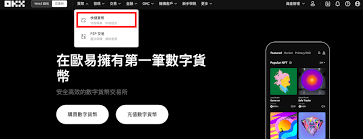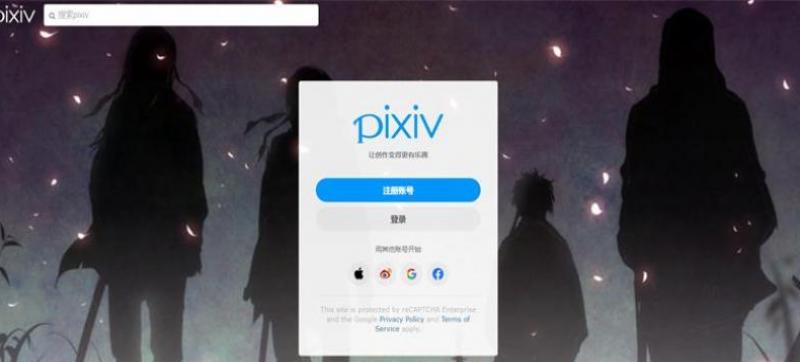鼠标使图片抖动
时间:2007-02-18 来源:PHP爱好者
脚本说明:
把如下代码加入<body>区域中
把如下代码加入<body>区域中
CODE:
[复制到剪切板]
<style>
<!--
.mouseBeOffMe {
border-top: 10px solid #000000;
border-bottom: 10px solid #000000;
border-left: 6px solid #000000;
border-right: 10px solid #000000;
}
.mouseBeOnMe {
border-top: 6px solid #000000;
border-bottom: 14px solid #000000;
border-left: 10px solid #000000;
border-right: 6px solid #000000;
}
.mouseBeDown {
border-top: 13px solid #000000;
border-bottom: 7px solid #000000;
border-left: 10px solid #000000;
border-right: 6px solid #000000;
}
.mouseBeUp {
border-top: 10px solid #000000;
border-bottom: 10px solid #000000;
border-left: 10px solid #000000;
border-right: 6px solid #000000;
}
//-->
</style>
<table border="0" cellpadding="7" cellspacing="0" bgcolor="#000000">
<tr>
<td bgcolor="#000000">
<img src = "slideshow1_1.jpg"
title = "This is the Image One Label"
width = "90"
height = "90"
border = "0"
class = "mouseBeOffMe"
onmouseover = "this.className='mouseBeOnMe'"
onmousedown = "this.className='mouseBeDown'"
onmouseup = "this.className='mouseBeUp'"
onmouseout = "this.className='mouseBeOffMe'">
<img src = "slideshow1_2.jpg"
title = "This is the Image Two Label"
width = "90"
height = "90"
border = "0"
class = "mouseBeOffMe"
onmouseover = "this.className='mouseBeOnMe'"
onmousedown = "this.className='mouseBeDown'"
onmouseup = "this.className='mouseBeUp'"
onmouseout = "this.className='mouseBeOffMe'">
<img src = "slideshow1_3.jpg"
title = "This is the Image Three Label"
width = "90"
height = "90"
border = "0"
class = "mouseBeOffMe"
onmouseover = "this.className='mouseBeOnMe'"
onmousedown = "this.className='mouseBeDown'"
onmouseup = "this.className='mouseBeUp'"
onmouseout = "this.className='mouseBeOffMe'">
</td>
</tr>
<tr>
<td bgcolor="#141414" align="center">
<font color="#EFE7DF" size="2" face="Arial">鼠标移动到图片上时图片会闪动<br>点住鼠标左键后图片也会闪动<br>松开鼠标左键后图片会恢复正常<br></td>
</tr>
</table> php爱好者站 http://www.phpfans.net 为phper提供一切资讯.
<!--
.mouseBeOffMe {
border-top: 10px solid #000000;
border-bottom: 10px solid #000000;
border-left: 6px solid #000000;
border-right: 10px solid #000000;
}
.mouseBeOnMe {
border-top: 6px solid #000000;
border-bottom: 14px solid #000000;
border-left: 10px solid #000000;
border-right: 6px solid #000000;
}
.mouseBeDown {
border-top: 13px solid #000000;
border-bottom: 7px solid #000000;
border-left: 10px solid #000000;
border-right: 6px solid #000000;
}
.mouseBeUp {
border-top: 10px solid #000000;
border-bottom: 10px solid #000000;
border-left: 10px solid #000000;
border-right: 6px solid #000000;
}
//-->
</style>
<table border="0" cellpadding="7" cellspacing="0" bgcolor="#000000">
<tr>
<td bgcolor="#000000">
<img src = "slideshow1_1.jpg"
title = "This is the Image One Label"
width = "90"
height = "90"
border = "0"
class = "mouseBeOffMe"
onmouseover = "this.className='mouseBeOnMe'"
onmousedown = "this.className='mouseBeDown'"
onmouseup = "this.className='mouseBeUp'"
onmouseout = "this.className='mouseBeOffMe'">
<img src = "slideshow1_2.jpg"
title = "This is the Image Two Label"
width = "90"
height = "90"
border = "0"
class = "mouseBeOffMe"
onmouseover = "this.className='mouseBeOnMe'"
onmousedown = "this.className='mouseBeDown'"
onmouseup = "this.className='mouseBeUp'"
onmouseout = "this.className='mouseBeOffMe'">
<img src = "slideshow1_3.jpg"
title = "This is the Image Three Label"
width = "90"
height = "90"
border = "0"
class = "mouseBeOffMe"
onmouseover = "this.className='mouseBeOnMe'"
onmousedown = "this.className='mouseBeDown'"
onmouseup = "this.className='mouseBeUp'"
onmouseout = "this.className='mouseBeOffMe'">
</td>
</tr>
<tr>
<td bgcolor="#141414" align="center">
<font color="#EFE7DF" size="2" face="Arial">鼠标移动到图片上时图片会闪动<br>点住鼠标左键后图片也会闪动<br>松开鼠标左键后图片会恢复正常<br></td>
</tr>
</table> php爱好者站 http://www.phpfans.net 为phper提供一切资讯.
相关阅读 更多 +