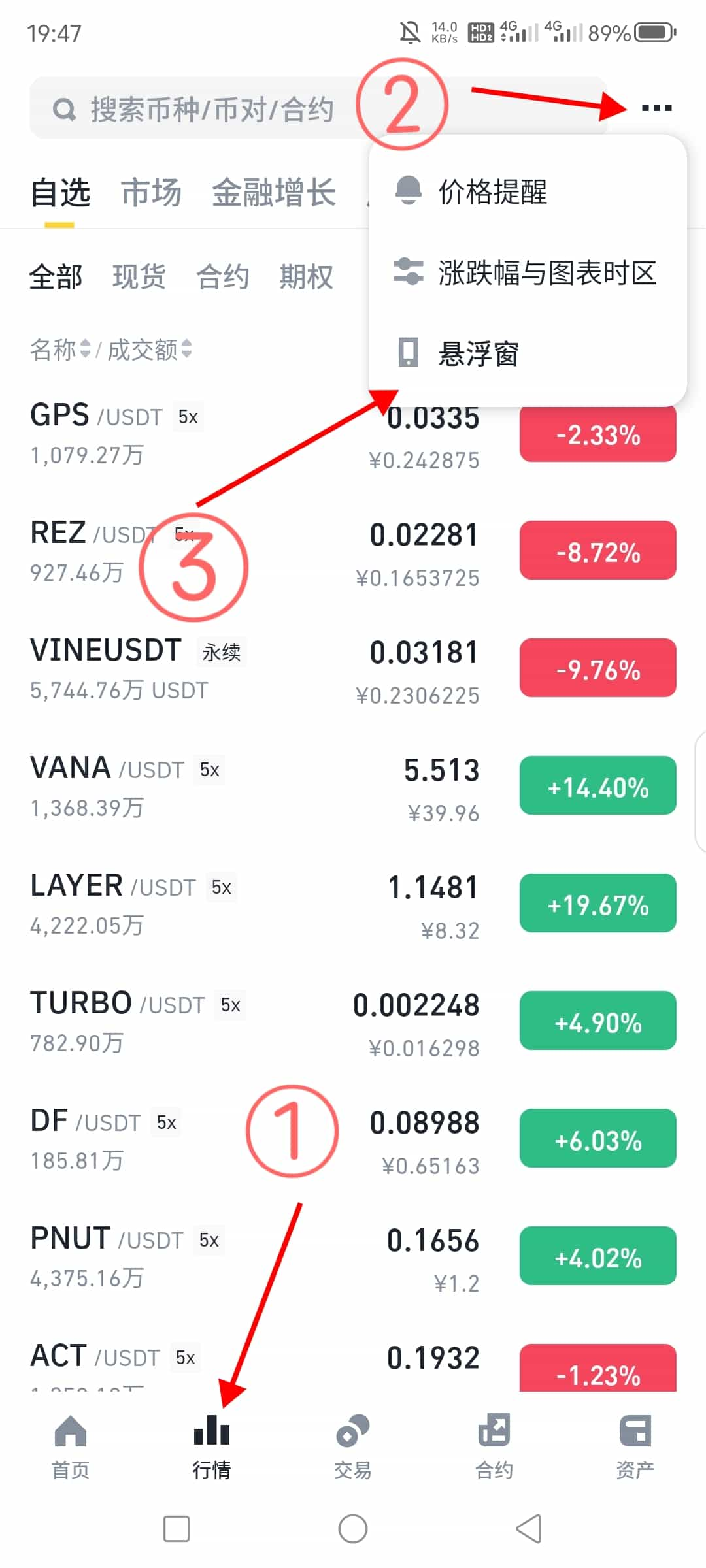网页制作JavaScript特效两例
时间:2007-02-17 来源:PHP爱好者
隐藏在页面中的菜单
在设计主页时,有时为了页面风格的统一或其他原因,需要设计一些隐藏的菜单,在Dreamweaver中我们可以轻松地利用层来实现,但为了这一点效果费劲地启动Dreamweaver等大软件,有些小题大做了。其实只要在你的HTML文件中加上下面的一段代码,就可以实现隐藏式菜单的效果,还是一个跟着鼠标跑的特殊效果呢!
〈table id="itemopen" class="box" style="display:none"〉
〈tr〉
〈td〉绿野苑〈/td〉〈/tr〉
〈tr〉
〈td〉〈a href="../../index.html" class=
"cc"〉回到首页〈/a〉〈/td〉〈/tr〉
〈tr〉
〈td〉〈a href="../../wdzb.htm" class=
"cc"〉我的自白〈/a〉〈/td〉〈/tr〉
〈tr〉
〈td〉〈a href="../../nxsj.html" class=
"cc"〉内心世界〈/a〉〈/td〉〈/tr〉
〈tr〉
〈td〉〈a href="../shxy.html" class=
"cc"〉生活小语〈/a〉〈/td〉〈/tr〉
〈/table〉
〈/center〉〈/div〉
〈script language="JavaScript"〉
document.onclick = popUp
function popUp() {
newX = window.event.x + document.body.scrollLeft
newY = window.event.y + document.body.scrollTop
menu = document.all.itemopen
if ( menu.style.display == ""){
menu.style.display = "none" }
else {
menu.style.display = ""}
menu.style.pixelLeft = newX - 50
menu.style.pixelTop = newY - 50
}
〈/script〉
代码中的背景、字体、字号、链接等可根据自己的需要更改。
给主页加上全中文日期
在互联网众多的Web主页上,对于日期的显示,大多用的是数字式的,使用全中文日期的较少,因此在一些地方可能会有特殊的意义,如果你感兴趣的话,不妨也在自己的网页上做个全中文日期,只要把如下代码加入〈 body〉区域中即可:
〈script language="JavaScript"〉
function number(index1){
var numberstring="一二三四五六七八九十";
if(index1 ==0) {document.write("十")}
if(index1 〈 10){
document.write(numberstring.substring(0+(index1-1),index1))}
else if(index1 〈 20 ){
document.write("十"+numberstring.substring(0+(index1-11),(index1-10)))}
else if(index1 〈 30 ){
document.write("二十"+numberstring.substring(0+(index1-21),(index1-20)))}
else{
document.write("三十"+numberstring.substring(0+(index1-31),(index1-30)))}
}
var today1 = new Date()
var month = today1.getMonth()+1
var date = today1.getDate()
var day = today1.getDay()
document.write("公元二零零零年")
number(month)
document.write("月")
number(date)
document.write("日")
〈/script〉
php爱好者站 http://www.phpfans.net 网页制作|网站建设|数据采集.
在设计主页时,有时为了页面风格的统一或其他原因,需要设计一些隐藏的菜单,在Dreamweaver中我们可以轻松地利用层来实现,但为了这一点效果费劲地启动Dreamweaver等大软件,有些小题大做了。其实只要在你的HTML文件中加上下面的一段代码,就可以实现隐藏式菜单的效果,还是一个跟着鼠标跑的特殊效果呢!
〈table id="itemopen" class="box" style="display:none"〉
〈tr〉
〈td〉绿野苑〈/td〉〈/tr〉
〈tr〉
〈td〉〈a href="../../index.html" class=
"cc"〉回到首页〈/a〉〈/td〉〈/tr〉
〈tr〉
〈td〉〈a href="../../wdzb.htm" class=
"cc"〉我的自白〈/a〉〈/td〉〈/tr〉
〈tr〉
〈td〉〈a href="../../nxsj.html" class=
"cc"〉内心世界〈/a〉〈/td〉〈/tr〉
〈tr〉
〈td〉〈a href="../shxy.html" class=
"cc"〉生活小语〈/a〉〈/td〉〈/tr〉
〈/table〉
〈/center〉〈/div〉
〈script language="JavaScript"〉
document.onclick = popUp
function popUp() {
newX = window.event.x + document.body.scrollLeft
newY = window.event.y + document.body.scrollTop
menu = document.all.itemopen
if ( menu.style.display == ""){
menu.style.display = "none" }
else {
menu.style.display = ""}
menu.style.pixelLeft = newX - 50
menu.style.pixelTop = newY - 50
}
〈/script〉
代码中的背景、字体、字号、链接等可根据自己的需要更改。
给主页加上全中文日期
在互联网众多的Web主页上,对于日期的显示,大多用的是数字式的,使用全中文日期的较少,因此在一些地方可能会有特殊的意义,如果你感兴趣的话,不妨也在自己的网页上做个全中文日期,只要把如下代码加入〈 body〉区域中即可:
〈script language="JavaScript"〉
function number(index1){
var numberstring="一二三四五六七八九十";
if(index1 ==0) {document.write("十")}
if(index1 〈 10){
document.write(numberstring.substring(0+(index1-1),index1))}
else if(index1 〈 20 ){
document.write("十"+numberstring.substring(0+(index1-11),(index1-10)))}
else if(index1 〈 30 ){
document.write("二十"+numberstring.substring(0+(index1-21),(index1-20)))}
else{
document.write("三十"+numberstring.substring(0+(index1-31),(index1-30)))}
}
var today1 = new Date()
var month = today1.getMonth()+1
var date = today1.getDate()
var day = today1.getDay()
document.write("公元二零零零年")
number(month)
document.write("月")
number(date)
document.write("日")
〈/script〉
php爱好者站 http://www.phpfans.net 网页制作|网站建设|数据采集.
相关阅读 更多 +