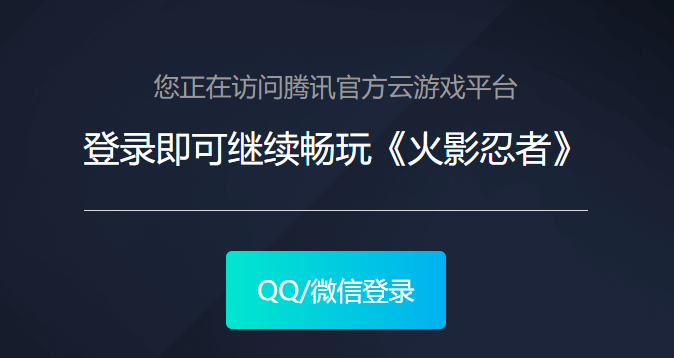MFC 中消息循环实例
时间:2011-06-09 来源:zip's
让 APP 发送和处理自定义消息
1,自定消息;由于 app 不是继承与窗口类,所以不能向窗口那样 send 或 post message;
2,可以直接在 app 中 post thread message,例如这里的 WM_APP1;也可以从窗口中 post WM_COMMAND,例如这里的 WM_APP2;
2,防止 thread message 丢失,下面这个例子中,WM_APP2在主窗口创建后被post,处理函数弹出一个dialog,这时如果不显示滴用PeekMessage,thread message就被发到了窗口线程里,就丢失了。
#define WM_APP1 (WM_APP+1)
#define WM_APP2 (WM_APP+2)
BEGIN_MESSAGE_MAP(CProgramApp, CWinApp)
ON_THREAD_MESSAGE(WM_APP1, &CProgramApp::OnHandleApp1)
ON_COMMAND(WM_APP2, &CProgramApp::OnHandleApp2)
ON_COMMAND(ID_APP_ABOUT, &CProgramApp::OnAppAbout)
// Standard file based document commands
ON_COMMAND(ID_FILE_NEW, &CWinApp::OnFileNew)
ON_COMMAND(ID_FILE_OPEN, &CWinApp::OnFileOpen)
END_MESSAGE_MAP()
BOOL CProgramApp::InitInstance()
{
...
// Dispatch commands specified on the command line. Will return FALSE if
// app was launched with /RegServer, /Register, /Unregserver or /Unregister.
if (!ProcessShellCommand(cmdInfo))
return FALSE;
// The main window has been initialized, so show and update it
pMainFrame->ShowWindow(m_nCmdShow);
pMainFrame->UpdateWindow();
//
// WM_APP2 was posted after main window created, need dispatch all those msg,
// then post the thread msg, otherwise, the thread message lost.
//
MSG Msg;
while(PeekMessage(&Msg, NULL, 0, 0, PM_REMOVE))
{
TranslateMessage(&Msg);
DispatchMessage(&Msg);
}
this->PostThreadMessage(WM_APP1, 0, 0);
return TRUE;
}
void CProgramApp::OnHandleApp1(WPARAM wParam, LPARAM lParam)
{
AfxMessageBox(_T("WM_APP1 handler"));
}
void CProgramApp::OnHandleApp2()
{
AfxMessageBox(_T("WM_APP2 handler"));
}
int CMainFrame::OnCreate(LPCREATESTRUCT lpCreateStruct)
{
if (CMDIFrameWnd::OnCreate(lpCreateStruct) == -1)
return -1;
if (!m_wndStatusBar.Create(this))
{
TRACE0("Failed to create status bar\n");
return -1; // fail to create
}
m_wndStatusBar.SetIndicators(indicators, sizeof(indicators)/sizeof(UINT));
//
this->PostMessage(WM_COMMAND, WM_APP2, 0);
return 0;
}
-
相关阅读 更多 +